CADD MicrosystemsSeptember 5th, 2017
Some customers have recently reported receiving a fatal error when launching their AutoCAD-based software. In addition to AutoCAD, the issue has affected customers using AutoCAD Architecture, AutoCAD Map 3D, and AutoCAD Civil 3D. When launching the software, the respective splash screen displays, and immediately after the Start Page appears, the following error displays:
[caption id="attachment_27958" align="alignnone" width="373"]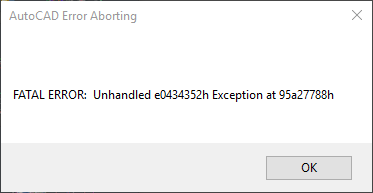 Fatal Error: Unhanded e0434352h Exception at 95a27788h[/caption]
Fatal Error: Unhanded e0434352h Exception at 95a27788h[/caption]
Uninstalling and reinstalling the software will typically clear up issues like this, but it had no effect in this particular case. The issue proved to be a conflict with a recent Microsoft .NET update.
The final solution remedying this error was as follows:
- Uninstall Microsoft .NET from your machine.
- Uninstall AutoCAD (or AutoCAD-based vertical application affected).
- Reboot Windows.
- Reinstall AutoCAD (or AutoCAD-based vertical application affected).
- Reboot Windows.
- Launch AutoCAD (or AutoCAD-based vertical application affected).
