As organizations continue to move towards remote workflows, Owners and Facility Managers can take advantage of the tools in Bluebeam® Revu® to manage and share critical building information. There are a lot of different ways that Revu can be used on the Owner side including some key tasks that are essential for building operations: managing documents, calculating costs and collaborating with team members.
Manage Documents
Revu lets you easily access, share and review the latest versions of all your PDF documents in one location. One way to manage documents in Revu is to set up Digital Dashboards. Users can create interactive PDFs that include links to construction documents, O&M packages, lease documents, building contacts and any other documents you refer to often.
These Digital Dashboards are starting to be used more frequently by firms transitioning from the construction phase to the operation phase of the building lifecycle. A hyperlinked, digital PDF map is more visually appealing and easy to navigate for Owners as an alternative to traditional O&M packages. These dashboards can also be designed to meet your specific needs as an organization including hyperlinks to frequently used websites or images.
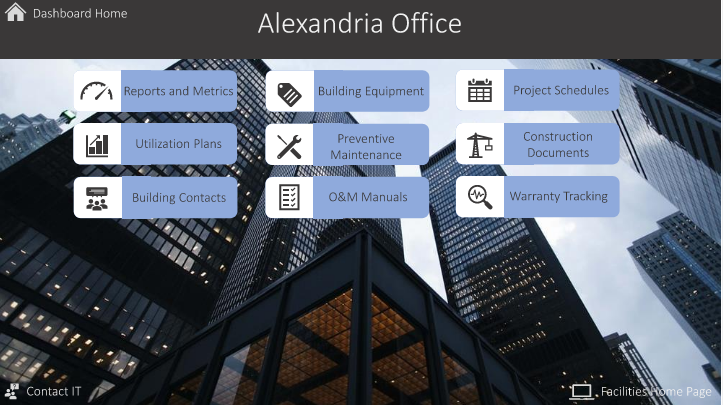
Calculate Costs
One of the most powerful features of Bluebeam Revu is the ability to track markup data in the Markups List. As you place markups on your PDF, all the properties assigned to that markup populate in a detailed table with associated data. In addition to the built-in columns of data, users can also create Custom Columns to track additional properties, including cost.
For example, you can create Custom Columns for “Material” and “Cost” to calculate the cost of a flooring material based on the area. Then, as you place area measurements on your floor plan you will have access to how much flooring you need and how much it will cost.
These tools can be used to estimate and compare different projects to help Owners and Facility Managers make informed decisions about their budgets. For example, if you have a tenant improvement allowance and you want to compare the cost of a carpet replacement versus the cost to update paint in a few rooms, you can use Custom Columns to calculate a direct comparison in cost.
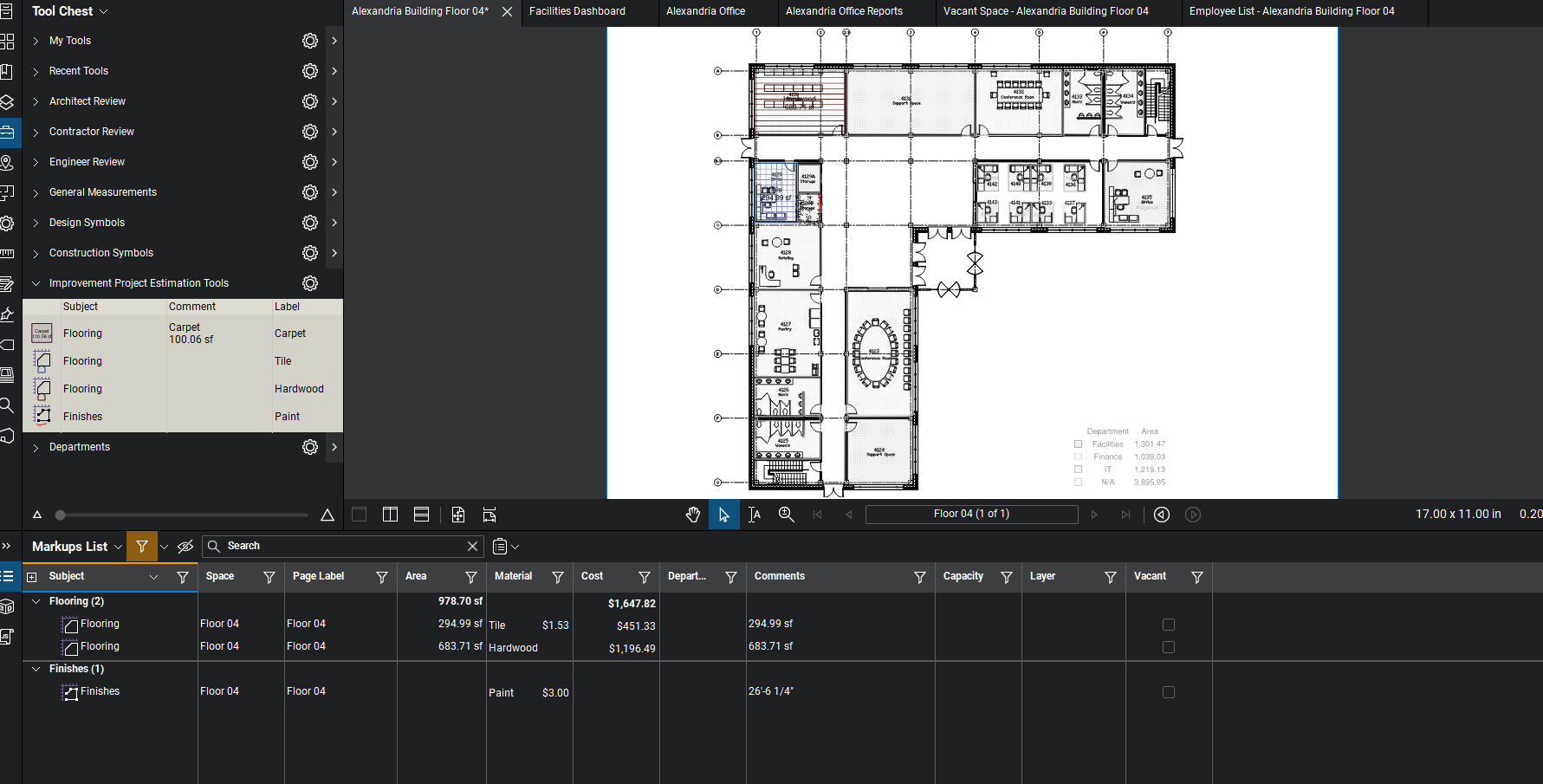
Collaborate with Team Members
As Owners and Facility Managers work on projects that may involve many different departments, one way to share access to critical documents is through Bluebeam Studio. This cloud-based solution enables powerful document management using Studio Projects and real-time collaboration using Studio Sessions.
Studio Projects provides a single, centralized location to store documents in the cloud where users can check out a document to edit while maintaining version control. If using a Digital Dashboard, you can take advantage of Studio Projects to store those files and manage access across your organization.
Studio Sessions allows project teams to collaborate in real-time and update files from any location. You can share access to your floor plans and other documents across the organization while controlling who sees what and what permissions they have. For example, you can make sure the Facilities team has markup and edit capabilities while sharing view-only access to the IT team.
Contact us here for more information on how you can use Bluebeam Revu for your digital workflows.
