While teaching a Revit Architecture Level I class this week, I came across an issue with pinned elements. Two of my students were able to move element even after they had been pinned. I was stumped and dismayed as this defeated the purpose of pinning something. I went to the internet, where you can find the answers to everything, and found nothing, so I sent out a message to our internal “brain trust” (aka Revit Application Specialists) and got the answer to my conundrum! Since I couldn’t FIND the answer on the internet, I figured it made sense to PUT the answer on the internet, so here goes (and it’s surprisingly simple).
- Select your pinned element.
- Activate the move tool.
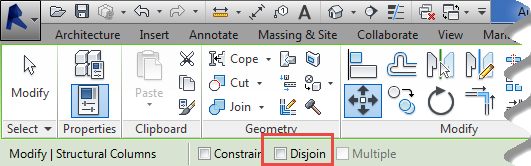
- Make sure that “Disjoin” in not checked in the Options Bar.
- Finish out of the move command (you don’t have to actually move anything). Now the command default will not be sent to disjoin and you won’t be able to move your pinned objects.
- *Palm to forehead!*
