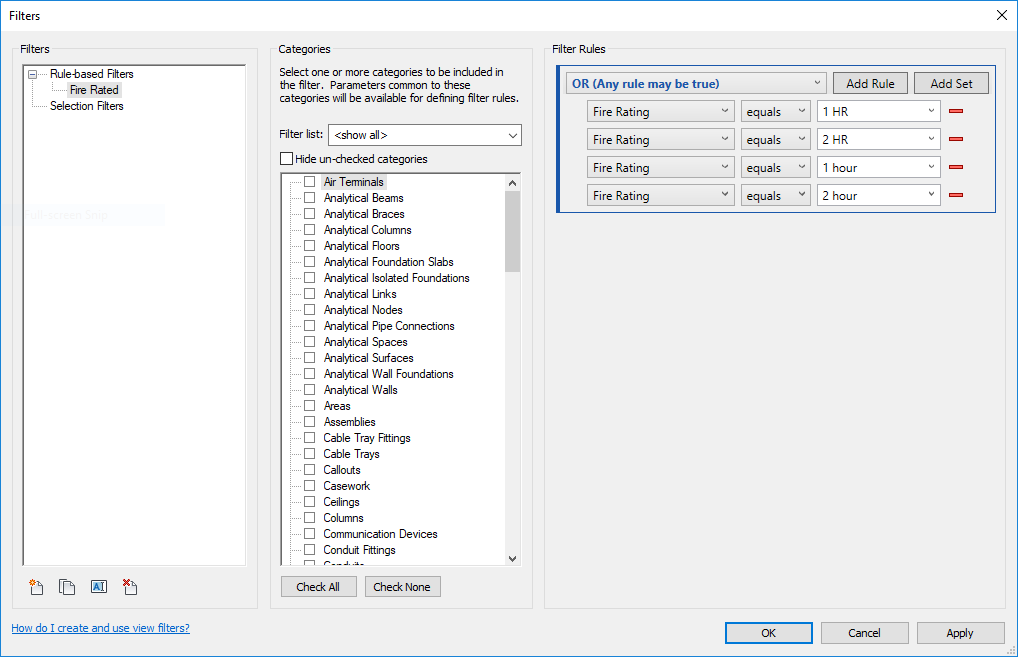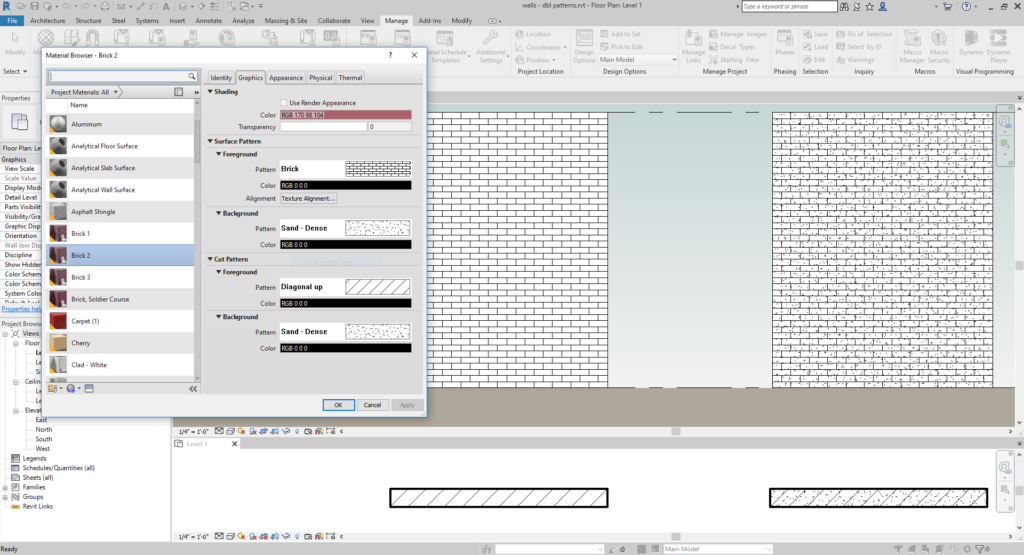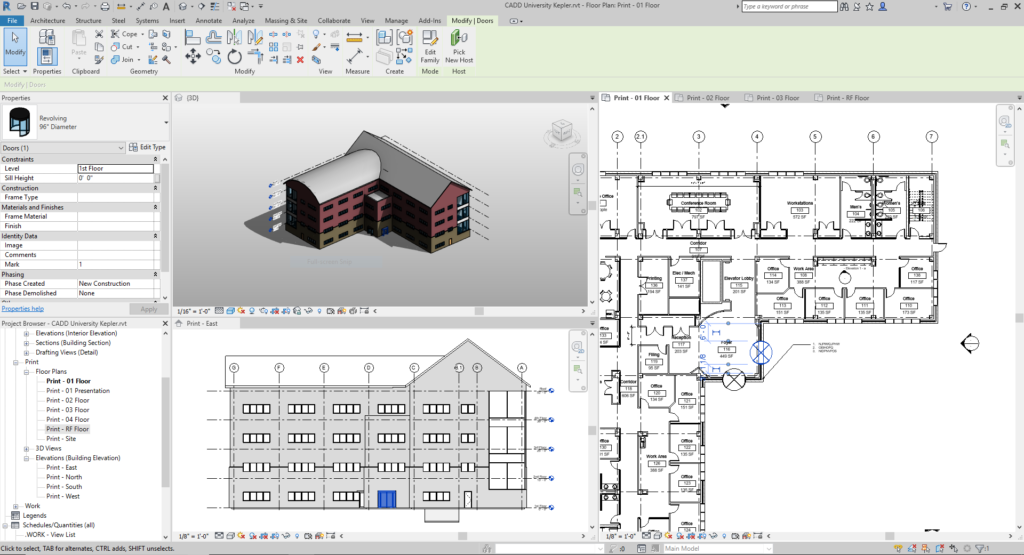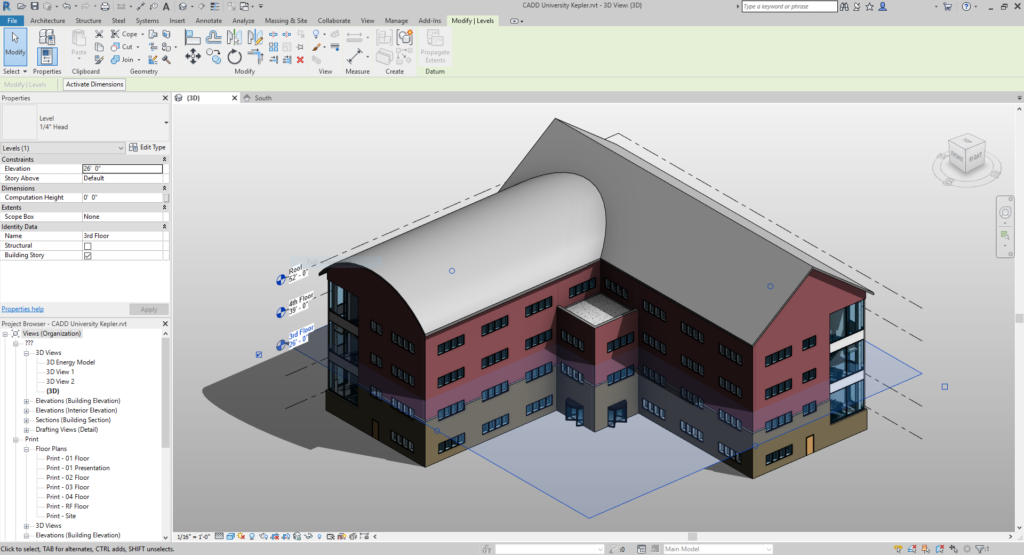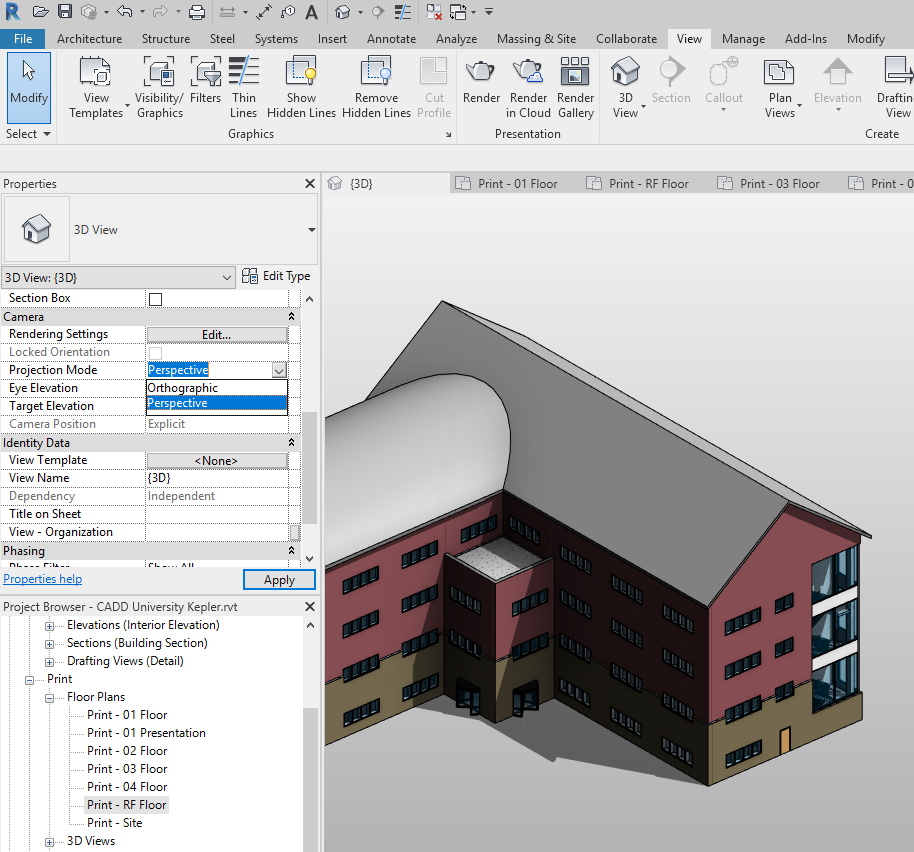April is always a fun time around here, as our consultants get to dive into the new software releases. And every year, we invariably get asked if it's OK to skip a year. I get it. Upgrading your project files, your license server, and your libraries can seem like it would be a struggle, and time is critical. Let's be honest though. All those tasks are one-time only, and some (I'm looking at your license server) really only take a half hour or so. And if you can find some new features that make your production folks just a touch faster or happier, you know that it's worth it.
So, what makes it worth it?
I've been playing with what has become Revit 2019 for a while now. While there isn't one killer new feature that I'm going to point to and say "that's it! Upgrade now!" (although, some are close), this is still a release that you really owe it to yourself to think very hard about upgrading to. Why?
Something about it feels right.
That is a completely bizarre and subjective thing to say, but really, there is a collection of new features that I know will shave off seconds here and there, make my models less complicated to manage, make my documents better, and dare I say it, lead me to start working in perspective views more... rather than just using them for presentations. We've been creating our models in Revit for years now; it's time to start leveraging them more.
Without further ado, here are my top five new features in Revit 2019 for architects:
"Or" In Filters
In prior versions, when you needed to make a filter you had to use "And" when building rules. That means that every condition had to be met for the filter to grab it. There are some cases when an "Or" condition, meaning any of them met, would help simplify things in my model. 2019 has added filter grouping and the ability to add Or in my filter rules. Will I be updating all of my View Filters now? Nope. Are there a couple that I am very glad that I finally can do this? Definitely.Foreground and Background for Patterns
How many times did I want a solid color under a hatch in my Filled Region? How often did I have to think of some bizarre cheat in my elevations because my project had "CMU 1" and "CMU 2" and I needed them to look just a little different?Anywhere you have pattern representations you now have the ability to have a Foreground and a Background pattern. So this means your Filled Regions, materials, and Viability Graphics overrides. A huge time saver that will make documentation that much better.
Tabbed Views and Multiple Monitor Support
The view space got a major overhaul and looks clean and modern. Views can now be managed as tabs, and you can easily move those views to another monitor without doing some bizarre stretching of Revit across your screens. There are also some very intuitive ways to group and tile your new tab views to let you collect them in ways to set up an easy to use workspace.Levels in Perspective
Our buddy Navisworks has had this for a while, and it's time Revit was able to show Levels in 3D views. I honestly didn't think that I would need or want this, but having used it for just a little bit of time, it's easy to see how helpful this new feature is for orienting and understanding a design in 3D.3D View Type Toggle and Perspective Crop
Revit gave a lot of love to views, particularly 3D views. They seem like small tweaks, but these two features alone, I believe, will make a huge impact on the frequency of Revit users leveraging 3D views for their workflow.First off, it is now possible to simply switch between an ortho view and a perspective view. No more need to create a bunch of views. Just hit the dropdown in the view properties and click! your view can easily hop between the two.
The second tweak is that now you can have perspective views with no crop! The entire view window is available for view real estate and you can easily get in and navigate around your model. You cannot put an uncropped perspective view on a sheet, but a simple right-click lets you establish a new crop or reset to the original.