Autodesk University is a fantastic place to learn new things, meet (and remeet) great folks, and to get exposed to some great new technology. Here at CADD, we are fortunate enough to set up a booth on the exhibit hall floor which gives us a great opportunity to have conversations with people we normally couldn't. This year, we were also able to share some new items with folks who came by our booth.
First, we had some tongue in cheek tee shirts in both Revit and AutoCAD flavors, and they were a big hit!
https://twitter.com/RevitDork/status/799710123128188929
and...
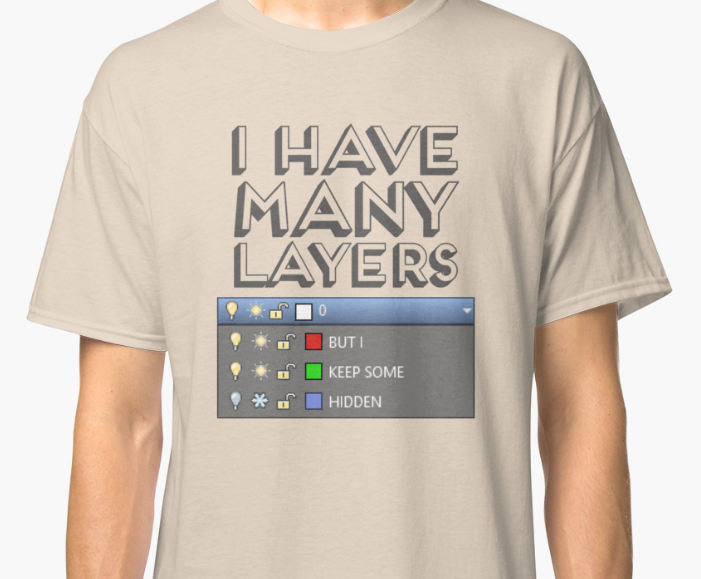
Second (and probably more important) we launched our two new Revit add-ins, that we are really excited about.
[caption id="attachment_27686" align="alignnone" width="730"]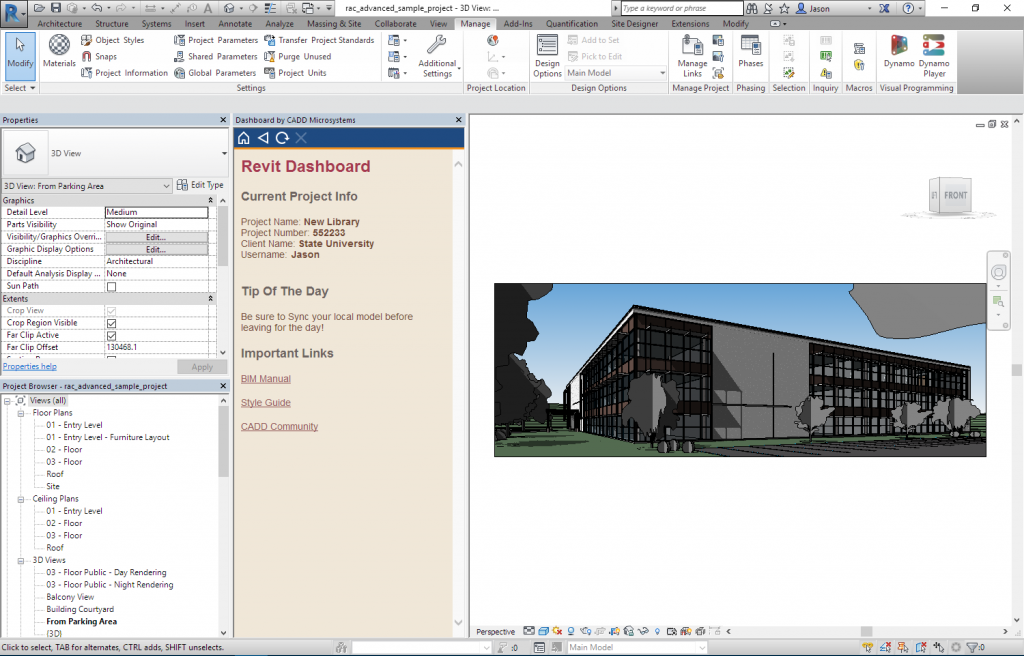 CADD Dashboard for Revit in action[/caption]
CADD Dashboard for Revit in action[/caption]
The Dashboard for Revit is a web browser that lives inside of the Revit interface. It lets BIM and IT managers who have a little web coding experience create a webpage that can link to manuals, standards, anything that can be seen in a web browser. But what sets this apart from just using Chrome or Firefox is the ability to push data from the Revit model to the webpage. So, with a little more web coding, you could setup a webpage that immediately reads the project number of your Revit model file, and then dynamically updates itself to show project specific information; some ideas are for a project schedule, task list, timeline, etc.
[caption id="attachment_27687" align="alignnone" width="754"]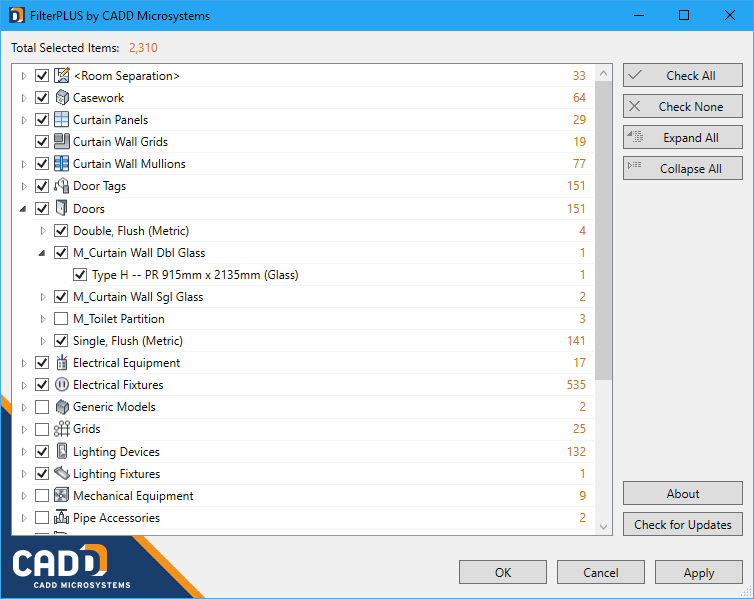 CADD FilterPLUS for Revit[/caption]
CADD FilterPLUS for Revit[/caption]
FilterPLUS for Revit takes a tool that everyone uses (probably every day) in Revit, and dials it up to an 11. FilterPLUS replaces your default Filter tool and adds the ability to go past just checking Categories. You can expand your list and do the same checking/unchecking to the Family and Type level of the elements you have selected. We had more than one person see it and proclaim "Why isn't this already in the software?" My only response was "I know, right?!"
We are very excited to be kicking off these new add-ins, and look forward to creating more tools to make Revit (and AutoCAD!) users' lives easier. They are available to CADD Community members. Just login and go download them!
Sadly, the technology that lets you download a tee shirt doesn't exist yet. Maybe at next year's Autodesk University.
