Our CADD Care team specializes in making sure the challenges you encounter with your software are resolved in the shortest possible time. While our team does assist clients with advanced troubleshooting every day, most cases do not require such extremes. In fact, many cases just need the latest update for resolution.
Although the solution to many cases, we also know staying on top of the latest updates can be a chore. To help with this, we’ve compiled all the updates released by Autodesk this past month into a single place. Current subscribers have access to each of these updates through the Autodesk Account site and the Autodesk Desktop App.
3ds Max Updates

3ds Max 2019.1.1 (and 2019.1) Update
Released: June 29, 2018Autodesk released the 2019.1 update near the middle of the month, and released the 2019.1.1 update at the end of the month. Although there were two updates, the good news is the 2019.1.1 update is cumulative and includes everything inside 2019.1.
The 2019.1 update focuses on making it easier for you to develop, manage, and exchange your ideas. OSL improvements include better rendering performance, viewport representation, and Editor updates. Alembic files can be inspected before adding to your scene. 3ds Max object properties and custom attributes are able to be exported and imported. The new project toolbar keeps track of where you're working. Shared Views updates gives you more textures options on export. With FBX you can export animation without including the geometry. Additionally, this update includes fixes for over 80 issues.
The 2019.1.1 update fixes a known issue from 2019.1 It also addresses issues performance degradation involving many polymeshes.
BIM 360 Updates

BIM 360 Revit 2019 Add-in
Released: June 7, 2018TheBIM 360add-in app for Autodesk Revit supports round-trip BIM workflows between Revit and BIM 360. Use the Glue it feature to publish Revit models – including multiple 3D views at one time – directly toBIM 360Glue. Use the Clash Pinpoint feature to isolate clashing elements fromBIM 360Glue in Revit. Update Revit models with commissioning data fromBIM 360Field to support handover, operations, and maintenance workflows.
BIM 360 Glue AutoCAD 2019 Add-in
TheBIM 360Glue add-in app for AutoCAD supports round-trip BIM coordination workflows between AutoCAD and theBIM 360Glue cloud. Use the Glue it feature to publish AutoCAD files directly toBIM 360Glue and the Clash Pinpoint feature to isolate clashing elements fromBIM 360Glue in AutoCAD.Since AutoCAD 2016: Open the most recentBIM 360Glue merged model directly in AutoCAD. Create, view, and edit your AutoCAD model within the context of the latest project coordination model.
ReCap Updates

ReCap Photo 2019.2 Update
Released: June 14, 2018Autodesk ReCap Photo version 19.1.0.10 is a new update of Autodesk ReCap Photo. This version contains a number of features, enhancements, and fixes to several major defects that were discovered since the previous version 19.0.0.38 and version 19.0.1.9. Autodesk recommends applying all available updates to Autodesk ReCap Photo to maintain the highest levels of performance and reliability.
ReCap Pro 2019.2 Update
Released: June 5, 2019Autodesk ReCap/Autodesk ReCap Pro version 5.0.2.41 is a new update of Autodesk ReCap/ Autodesk ReCap Pro. This version contains several features, enhancements, and fixes to several major defects that were discovered since the previous version 5.0.1.30. Autodesk recommends applying all available updates to Autodesk ReCap/ Autodesk ReCap Pro as a best practice to maintain the highest levels of performance and reliability.
Revit Updates

STL Exporter For Revit 2019
Released: June 15, 2018The STL Exporter for use with Autodesk Revit is a proof-of-concept project designed to create an STL file from a 3D building information model, thereby enabling easier 3D printing. STL is a popular file format for stereo lithography (3D Printing) used for rapid prototyping and computer aided manufacturing. In the building space, it is used by architects and engineers to build 3D models. This is an add-in for Revit products that provides the ability to export geometric data from Revit to ASCII and Binary STL files.
Robot Structural Analysis
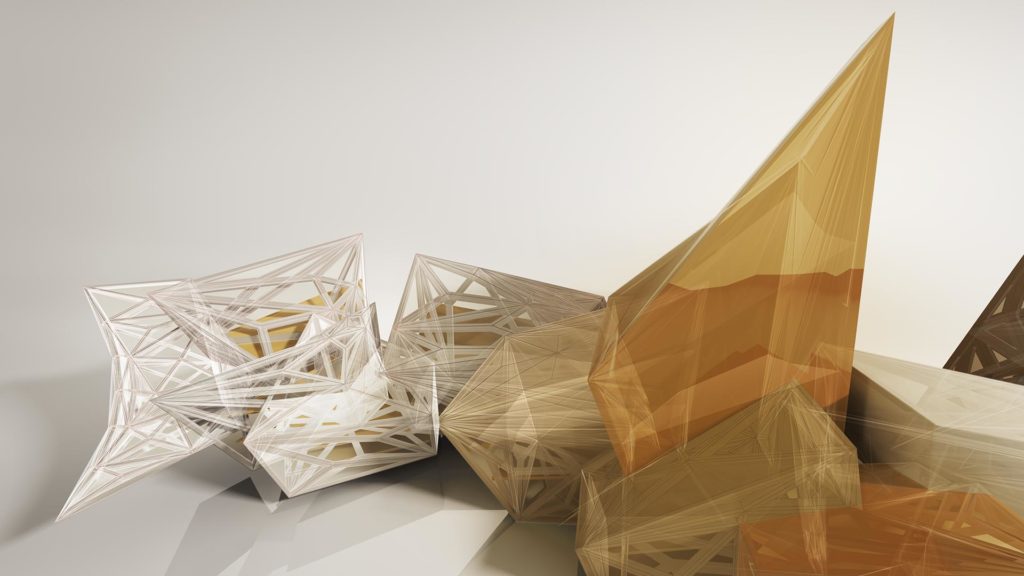
Robot Structural Analysis Professional 2019.0.1 Update
Released: June 12, 2018This HotFix 1 for Autodesk Robot Structural Analysis Professional 2019 is recommended for all users. It enhances reliability and corrects issues that users may encounter while using the product. It may be applied to any licensed copy of Autodesk Robot Structural Analysis Professional 2019 software installed as a stand-alone product or as part of a suite on a 64-bit OS.
InfraWorks Updates
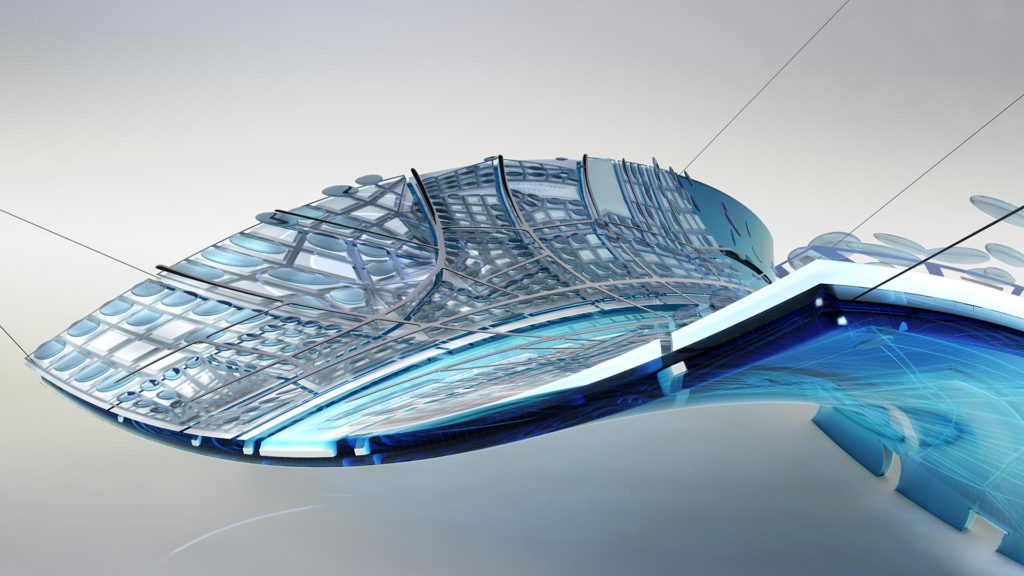
InfraWorks 2019.0.3 HotFix
Released: June 5, 2018This Hotfix will bring InfraWorks 2019 up to the most current version and includes the most recent fixes for your product. The Readme contains the latest information regarding the installation and the use of this Hotfix. It is strongly recommended that you read the entire document before you apply this Hotfix to your product. The original installation source files are required to successfully complete the installation.
InfraWorks 2018.2.2 HotFix
Released: June 6, 2018This Hotfix will bring InfraWorks 2018.2 up to the most current version and includes the most recent fixes for your product. The Readme contains the latest information regarding the installation and the use of this Hotfix. It is strongly recommended that you read the entire document before you apply this Hotfix to your product. The original installation source files are required to successfully complete the installation.
