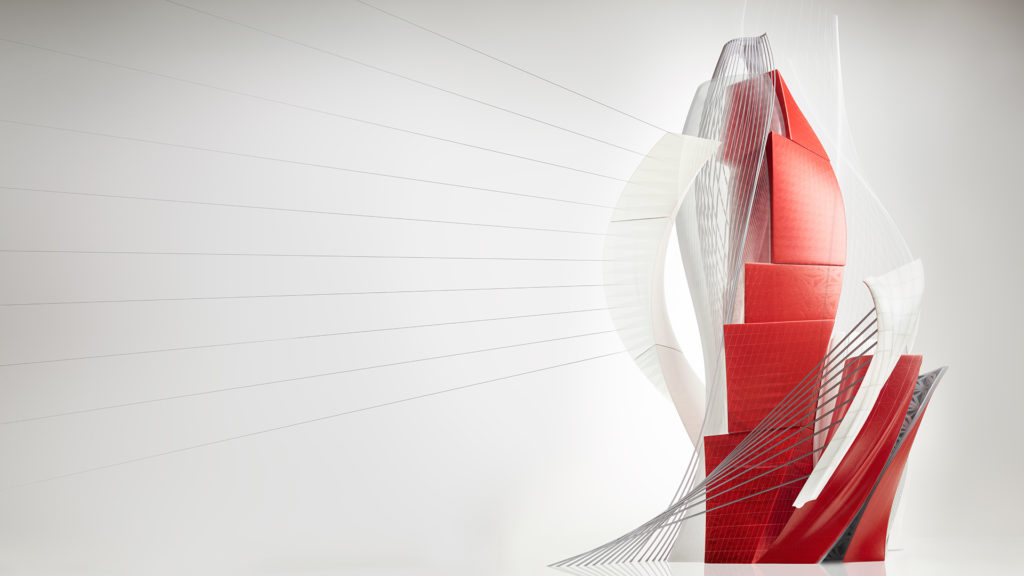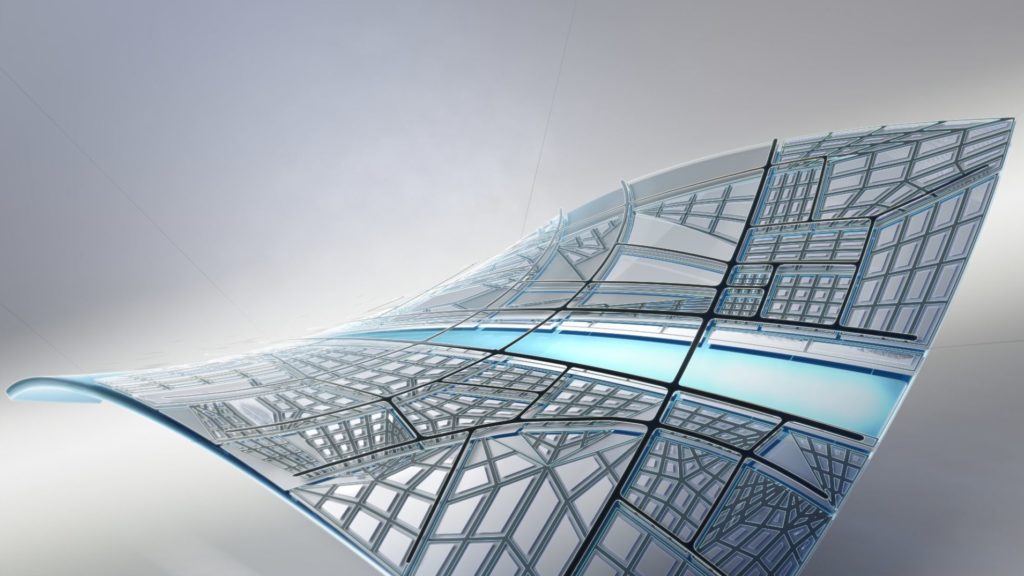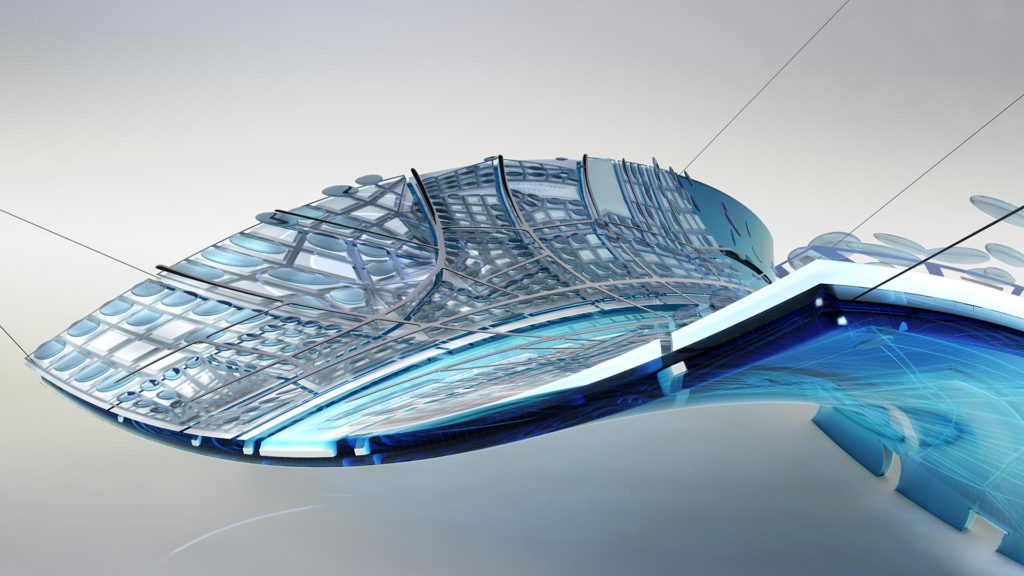The updates throughout July and August were dominated by the numerous 2019.1 updates. Recognizing the many new features the “point one” releases introduce, they’re often referred to as the “little release” as they compliment the major release we typically see in the spring. If you haven’t already, we highly recommend grabbing the 2019.1 release, so you can benefit from some of the anticipated new features from the 2020 release in the spring.
Coming off the heels of the 2019.1 updates, we primarily see updates that address bugs in lieu of introducing new features. Important to note, some of the updates we see this month update the 2019.1 updates released over the last couple months. That statement is true for AutoCAD, AutoCAD LT, AutoCAD Plant 3D, and Inventor.
Other updates worth mentioning is the release of several add-ins focused on interoperability. These include the Shared Reference Point tool for Revit, and updates for InfraWorks interoperability with Inventor and Revit.
In all, we find updates for the following product families in September:
3ds Max

3ds Max 2019.2 Update
- Released: September 12, 2019
- Severity: High
This product update focuses on further improving Fluids while adding data channel support for Arnold, the ability to load multiple simulations simultaneously, and the ability to process specific parts of a simulation. Additional improvements have been made to Alembic support including an improved preview window and MaxScript exposure as well as support for instances and compatibility with Maya for extra UV channels. Textures can also now be baked with Arnold while Trackview and SceneExplorer are windowed again. Lastly over 80 issues have been fixed as part of the ongoing focus on quality.
See the release notes for important information about the installation and contents of this update.
AutoCAD
AutoCAD 2019.1.1 Update
- Released: September 5, 2018
- Severity: High
The AutoCAD 2019.1.1 update introduces updates to the drawing compare feature for improved object support. Also, to resolve crashes for lower memory video cards and when importing dgn files, importing layer states, editing revision clouds, editing xrefs with blocks, zooming when hardware acceleration is off, copying to the clipboard, hatching, changing to a tablet device, when changing an object's layer with Undo turned off, loading a partial CUIX file. Also this update resolves display problems raster image transparency and regen, draw order for block insertion, performance in pan, zoom, and multi leader, lineweight display, lowercase file name conversion, filleting splines, draw order for switching layout tabs, hatch color display in blocks, multiple line text display, icon display in toolbars, file names remaining capitalized, maintaining draw order set when creating a block, tabbing order of dynamic inputs in distance editing, ability to remove open from web and mobile and save to web and mobile buttons on Quick Access Toolbar, stacked fractions not applying non-default settings, and the tool palette path can be changed from the default value.
See the release notes for important information about the installation and contents of this update.
AutoCAD 2019.1.2 Update
- Released: September 18, 2018
- Severity: High
An Update to the drawing compare feature for improved object support. Also, to resolve crashes for unloading ARX apps, lower memory video cards and when importing dgn files, importing layer states, editing revision clouds, editing xrefs with blocks, zooming when hardware acceleration is off, copying to the clipboard, hatching, changing to a tablet device, when changing an object's layer with Undo turned off, loading a partial CUIX file. Also this update resolves Xref highlighting selection, selection while dragging, arc and circle display in dynamic blocks, performance for layer isolation, display problems raster image transparency and regen, draw order for block insertion, performance in pan, zoom, and multi leader, lineweight display, lowercase file name conversion, filleting splines, draw order for switching layout tabs, hatch color display in blocks, multiple line text display, icon display in toolbars, file names remaining capitalized, maintaining draw order set when creating a block, tabbing order of dynamic inputs in distance editing, ability to remove open from web and mobile and save to web and mobile buttons on Quick Access Toolbar, stacked fractions not applying non-default settings, and the tool palette path can be changed from the default value.
See the release notes for important information about the installation and contents of this update.
AutoCAD 2016.0.11 Update
- Released: September 27, 2018
- Severity: High
An Update to AutoCAD 2016 to address reported defects which include crashes with DGN files, OSMODE setting after undo of hatch, stretch command moving objects, Geolocation pin location, OLE objects not showing in PDF output, Enterprise Single Sign On accounts staying signed in for different users, updating cloud Rendering URLs, initiating the 3dpoly command crashing, STEPIMPORT importing a partial STEP model, sheet set publishing to PDF performance is slower, pushing F8 key during an active command freezes AutoCAD in Windows 10, language switching between Korean and English stops working after using the move command, publish cuts off the borders of A size paper, elliptical arcs displaying extra lines when plotting, keynote fields losing the association to a value, edit block crashing when Factory Utilities are loaded, and ECW images displaying distorted after applying the ATIL update.
See the release notes for important information about the installation and contents of this update.
AutoCAD LT
AutoCAD LT 2019.1.1 Update
- Released: September 5, 2018
- Severity: High
The AutoCAD LT 2019.1.1. update introduces updates to the drawing compare feature for improved object support. Also, to resolve crashes for lower memory video cards and when importing dgn files, importing layer states, editing revision clouds, editing xrefs with blocks, zooming when hardware acceleration is off, copying to the clipboard, hatching, changing to a tablet device, when changing an object's layer with Undo turned off, loading a partial CUIX file. Also this update resolves display problems raster image transparency and regen, draw order for block insertion, performance in pan, zoom, and multi leader, lineweight display, lowercase file name conversion, filleting splines, draw order for switching layout tabs, hatch color display in blocks, multiple line text display, icon display in toolbars, file names remaining capitalized, maintaining draw order set when creating a block, tabbing order of dynamic inputs in distance editing, ability to remove open from web and mobile and save to web and mobile buttons on Quick Access Toolbar, stacked fractions not applying non-default settings, and the tool palette path can be changed from the default value.
See the release notes for important information about the installation and contents of this update.
AutoCAD LT 2019.1.2 Update
- Released: September 18, 2019
- Severity: High
An Update to the drawing compare feature for improved object support. Also, to resolve crashes for lower memory video cards and when importing dgn files, importing layer states, editing revision clouds, editing xrefs with blocks, zooming when hardware acceleration is off, copying to the clipboard, hatching, changing to a tablet device, when changing an object's layer with Undo turned off, loading a partial CUIX file. Also this update resolves Xref highlighting selection, selection while dragging, arc and circle display in dynamic blocks, performance for layer isolation, display problems raster image transparency and regen, draw order for block insertion, performance in pan, zoom, and multi leader, lineweight display, lowercase file name conversion, filleting splines, draw order for switching layout tabs, hatch color display in blocks, multiple line text display, icon display in toolbars, file names remaining capitalized, maintaining draw order set when creating a block, tabbing order of dynamic inputs in distance editing, ability to remove open from web and mobile and save to web and mobile buttons on Quick Access Toolbar, stacked fractions not applying non-default settings, and the tool palette path can be changed from the default value.
See the release notes for important information about the installation and contents of this update.
AutoCAD LT 2016.0.11 Update
- Released: September 27, 2018
- Severity: High
An Update to AutoCAD LT 2016 to address reported defects which include crashes with DGN files, OSMODE setting after undo of hatch, stretch command moving objects, Geolocation pin location, OLE objects not showing in PDF output, Enterprise Single Sign On accounts remaining signed in for different users, initiating the 3dpoly command crashing, sheet set publishing to PDF performance is slower, pushing F8 key during an active command freezes AutoCAD in Windows 10, language switching between Korean and English stops working after using the move command, publish cuts off the borders of A size paper, elliptical arcs displaying extra lines when plotting, keynote fields losing the association to a value, and ECW images displaying distorted after applying the ATIL update.
See the release notes for important information about the installation and contents of this update.
AutoCAD Map 3D
AutoCAD Map 3D 2019.0.1 Update
- Released: September 26, 2018
- Severity: High
This update includes some enhancements as well as the fixes to a number of major defects in the functions like MAPTOACAD, Stylization and Industry Models. Please refer to the Readme for more detail on what have been delivered in this update. The Readme also contains the information regarding the installation and the use of this update. Please read the entire document before you apply this update to your product.
See the release notes for important information about the installation and contents of this update.
Infrastructure Administrator 2019.0.1 Update
Released: September 26, 2018
Severity: High
This update includes the most recent fixes in Industry Models. Please refer to the Readme for details on what has been fixed. The Readme also contains the information regarding the installation and the use of this update. It is strongly recommended that you read the entire document before you apply this update to your product.
See the release notes for important information about the installation and contents of this update.
AutoCAD Plant 3D
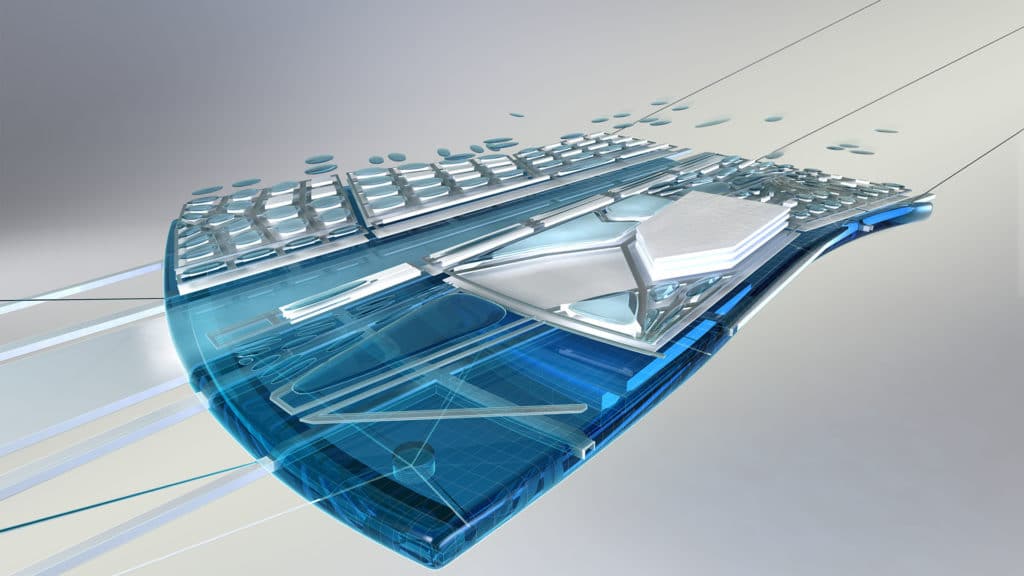
AutoCAD Plant 3D 2019.1 Update
- Released: September 21, 2018
- Severity: High
In a continuing effort to provide high-quality products, Autodesk has released AutoCAD Plant 3D 2019.1 Update. This release includes multiple feature improvements and fixes to issues found through internal testing and customer error reporting (CER). The Readme contains the latest information regarding the installation and use of this update. It is strongly recommended that you read this entire document before you apply the update to your product.
See the release notes for important information about the installation and contents of this update.
AutoCAD Plant 3D 2018.1.2 Update 64-Bit
In a continuing effort to provide high-quality products, Autodesk has released AutoCAD Plant 3D 2018.1.2 Update. This release includes multiple fixes to issues found through internal testing and customer error reporting (CER). The Readme contains the latest information regarding the installation and use of this update. It is strongly recommended that you read this entire document before you apply the update to your product.
See the release notes for important information about the installation and contents of this update.
InfraWorks
Revit InfraWorks Updater 2019.2 Update
- Released: September 28, 2018
- Severity: Medium
Autodesk InfraWorks to Revit Interoperability Add-in v1 for Revit 2019.0. This installation is compatible with Revit 2019.
See the release notes for important information about the installation and contents of this update.
Inventor Infrastructure Modeler Plugin 2019.2 Update
- Released: September 28, 2018
- Severity: Medium
Autodesk Inventor Infrastructure Modeler Plugin for InfraWorks 2019.2. This installation is compatible with InfraWorks 2019.
See the release notes for important information about the installation and contents of this update.
Inventor
Inventor 2019.1.2 Update
- Released: September 11, 2018
- Severity: High
In their continuing efforts to provide high-quality products, Autodesk has released Inventor 2018.3.2 Update which addresses multiple issues including:
- Improved performance when exporting assembly to 3D PDF.
- Improved performance when opening an assembly.
- Improved stability when constraining assembly.
- Improved profile select performance when using remove pocket in shrinkwrap.
- Improved stability in Flat Pattern Sketch projection.
- Improved performance when generating iPart members.
- Improved stability when view Inventor files thumbnails in Windows explorer.
- Improved graphics stability
- Improved stability when importing STEP data.
See the release notes for important information about the installation and contents of this update.
Inventor 2018.3.2 Update
- Released: September 11, 2018
- Severity: High
In their continuing efforts to provide high-quality products, Autodesk has released Inventor 2018.3.2 Update which addresses multiple issues including:
- Fusion interoperability with Inventor 2019 has established an AnyCAD reference to a Fusion 360 file.
- Improved stability when placing iAssembly from Vault.
- Improved stability when closing the Face Draft dialog box, after making an edit without the face selected.
- Improved stability when pressing ESC or Undo to cancel preview when using the Hole/Extrude/Revolve commands.
- Improved stability when using measure command.
See the release notes for important information about the installation and contents of this update.
Inventor 2017.4.6 Update
- Released: September 11, 2018
- Severity: High
In their continuing efforts to provide high-quality products, Autodesk has released Inventor 2017.4.6 Update which addresses multiple issues including:
- Design Assistant now returns the correct reference for "Where used".
- Improved performance with constraint in sketch.
- Creation Date iProperty will now match system date.
- Improved performance of PDF export with embedded Excel files.
- Hole command now correctly retains the set value.
See the release notes for important information about the installation and contents of this update.
Revit
DB Link v1 for Revit 2019
Released: September 5, 2018
Severity: Medium
Use Autodesk Revit DB Link to export Revit project data to a database, make changes to the data, and import it back into the Revit project. This version improves the clarity of error messages when data export fails.
See the release notes for important information about the installation and contents of this update.
Shared Reference Point for Autodesk Revit 2019
- Released: September 10, 2018
- Severity: Medium
This will install Autodesk Shared Reference Point 2019. The Readme contains the latest information regarding the installation and the use of this extension. It is strongly recommended that you read the entire document before you apply this extension to your product.
See the release notes for important information about the installation and contents of this update.
Vault

Vault 2017.2 Update
- Released: September 2, 2018
- Severity: High
The Vault 2017.2 update is cumulative for the client and server components of Autodesk Vault Basic 2017, Autodesk Vault Workgroup 2017, and Autodesk Vault Professional 2017. The fixes included in this release include:
- Resolved the Vault Thin Client issue, in which Advanced Search was not showing the List Values of a user defined property. (PDM-16740) Resolved the issue of wrong version of the Inventor file getting downloaded. (PDM-16174)
- Resolved the issue preview handler surrogate crashing when trying to preview the files in Vault. (PDM-20673)
- Corrected the issue with UDP mapping for PowerPoint files, in which value is appended with "_x000d_". (PDM-20255)
- Resolved the issue to refresh and immediately show the latest status of the file in advanced search window, after doing any operation (Like Change State) on a file from the same window. (PDM-20075)
- Fixed the issue with Copy design folder view showing additional wrong files. (PDM-20090) Corrected Get operation, as in some occasions it may fail and result in an unintended exit of Vault client. (PDM-20608)
- Corrected the paper size specific issue with Plot Manager as it was not using the specified paper size in some cases. (PDM-11614) Corrected an issue with the Office add-in, when an empty date property would write back with date 12/30/1899. (PDM-20095)
- Corrected issue for Advanced Find with criteria # days not working in Thin Client. (PDM-20083) Corrected the count when open document in express mode is tried with Vault ipj file. (PDM-11347)
- Corrected issue with using special characters in the server name, which results in settings not being saved for Copy Design. (PDM-19995)
See the release notes for information about how to download and install this release.