We are huge fans of the BIM Interoperability Tools for Revit over here at CADD. We blog about them a lot and we even make files for them to share on our CADD Community. The original four tools: Classification Manager, Model Checker, Model Checker Configurator and COBie Extension for Revit have recently released a major update.
New Single Ribbon in Revit
Instead of single installers, all four add-ins are now available as a single downloadable installer, making it easier to distribute, support and build your workflows. In addition, they all share a single new ribbon in Revit now. No more scrutinizing your cluttered Add-Ins ribbon to find the tool you need.
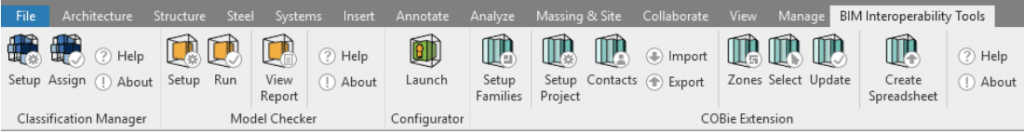
UI Overhaul
The biggest and easiest to notice change is to the user interface. All the tools received a scrub and a new coat of paint as each dialog box was looked at and redesigned to be more consistent. The idea being, if you learn how to use one of the tools, you should already have a leg up on using the other ones.
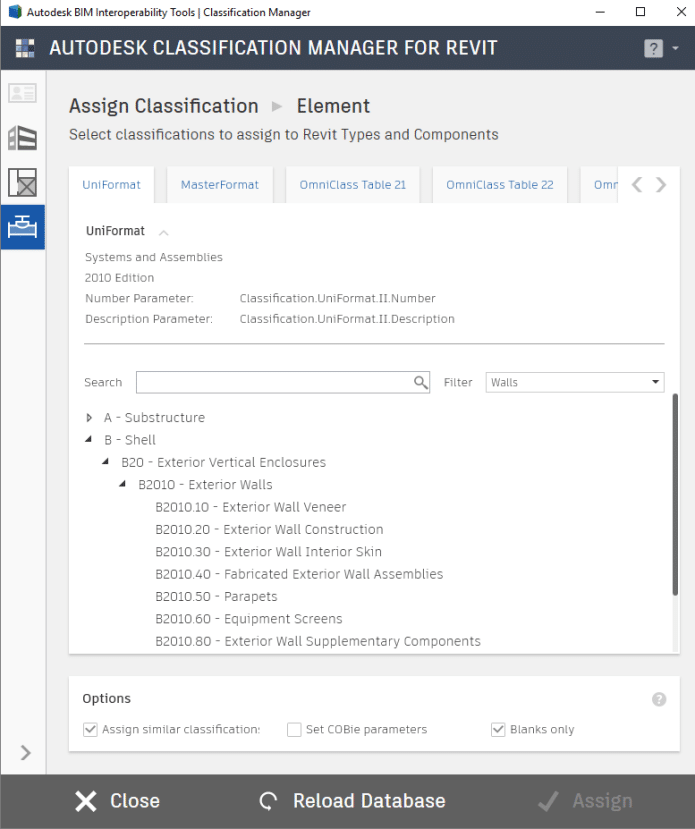
Easier to Use Help
There is an updated help fly-out, built to match existing Autodesk software and adding new resources to each of the tools.
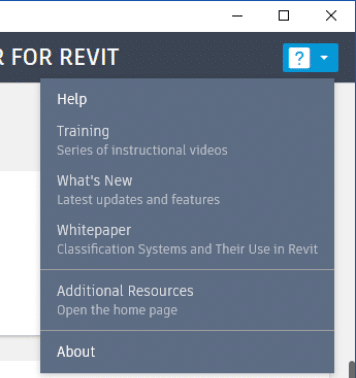
New Open Dialog
All the tools have a new matching "open" dialog box with the same layout showing recent files, access to the "Public Library" of web hosted files, and "My Library" that can be configured to look at a central location on your network.
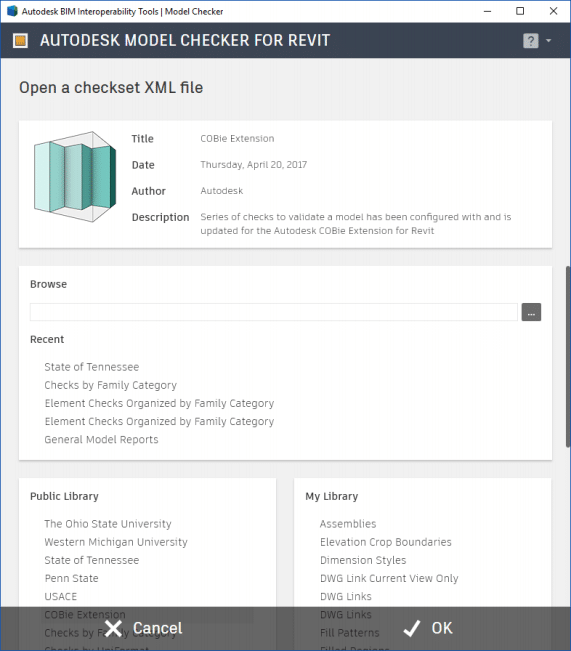
And Plenty More
Bug fixes and workflow tweaks round out the shared new features. Each tool got some updates as well - some just a couple, and some look totally new and are a lot easier to use. We'll tackle some of these updates in upcoming blog posts.
In the meantime, navigate over to the BIM Interoperability Tools website to download the new release and check them out.
