The 2016 Autodesk Plugin from CADD Community is now available! With the Plugin, you can access on-demand courses right inside your favorite software. The plugin gives you access to eDemo tutorial videos and Let Me Try step by step instructions. Once installed, it can react to your commands, showing you the learning content relevant to the tools you are actively using. CADD Community members can download the plugin here. Not a CADD Community member? Click here to get access.
The plugin is available for the following 2016 products: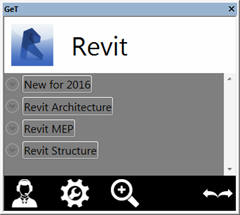
- AutoCAD
- Revit (all versions)
- AutoCAD Civil 3D
- Navisworks
- AutoCAD Plant 3D
- Inventor
How to download the plugin:
- Log into the CADD Community and go to the Global eTraining Plugin For CADD Community course (under CADD Courses > Applications & Downloads)
- Click on the course and hit LAUNCH next to the plugin you'd like.
- Install the plugin by following the Installation Wizard.
- Start the corresponding Autodesk application.
- Click the GeT button on the Add-Ins Ribbon Tab -> Global eTraining Panel. This will open the GeT interface within your application.
- Click settings on the dialog box, and enter the following CADD Community installation codes.
- Once you restart your application, you'll be able to see the GeT tab in your Add-ins Ribbon, and click straight to your learning resources!
We encourage you to take advantage of this feature through the CADD Community, and let us know if you have any questions about installing the plugin.
