New on CADD Community! The CADD Community is our online portal, powered by Global eTraining and loaded with on-demand training, apps, model/design content and whitepapers, built to help our clients use their Autodesk software more efficiently. This blog series highlights new content recently added to the CADD Community, and why you need it.
New! Break Line Detail Component
This week we’re adding to our Revit Content Pack for Architects with a simple, but essential detail component to help you better manage break lines in detail views. Break lines (sometimes called joglines) are a standard symbol added to engineering plans to indicate that not all of an object is shown and elements not affecting the design are omitted. Take, for example, a column with a decorative capital (top) and plinth (bottom). Since the vertical span of the column doesn’t change between the elements, a designer may choose to reduce the necessary view height with a break line.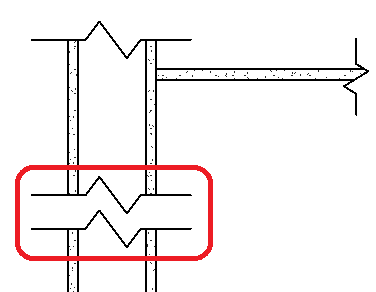
Applying to Revit
Though a standard symbol, a double break line (as shown above) can be difficult in Revit. The asset we’ve added to CADD Community solves this problem with a fully adjustable detail component. In addition to placing two break line symbols, it will mask whatever rests in between.
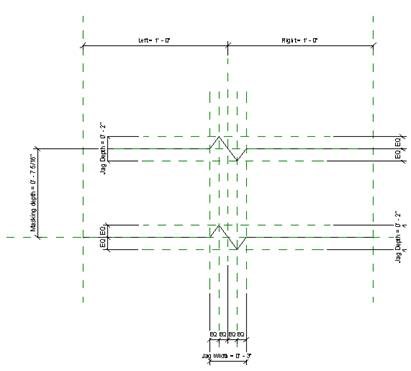
This new break line detail component joins a dozen of other families and detail components already inside our Revit Content Pack for Architects. This content pack is one of nine exclusively available to CADD Community members.
Download this asset now, only on the CADD Community: CADD Downloads – Content Packs – Revit Content Pack for Architects.