A new update for the Autodesk COBie Extension for Revit has been released. It’s a small tweak, but we think it’s an exciting one.
In the Settings menu, a lot of the tabs have a “Name Builder” that allows you to create a template for filling in the COBie name on components, types, spaces, etc. This update allows you to add the value from any of that element’s parameters to the Name Builder. You simply add a “Custom” row and type in the name of the parameter in the blank field.
The name of the parameter must match exactly, so no extra spaces, all upper and lower case match, etc. If the COBie Extension doesn’t find the parameter for that element, it just doesn’t use it in the name.
The below example shows how to use the “Width” parameter in the Name Builder on the Type tab. The functionality is identical on the other tabs.
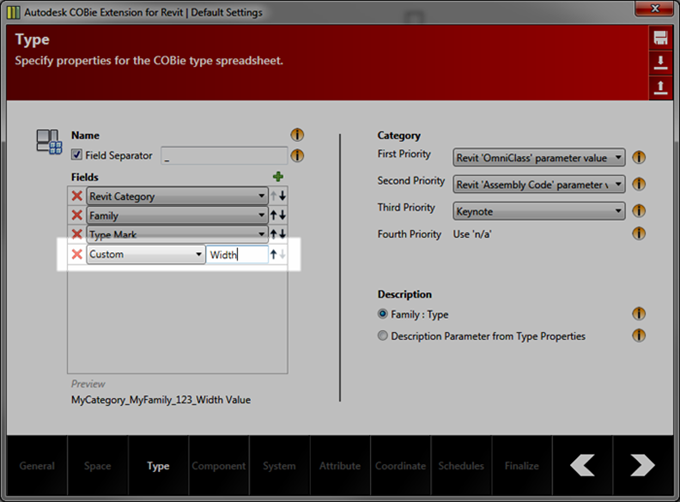
A lot of you requested this update, and we are always evaluating ways to improve the COBie Extension. Feel free to email us at feedback@biminteroperabilitytools.com with your ideas! And be sure to check out the other BIM Interoperability Tools.
