Can you no longer copy and paste in your AutoCAD Drawing? Don’t worry it might not be you or your file!
Some of our 2014 Autodesk Design Suite users have observed a hiccup in the link between Autodesk Sketchbook Designer and Autodesk AutoCAD.
What is Autodesk Sketchbook Designer? Autodesk Sketchbook Designer is a hybrid raster and vector sketching environment that allows you to create sketches for Autodesk AutoCAD. Included with nearly every Design Suite (including Autodesk AutoCAD Design Suite and Building Design Suite), it's a great tool to illustrate, annotate, and polish sketches.
If you have it installed then you probably installed the add-on to AutoCAD. If it's loaded as an add-on to your AutoCAD based products like Autodesk AutoCAD Architecture and Autodesk AutoCAD MEP, it could be the source of your problems.
You might be seeing errors on the command line when copying, and “Paste not available in the target drawing”, “copy to clipboard failed” You might even get a sketchbook designed link not found error. Since Autodesk Sketchbook Designer is its own program you can uninstall the add-on without adversely affecting the program.
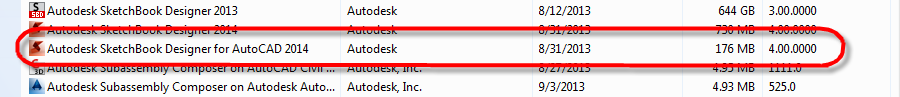
Hopefully this will help you keep pace with your copy and paste needs!
