COBie is all about organized data, and one of the ways it organizes a building's BIM data is by assigning everything a unique identifier; some typically crazy long alphanumeric code that nothing else in that COBie spreadsheet uses. This is how most databases work as well, with a key field that is unique to that row so you can just refer to that ID when you need to find that line of data.
Prior to this new release, the Autodesk COBie Extension for Revit has relied on either the Revit Element ID or the Revit GUID to generate the COBie Unique Identifier. This normally works fine, but what if you or your client has a specific format they need for their element's unique ID, or already has a parameter that collects and tracks that information?
The COBie Extension just released 3.0, and it addresses that limitation. When going through your COBie setup, you now have the option to select the Revit Element ID or Revit GUID same as before, but now you can select the option to use Parameter Mapping for the COBie Unique Identifier.
[caption id="attachment_27907" align="alignnone" width="798"]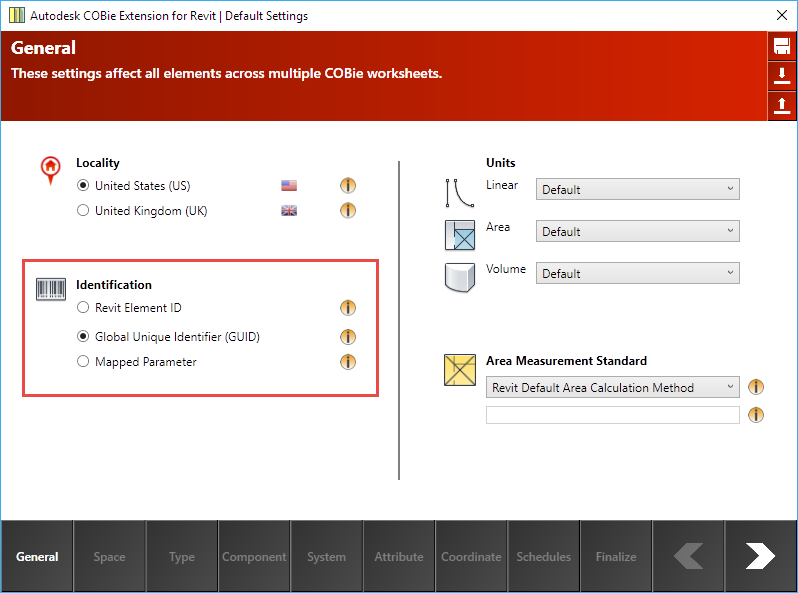 More ID options[/caption]
More ID options[/caption]
This will then expand the Parameter Mapping dialog boxes to include fields for the Component Unique ID and Type Unique ID, allowing you to either use the default COBie Extension parameter, or put in your own parameter that you need to use.
[caption id="attachment_27908" align="alignnone" width="757"]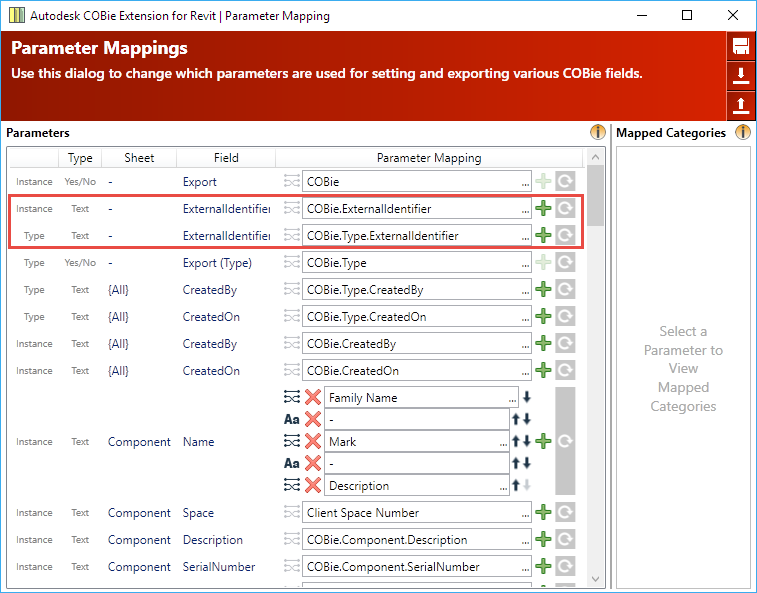 Parameter Mapping for IDs[/caption]
Parameter Mapping for IDs[/caption]
The Batch Update dialog will also be expanded to let you select an initial option to populate the ID fields, with either the Element ID or GUID. Or, you can skip updating those fields and manually put in your own data.
[caption id="attachment_27909" align="alignnone" width="716"]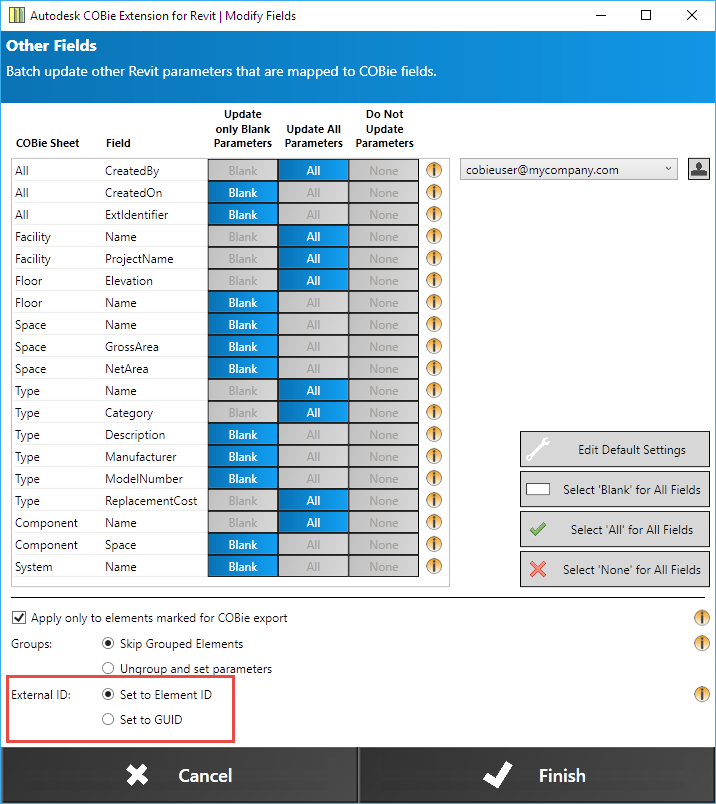 Batch Update ID fields[/caption]
Batch Update ID fields[/caption]
The Autodesk COBie Extension for Revit is one of several FREE tools that help designers and contractors and owners organize, validate, and share their BIM data from their Revit models. You can get the COBie Extension and the other tools from the BIM Interoperability Tools website.
