Cue the air horns, because a super fresh new Desktop Connector Update just dropped for everyone out there in the Autodesk world. (Disclaimer: not everyone... just Drive, Docs and Fusion Users.)
Before updating, make sure to understand the changes from the previous releases, because there are just a tad...
Just like some of the other most recent DC updates, you need to uninstall the previous version before you install v16. In the past you could install and install and install to where you possibly created issues with the…install. Now it will not allow you to proceed until you meet the requirements, which is to uninstall the previous version.
Once the above is sorted out you are greeted with the option to select the projects you would like to have appear in Docs. This does mean that only the ones you select will appear. I think those out there using other Cloud Drives will find this sort of capability familiar. You may be wondering why? Why is there a v16 and is it really that different? It is. Apart from having performance improvements Autodesk recommends that all users move to v16 at the same time. In addition, since environments and configurations can be different for each customer, its recommended that you test this mix version environment to see if anything affects your users.
Autodesk has provided a Comparison chart with the release notes to help teams visualize the difference (supplied below) and help determine whether to update or not.
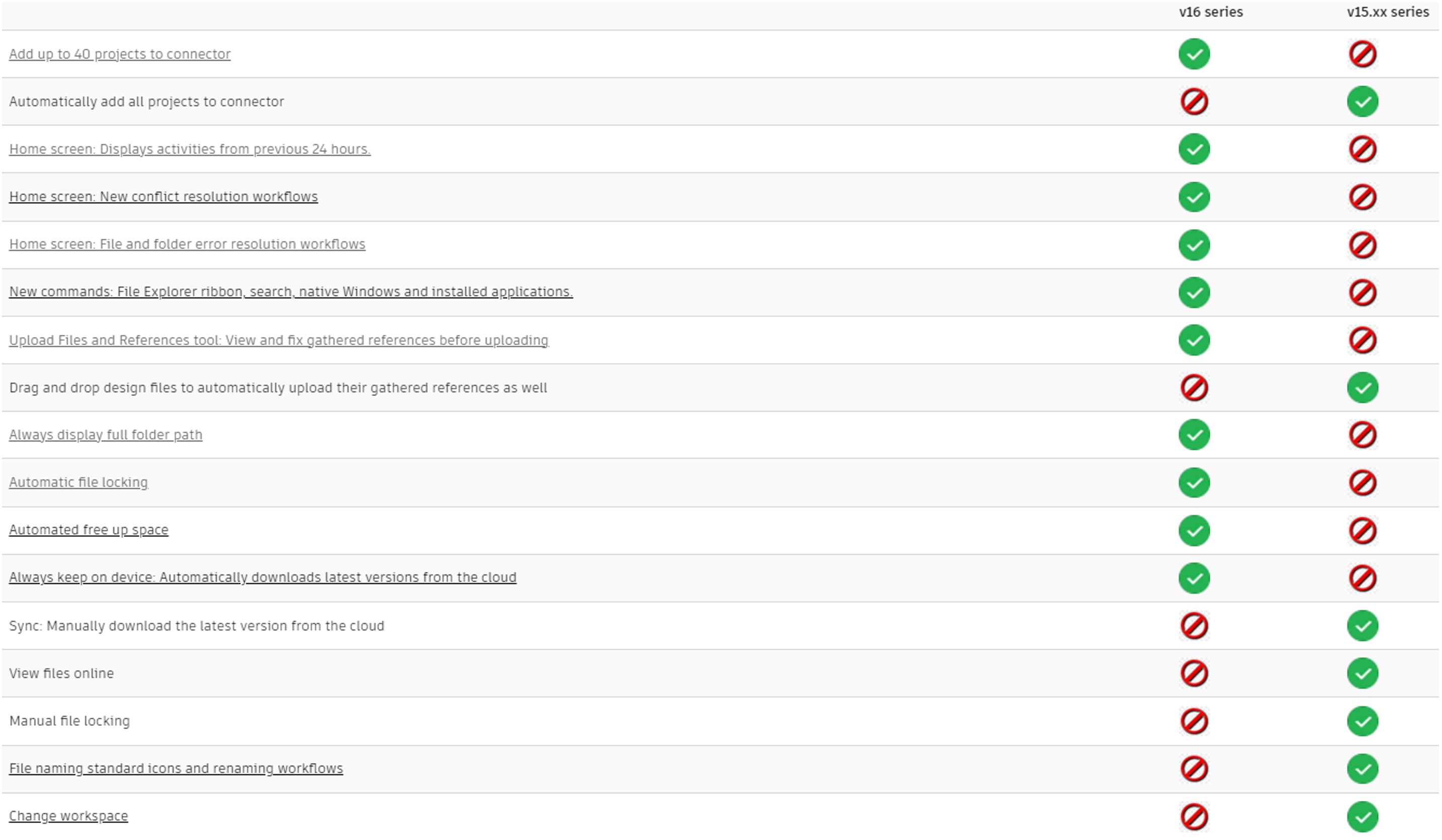
So be aware! There are differences in functionality between v15.xx and v16, read up before updating to make sure it supports the workflows you need to accomplish.
Here is a comprehensive FAQ to fill you in on just what this means for you and your teams: CONNECT Help | Desktop Connector 16.0 FAQs | Autodesk
