We have a new version of this post named "Dynamo 2.0.1 and Revit 2019.0.1 Updates"
The team at Dynamobim.org has been busy in the last month coordinating with Autodesk releases and releasing the anticipated version 2.0.
Dynamo 1.3.3
With the Autodesk release of Revit 2019 came Dynamo version 1.3.3. Dynamo 1.3.3 adds the ability to work with Revit 2019 but removed Revit 2016 support. Dynamo only supports the current version of Revit and two versions back.Dynamo 2.0.0
About a week after Revit 2019 was release, Dynamo 2.0.0 was released into the wild. This was a major update that changes things for the future. I would encourage reading the release blog post, Dynamo 2.0 and beyond. A few key takeaways: 2.0.0 will allow the installation of a Dynamo version 1.x. But, there is a very good chance that when upgrading scripts from 1.x things will break. The library has been completely redeveloped (for the best in my opinion).So what version should I use?
To help understand what version of Dynamo you should be running, we comprised a little flowchart.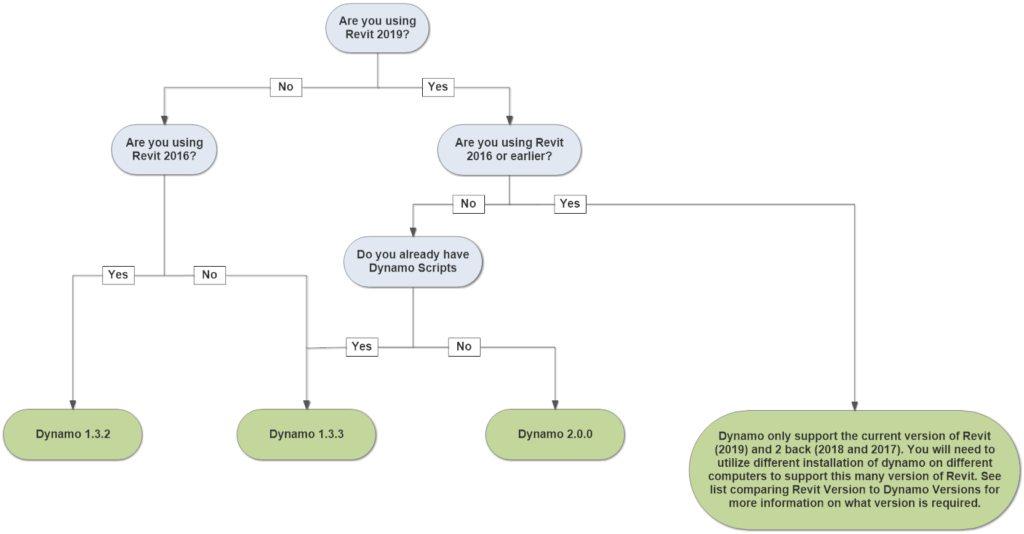
For additional help, below is a table listing each Revit version and the latest corresponding Dynamo Version.
| Revit Version | Dynamo Version |
| 2015 | 1.2.2 |
| 2016 | 1.3.2 |
| 2017 | Current 1.3.3 or 2.0.0 |
| 2018 | Current 1.3.3 or 2.0.0 |
| 2019 | Current 1.3.3 or 2.0.0 |
