Each year, April rolls around and the technology consultants at CADD get very excited. Yes, it's spring, and yes the pollen is kicking our allergies into overdrive, BUT it's also time for new Autodesk software releases! We love diving into the new features and peeling out the short list of what we think will impact your workflows the most. There are a lot of great new features in Revit 2020 that you should check out. Below are our top five for architects and designers.
Elliptical Walls
We can now draw walls and curtain walls with an ellipse (or partial ellipse). The tool works pretty much like wall creation with a circle or an arc before. Walls cleanup, will host elements, everything you need from your wall. Check out the short video for a demo of this great new addition.https://www.youtube.com/watch?v=8bUZm_IznhA&feature=youtu.be
Dynamo 2.1 Ships with Revit 2020
Our favorite visual programming tool, Dynamo, is now "baked into" Revit. No more is a separate application that you need to monitor and track its version. This makes managing your DYN files far easier as there is alignment between Revit and Dynamo. The new organization also means less "fighting" between Dynamo versions.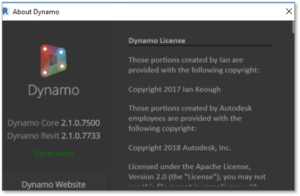
Copy/Paste Legends Across Sheets
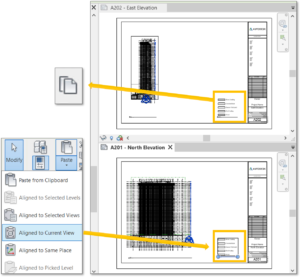 Legends are a view type that can be used on multiple sheets. In prior versions of Revit, we needed to manually place a legend view on each sheet and eyeball its position and hope they lined up in the same spot on each sheet.
Legends are a view type that can be used on multiple sheets. In prior versions of Revit, we needed to manually place a legend view on each sheet and eyeball its position and hope they lined up in the same spot on each sheet.
This new Revit 2020 feature lets you place one legend and then copy to clipboard. Once it's on the clipboard you can paste it aligned to the "same place" making getting them in the same place on multiple sheets a breeze.
PDF Into Revit
A fantastic new addition that will streamline a lot of workflows, you can now insert 2D PDFs into your Revit 2020 models. It works like the insert image tool, but accommodates multi-page PDFs and vector data in the PDF.Path of Travel
A new Path of Travel tool is in Revit 2020 that will figure out the shortest distance between two selected points on a floor plan. It looks at model geometry (based on category criteria you can select) and works its way around obstacles to determine the route.But Wait, There's More
These are just a handful of new features you can find in Revit 2020. There's a batch of great new features for MEP and Structural users as well. Be sure to check out our other blog posts or watch one of our webinars to get up to speed.
