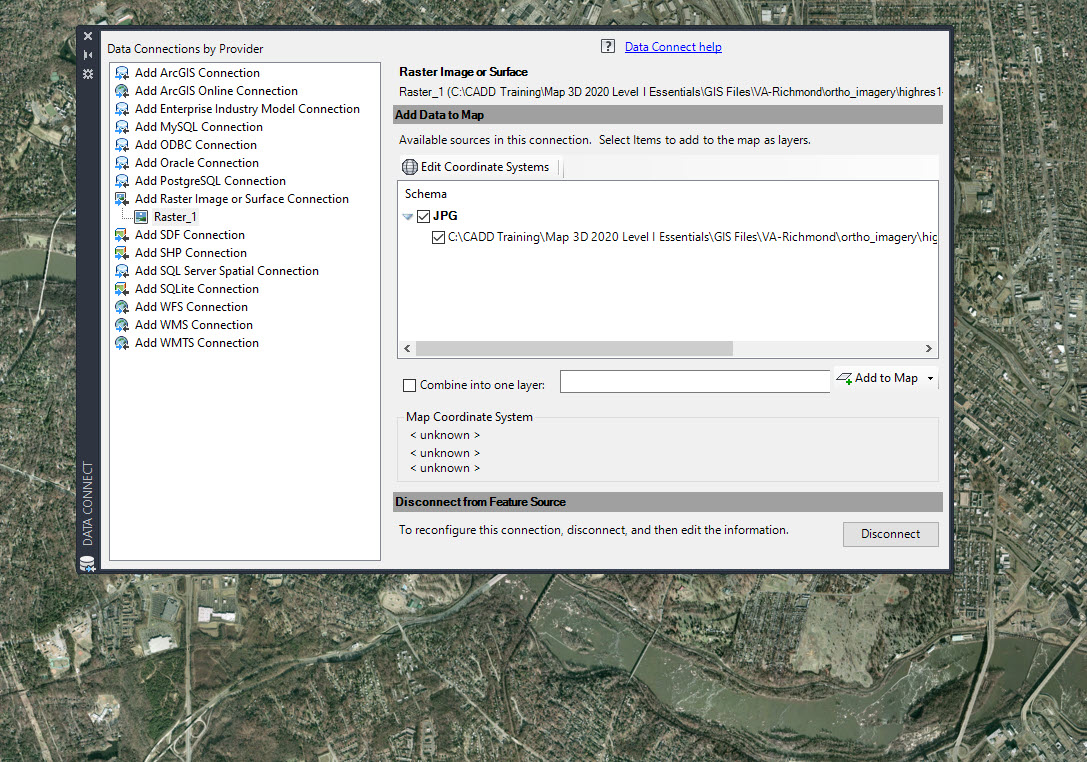Problem
Have you ever tried to use a Feature Source Connection to insert an image into your drawing, and even though a world file is present, you mysteriously receive the "Image Correlation" dialog that usually appears with the MAPIINSERT command? Weird, right? Here's a summary of what I'm talking about.- You have a JPG with a JGW world file (or a TIF/TFW, SID/SDW, or something like that).
- You know the coordinate system of the image.
- You are using the Feature Source (Data Connect) "Add Raster Image or Surface Connection" functionality.
- You connect to your image, check all the settings, and hit "Add to Map."
- Then you get this:
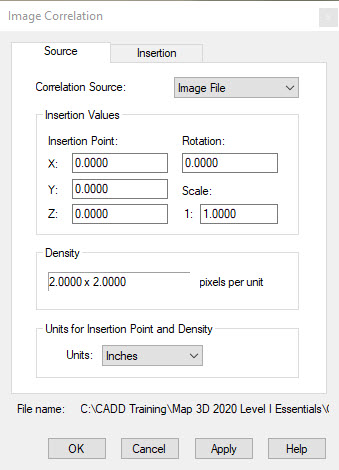
Solution
"What the heck is going on," you say. Well, essentially what's happening is that the program can't find your world file (JGW, TFW, SDW, whatever...) This could be happening because of one of two things:Reason #1: Your world file is actually missing from the folder that houses the base image file - Maybe someone deleted it, maybe it got moved, who knows? But the program will not be able to find the world file unless it is stored in the exact same folder where the image file itself is located. Once you find it and put it in the right folder, the problem should be fixed!
Reason #2: Your world file is in the right spot, but your file path is too long - As you may have discovered from other issues that have cropped up, some commands in AutoCAD and the AutoCAD-based products have a limit to how many characters they can parse through when trying to locate or read a file. This one is no exception. If your world file is located in the same folder as the image, but you still get the dialog above, chances are good that it's an issue with the path length. Try moving the image file and the corresponding world file to a location with a shorter path. That should fix the problem.
Happy Imaging!