Daron MooreOctober 4th, 2022
Along with the news of converting to a subscription license model for Bluebeam Revu 21, Bluebeam introduced their new suite of cloud-based solutions custom-built for the AECO industry called Bluebeam Cloud.
What is the Bluebeam Cloud?
Bluebeam Cloud users will be able to mark up, comment, and collaborate with project stakeholders either in the office or in the field using a web-based markup editor as well as track and manage punch lists, RFI, and submittal workflows with specialized field tools. These browser and app-based mobile solutions work with existing Bluebeam markups, toolsets, and documents, allowing project data to remain accessible to all team members all the time. Current users of Bluebeam Revu will find the markup tools and workflows included with Bluebeam Cloud to be very similar to those included with the desktop version of Revu and completely inexperienced users will be able to master these markup tools in a short amount of time with a minimal amount of instruction.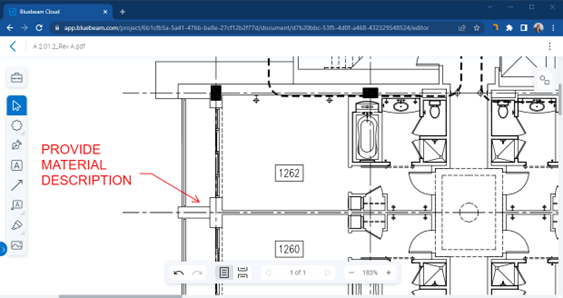
How to get access to the Bluebeam Cloud
Designed specifically to address the evolving needs of modern hybrid workplaces, Bluebeam Cloud and Bluebeam’s flagship desktop-based solution Revu are being bundled and offered together as subscription plans for the first time. All subscribers will also receive unlimited data storage, an entire library of Bluebeam University on-demand training resources, and live global technical support. New Bluebeam subscribers can also expect to see additional services added to the subscription offerings in the future.Some of the Bluebeam Cloud features mentioned above may sound familiar to current or past users of Bluebeam’s Project Rover. Project Rover functionality has been incorporated as part of Bluebeam Cloud. This evolution is an example of Bluebeam’s continued investment in new infrastructure and technology that will build towards a complete cloud and data-focused suite of applications.
Important to know for Admins
Bluebeam Cloud has three permission levels: Admin, Member, and Viewer. A user’s permission level is assigned when they’re invited to a project and defines what that user can do within the project. Currently, only 25 users can be invited to a project simultaneously, but users can be removed as needed to avoid exceeding the user limit.Users can upload any PDF to Bluebeam Cloud from a local device or import PDFs through one of Bluebeam’s integrations, but this capability is only supported on the web app at this time.
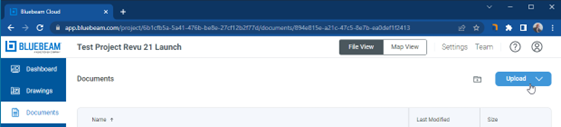
Ready to get connected and start managing your projects from anywhere?
Login to the Bluebeam Cloud.
