As we talked about in an earlier blog post, the BIM Interoperability Tools for Revit got a major update, and the Configurator got the biggest overhaul of all of them!
The Model Checker Configurator is the software that you use to edit or create checkset files for Model Checker. Its function and purpose is still the same as before. But the UI has gotten a total rebuild to make building your checkset files easier.
Configurator New Layout
The prior version of the Configurator only had two tabs - one for general settings, and one for creating checks, organizing them, structuring your file, etc.
The new UI has taken each distinct way you make a check and how you organize the checkset file and given them their own uniquely structured page. This allows breathing room, but also makes it easier to know what you need to do and where you need to do it.
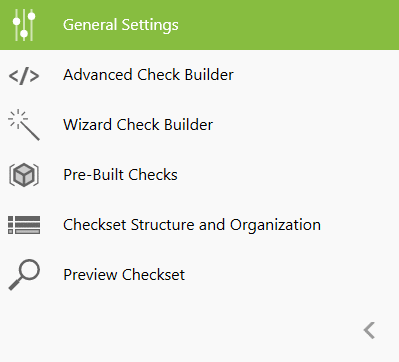
General Settings is very similar to the last version. You put the checkset name, author, description, etc. with some settings that were removed from the interface.
The Advanced Check Builder will probably be the most familiar to current Configurator users. It lets you manually build a check by naming it, setting criteria, and adding filters. This is also where you will go to edit any existing checks if you made them manually or with the wizard.
The Wizard Check Builder walks you through creating a check with a series of questions and options. You can get a lot of your standard checks made this way.
Pre-Built Checks are a collection of "hard coded" checks that are not possible to create with the Advanced Check Builder. This page has a list of the checks you can select, with options as needed for each.
Checkset Structure and Organization lets you build the hierarchy for your checkset. This is also where you slide your individual checks into that structure.
Preview Checkset is simply a way to see how your checkset will look in the Model Checker inside of Revit.
Other New Configurator Features
In addition to the new interface, the Configurator has a series of new features that were added to make creating the checksets easier or to support new features in the Model Checker itself.
Unused Checks
On the Checkset Structure and Organization page, you will find a portal with Unused Checks. This is where any newly created check goes before you add it to the structure on the left. This is also where any deleted check will go if you delete it from the structure, holding onto it to use it later. It won't be seen inside of Revit. You can only see this "holding pen" of checks in the Configurator itself.
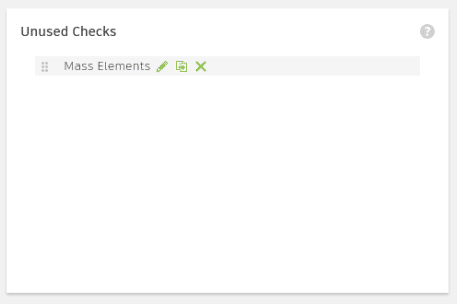
New Pre-built Checks
A slew of new pre-built checks have been added for checks like model file size, family file size, model file name, phase information, keynotes information, and several more.
Updated Check Result Types
A lot of the work in the Configurator involved rewording things so they make more sense, and the Check Result setting got some work done here. In addition, you can now both Fail a check based on your filters and also simply get a count or count and list of elements that match your check, so it can be a little less judgmental.
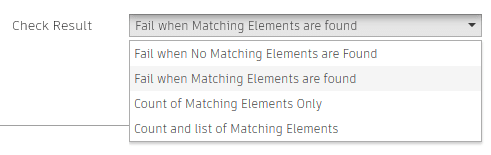
Some New Filter Options
In your checks, you can now filter to see if your regular expression (formerly called "Wildcard") is matched or is NOT matched.
Also, when you use "Exclude" or, well, "Or" a filter group, it will indent to help you recognize the actual filter group.
Wizard Learned Some New Magic
Based on user input, there was some moving around of some of the questions the Wizard asks to help you build your check.
Some General Cleanup
Overall, this is a huge step up for the very important Configurator. Beyond the items above, it got a lot of little tweaks here and there to make using it easier and simpler. We are big fans of the Model Checker and Configurator and big fans of the new additions and changes and look forward to putting them all through their paces.
