There is a new release of the Autodesk Model Checker for Revit and the Autodesk Model Checker Configurator for Revit and they include a new type of checks you can build for validating your Revit models.
In the Configurator, you are now able to build a check that will compare an element's parameter versus another parameter in the same element, or versus a parameter in that element's host. Along the lines of the host, you can also see if an element is properly hosted or not. This is a great new check type for comparing expected values versus actual values, or comparing ratings in an element versus its host ratings.
To use it, be sure you have both the latest version of the Model Checker and the Configurator. In the Configurator you can use the Wizard or the Advanced interface. In both you will find new options for "Host" and "Host Parameter" under the Filter Category, and "Matches Parameter" and "Does Not Match Parameter" under the Filter Condition. The value field should be the parameter names.
A quick (but probably useless) check example snapshot is below, outlining what your filters should look like when done.
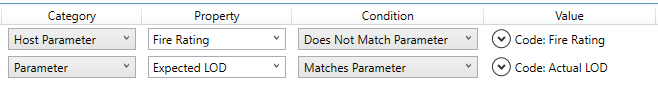
Again, be sure you are using the latest version of both the Configurator (at least 3.0) and the Model Checker (at least 6.0). Old checks will work fine with the new Checker, but any checks built with these new filters will confuse older version of the Model Checker.
