As many of you know, Autodesk has rolled out the multi-user version of their desktop subscription products. To help clear up any questions or concerns, we have compiled some frequently asked questions & answers. As always, our team is here to help you with any assistance you might need.
Frequently Asked Questions:
Q: Who do multi-user licenses affect?
A: Multi-user licenses currently only affect individual products (not suites) until July.
Q: Can maintenance and multi-user licenses co-exist in the same file?
A: Yes! Maintenance and multi-user licenses can co-exist in the same file. During this transition period, most users will be running a mixed license file scenario. To better understand how this affects you, Autodesk has explained some of the most common scenarios here.
Q: Is there a specific length of time associated for multi-user license files?
A: Yes! The files come in 1, 2, or 3 year terms, plus 1 month to eliminate downtime.
Q: What happens if my maintenance subscription expires?
A: There is no longer a grace period for expired subscription renewals. Lapsed maintenance subscriptions will no longer be renewable, and you will have to purchase new desktop subscription licenses for the latest software.
Q: Will I get "locked in" with an Autodesk desktop subscription?
A: No, desktop subscriptions actually offer you greater flexibility. You can license the software on a multi-year, annual, or quarterly basis.
Q: Can server names still be manually changed in the license file?
A: Yes! Server names can still be manually changed. MAC ID's cannot be manually overridden.
Q: If the two license are in the same file, how can I tell the difference?
A: A new feature code has been added to distinguish maintenance plans from desktop subscription plans. Read more about it here.
Q: How does this affect product cascading?
A: Multi-user licenses will always get used first, then traditional cascading begins.
Q: What are the difference between the options for single-user and multi-user access?
A:
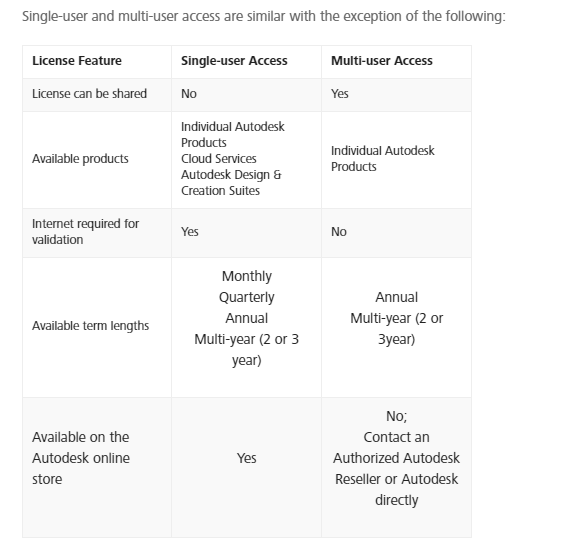
We hope that has helped clear up some confusion! If you have any questions, please don't hesitate to contact us here.
