I’ve spent a lot of time working in production for architectural design firms. A LOT. Most of this time was spent developing construction documents in Workshared project files.
One of the most helpful applications I found myself using on a daily basis is the Worksharing Monitor for Autodesk Revit. Accessible to all Autodesk Subscription customers, this free utility was a great way for me to manage the workshared projects I was involved with.
What was so great about this utility, you ask? Let me tell you.
For starters, Worksharing Monitor allowed me to track any of the other users working in the same project file, and quickly allowed me to (at a glance) see if they were working in a local copy of the file or the central file itself. Though I felt a bit “stalker-ish” at times, I can’t tell you how many potential mishaps this probably saved me and the rest of the team. As if this wasn’t enough, Worksharing Monitor also provided real-time synchronize progress for myself and others in the file, allowing us to avoid “jamming” the central file with updates all at once.
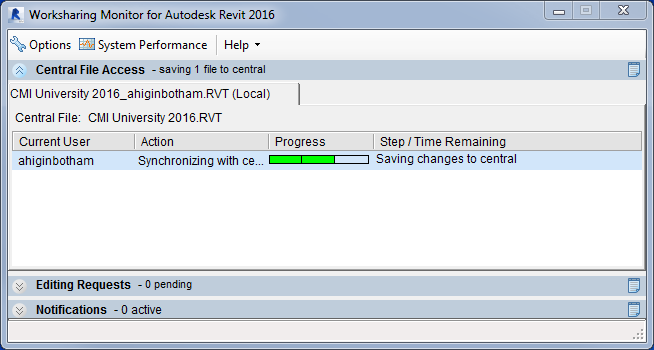
Additionally, it would track and display requests for borrowed elements from other users - as well as real-time system performance updates. A win-win.
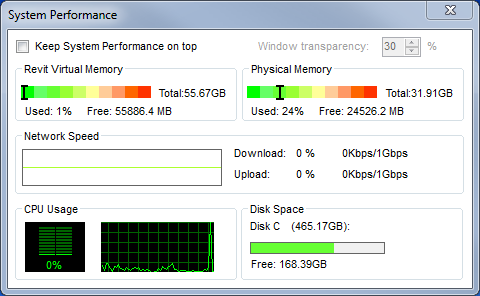
Worksharing Monitor is a simple but extremely effective utility for working in Revit, and a must-have for anyone working in a team environment. Do yourself a favor, and download a copy today.
“Worksharing Monitor for Autodesk Revit” is the third in a series of posts discussing overall collaboration within Revit and the tools available for leveraging this capability. Check back soon for additional information!
