We absolutely LOVE Collaboration for Revit, but definitely recognize that one of its issues is the inability to link in other files hosted in yourBIM 360Team project space. That's why we're thrilled to hear about the new Autodesk Desktop Connector. Information is still coming out, so we expect this software to evolve over the next few months. But during some testing, we wanted to make you aware of a small oddity that might cause some confusion.
The Autodesk Desktop Connector essentially gives you a drive connection to yourBIM 360or Fusion 360 Teams right on your desktop. Like any other cloud drive application, this lets you drag and drop, rename, copy, etc. files in your cloud storage straight from Windows (or macOS).
The HUGE addition, however, is that with the new technology you can (in Revit 2018 only) link files that normally had to be linked from desktop or local network drives only. This is a game changer for how useful using aBIM 360Team project can be. Now anyone in that project can link in a file like a DWG, and anyone accessing a C4R model from the project will see those links. This is huge!
Note, however, that I said "Revit 2018." Unfortunately, this is the only Revit version that supports this cloud linking. The issue is that previous versions LOOK LIKE they support it but they don't, and that can lead to confusion. Here's the deal:
Once you have the Desktop Connector installed, yourBIM 360and Fusion 360 Team projects look like any other drive on your PC.
[caption id="attachment_29208" align="alignnone" width="874"]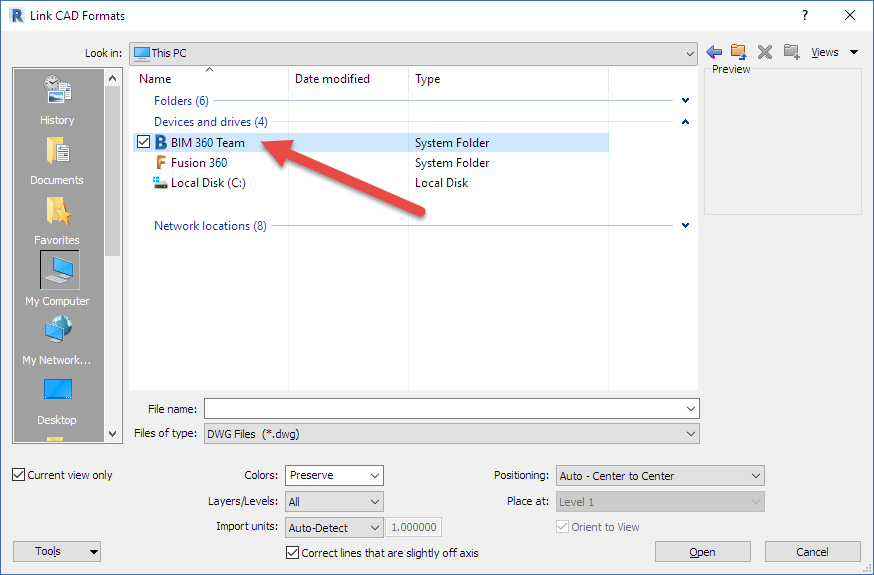 Look! There is myBIM 360Team Project folder![/caption]
Look! There is myBIM 360Team Project folder![/caption]
You can follow the same steps to link a DWG (or other file) in your Revit 2017, 2016, or whatever files just like you would in your Revit 2018 files. And the file will link and look great!
But it won't be great.
Turns out, the Desktop Connector technology is downloading a copy to your desktop in a cache location, and that is where pre-2018 Revit is linking. 2018 Revit knows to link to theBIM 360Team project. Pre-2018 does not. So any other user opening that Revit model will get the blasted "NOT FOUND" error for the linked file. You can see the difference between the 2017 and 2017 Manage Links dialog boxes.
[caption id="attachment_29209" align="alignnone" width="1009"]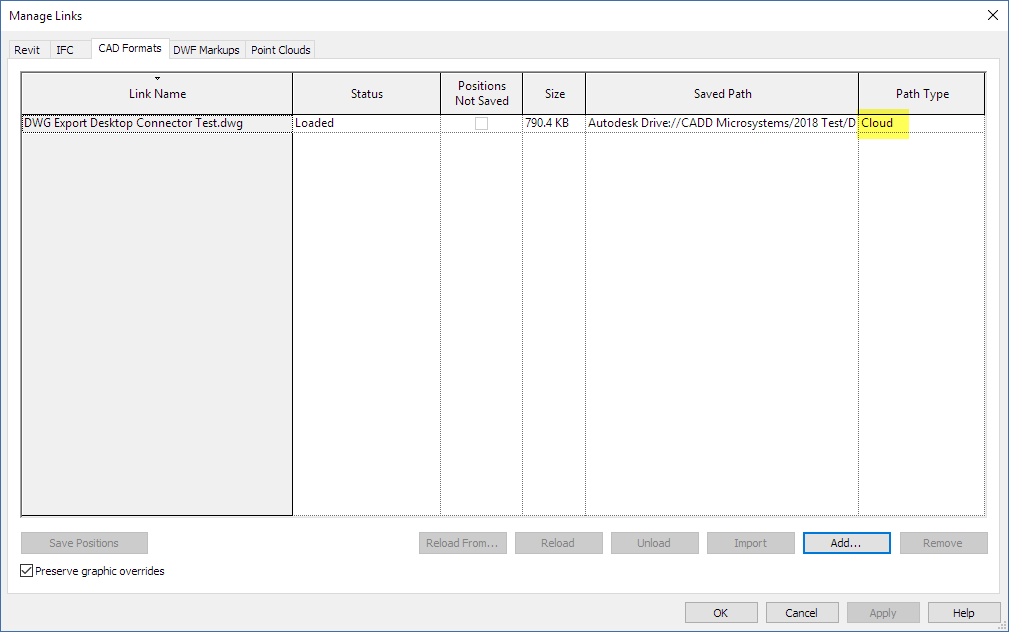 2018 - Cloud - nice![/caption]
2018 - Cloud - nice![/caption]
[caption id="attachment_29210" align="alignnone" width="1012"]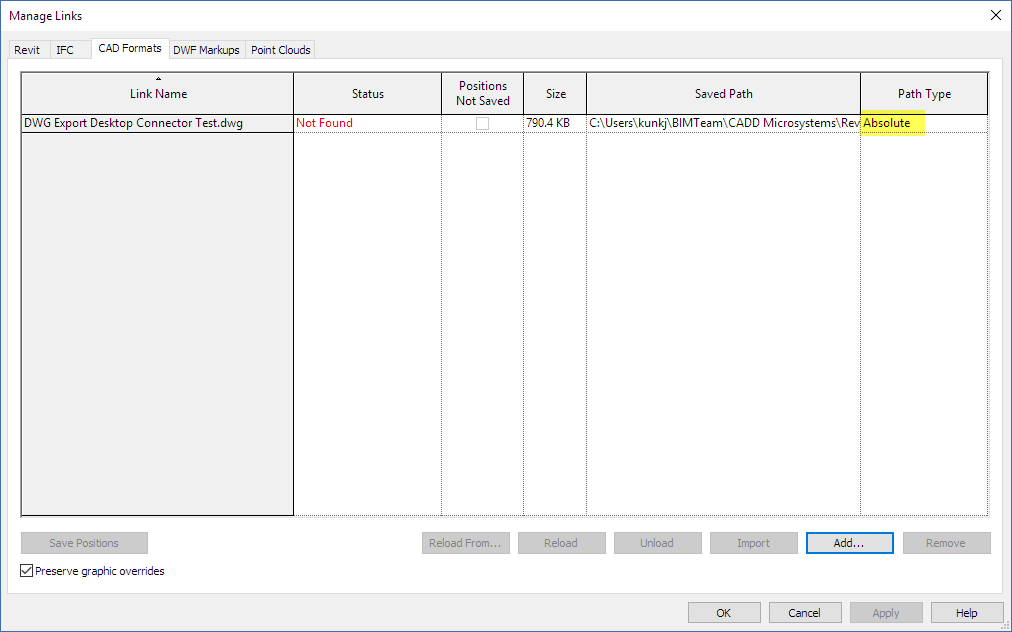 2017 - No cloud - boo![/caption]
2017 - No cloud - boo![/caption]
We will keep everyone updated as we play with the new software. Again, overall we are thrilled to have this functionality in Revit 2018 and cannot wait to see what else the new Desktop Connector brings with it.
To get started, download the installer from yourBIM 360Team space, or check out the online help here.
