Two great updates in the Parameter Mapping function of the Autodesk COBie Extension for Revit.
The first is around how the extension generates its data for export.
Version 1 of the Autodesk COBie Extension for Revit relied on its own custom parameters to collect and store COBie data in the Revit model prior to export.
Version 2 then added the ability to "map" a parameter to an existing parameter that you might already have in your Revit model and bypass the COBie Extension parameters.
Newly released Version 3 expands on that parameter mapping functionality. Now, instead of simply using a single parameter for the COBie data, you can use parameter concatenation in addition to manual text fields to generate the COBie data on the fly.
[caption id="attachment_27912" align="alignnone" width="757"]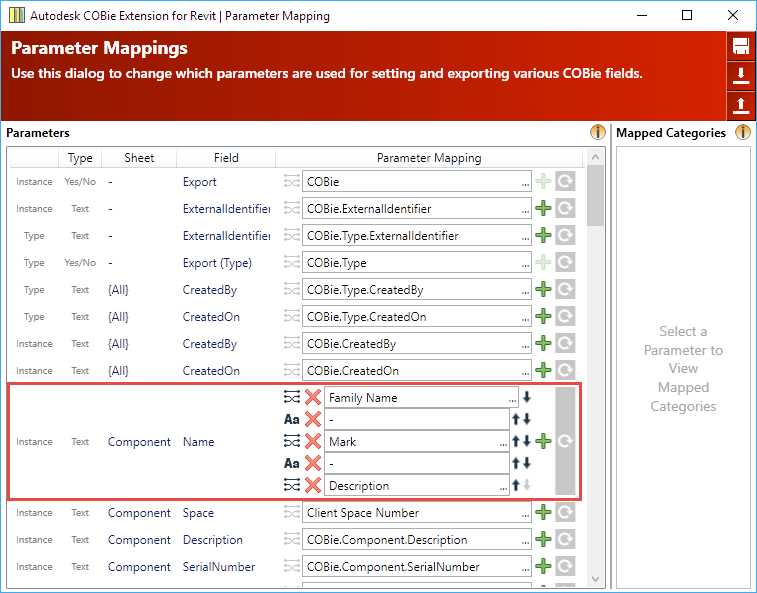 New Parameter Mapping features[/caption]
New Parameter Mapping features[/caption]
The additional functionality mimics the new ability in Revit schedules that allows you to pick more than one parameter for a single field, but adds the feature of text fields that are simply boxes that you can type in text to use to generate your COBie data.
On spreadsheet export, the COBie Extension will then look at the Parameter Mapping and march through each parameter and text field in order and build the data that it will put in the spreadsheet for that column.
Relying on multiple parameters now means that the Batch Modify tool in the extension will not be used for that COBie field, since now it's more than one parameter, but if you are using multiple parameters to generate the data anyway, you probably won't be using the Batch Modify tool for that data.
The second update is small but powerful. In the parameter field box, there is now an ellipsis "..." button that you can click and it will open a window with all your project's parameters. So instead of having to type in a parameter name precisely, you can just select it from a list.
The Autodesk COBie Extension for Revit is one of several FREE tools that help designers and contractors and owners organize, validate, and share their BIM data from their Revit models. You can get the COBie Extension and the other tools from the BIM Interoperability Tools website.
