Tooltips can be a guiding “light” when working in Revit. By simply hovering your cursor over a command or model object and pausing for a moment, you may quickly discover additional information or relevant instructions on how to carry out the command.
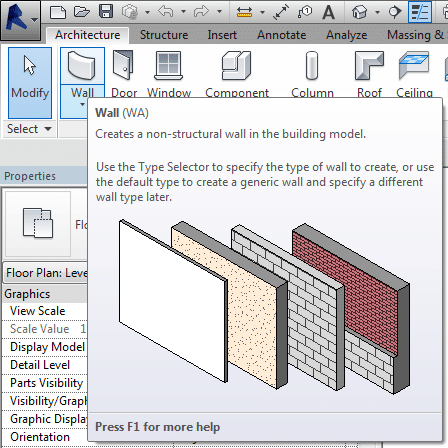
But, did you know that custom tooltips can be created specific to parameters in a project or family file? When creating a new parameter, simply navigate to find the “Edit Tooltip” tab at the bottom of the parameter properties dialog box. Enter your custom description or instructions, and voilà!
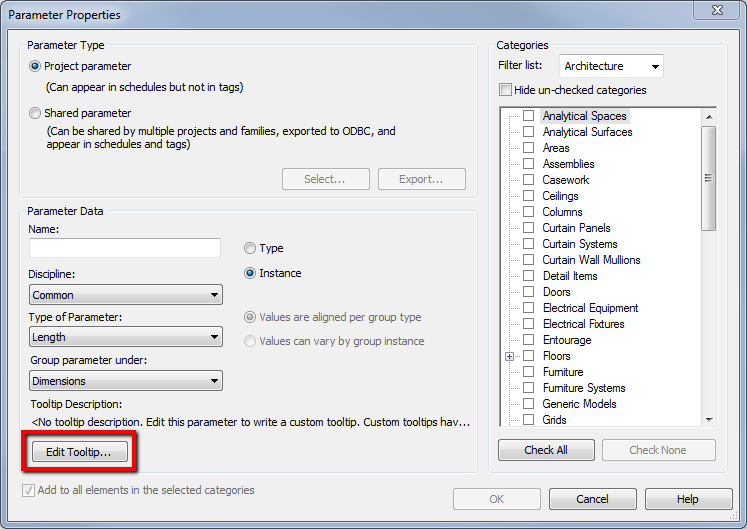
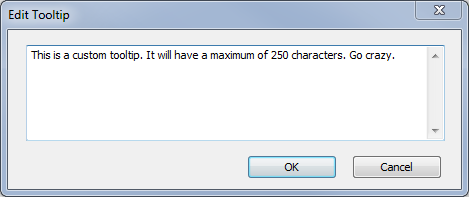
Custom parameter tooltips can be extremely helpful in communicating a parameter’s intent to the project team, and aren’t we all just trying to reach the same destination after all?
