Revit 2019 was just released last week and like all Autodesk 2019 software, there are exciting new features we need to discuss! Continue reading for more information on this new release and the top 5 reasons you need it.
1. Detailed Steel Design
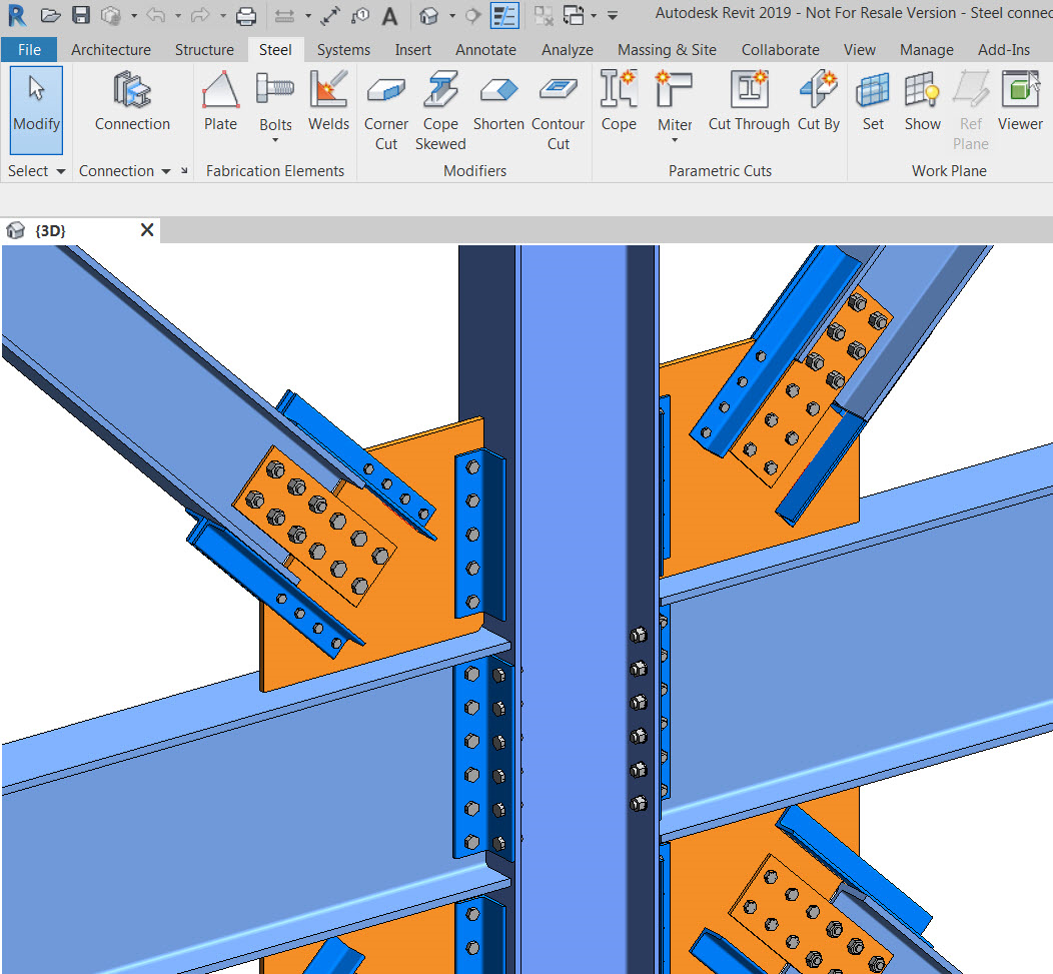
Use new edit tools to more easily modify structural framing & column elements and apply custom parametric cuts to better accommodate the geometry of elements at a connection.
Steel components like plates, bolts, anchors, shear studs, and welds can now be placed in the 3D model to connect structural members together.
Having a more accurately defined design model in Revit also enables better interoperability with Autodesk® Advance Steel for steel fabrication.
Bottom Line: Gain greater flexibility in modeling simple and complex steel connections in your structural steel model.
2. Standard and Custom Steel Connections
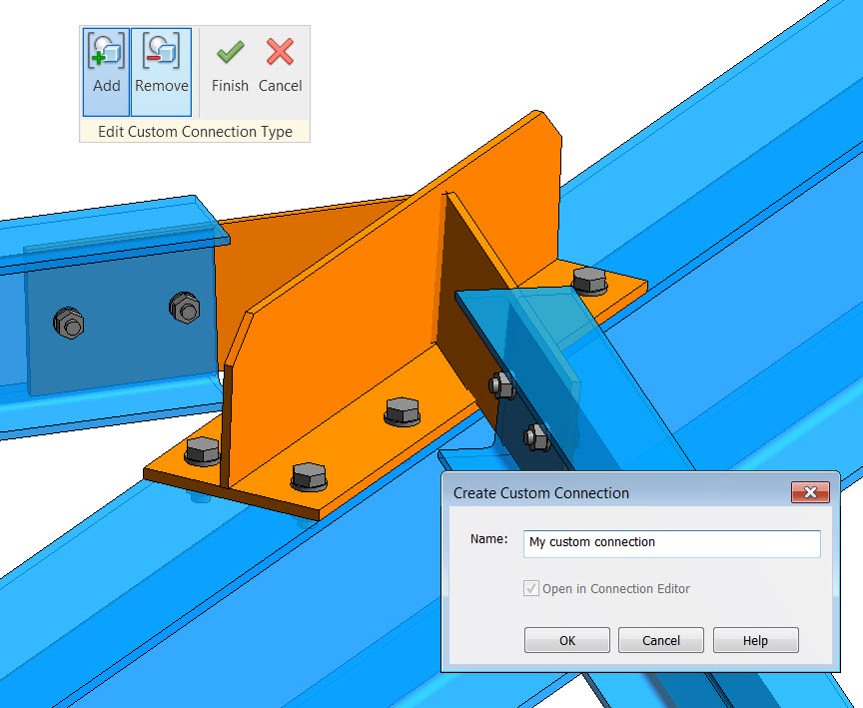
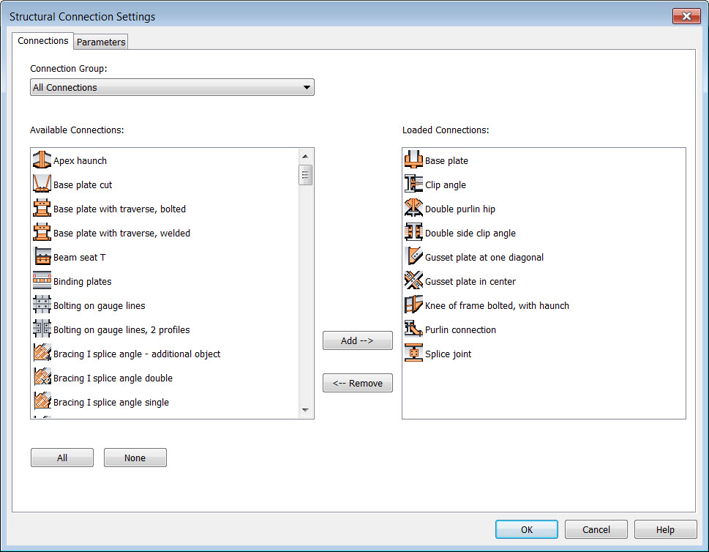
Revit users have access to a comprehensive library of 125+ parametric connections, which helps speed up modeling steel connections with an elevated level of detail in the Revit environment.
There is no more need to install the separate “Steel Connections for Revit” add-in like it was with the previous Revit releases, as these connections are available out-of-the-box in Revit 2019.
With a comprehensive set of dedicated tools available under the new “Steel” ribbon tab, you can model steel connections based on their requirements.
These features allow you to create your own steel connections and store them for later reuse to improve your productivity.
Bottom Line: Improve productivity by creating your own steel connections and storing them for later reuse.
3. Documentation with Steel Details
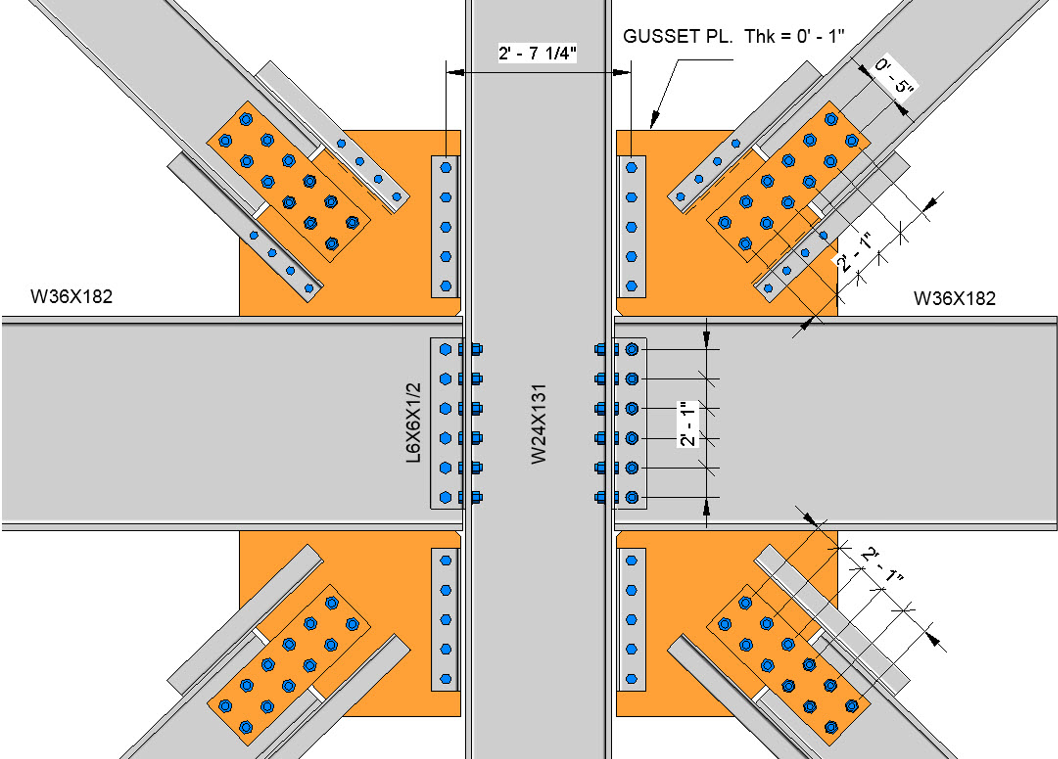
You can use a set of dedicated tools to create more detailed engineering drawings where steel connections are represented more accurately.
These structural drawings are easily created, complete with dimensions, tags & schedules.
You can get a better understanding & evaluation of steel components with more accurate schedules automatically generated out of the 3D model.
These schedules can include information for steel elements such as beams & columns, and also bolts and plates.
Bottom Line: Deliver documentation which includes details and schedules for components of structural steel connections.
4. Free Form Rebar Shape Matching
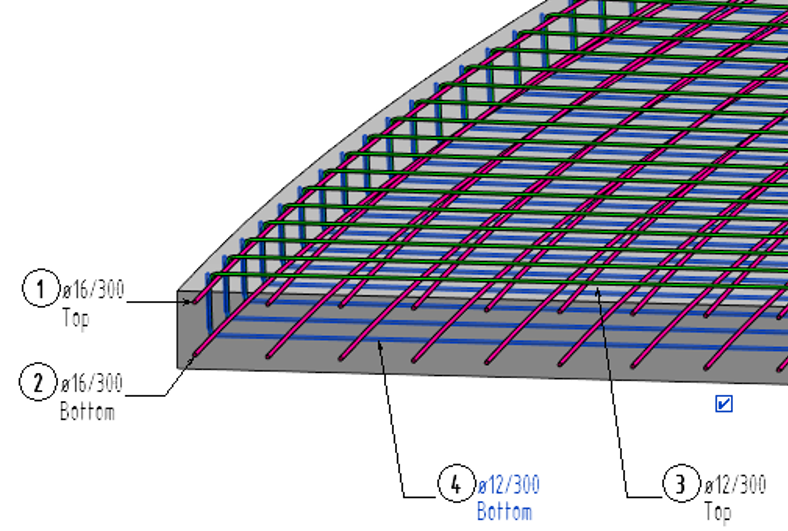
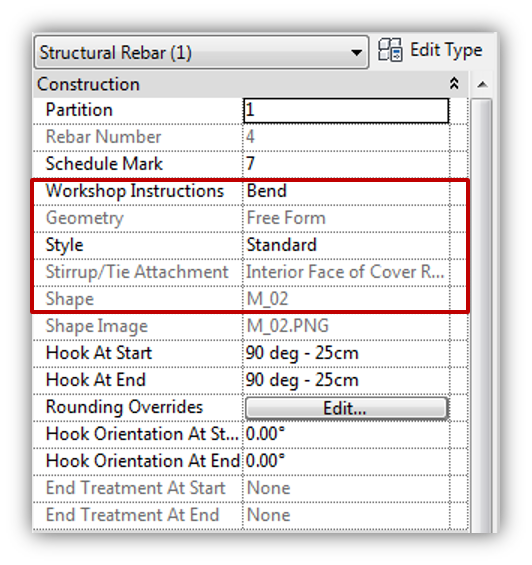
To improve scheduling and annotation of rebar in your documentation, free form rebar now either matches existing rebar shape families or creates new rebar shape families from its bar geometry.
This is done for each bar in the set individually and allows extraction of fabrication data like individual bar segment lengths and hooks. The geometry of free form rebar is defined by the selected references, and if possible, matched to a rebar shape family.
Use the Workshop Instructions parameter to specify how a free form rebar will be fabricated and you’ll be able to choose between “Straight” and “Bend.” Straight means that the bar will be delivered as a straight bar to the site, and the shape code is of the first straight rebar shape loaded into the project, like 00. Bend means that, if possible, the bar will be matched to an existing rebar shape or a matching shape will be created.
Rebar numbering and assembly matching, as well as all other properties of the structural rebar category, make use of the shape information (shape codes and segment lengths) when dealing with a free form bar matched to a rebar shape family.
This feature has been implemented to help you better communicate design intent, fabrication data in the form of bar bending schedules showing individual segment lengths and shape codes when using planar free form rebar.
Bottom line: Enhanced 3D modeling and communication of fabrication instructions.
5. Precast Automation for Lattice Girder Slabs
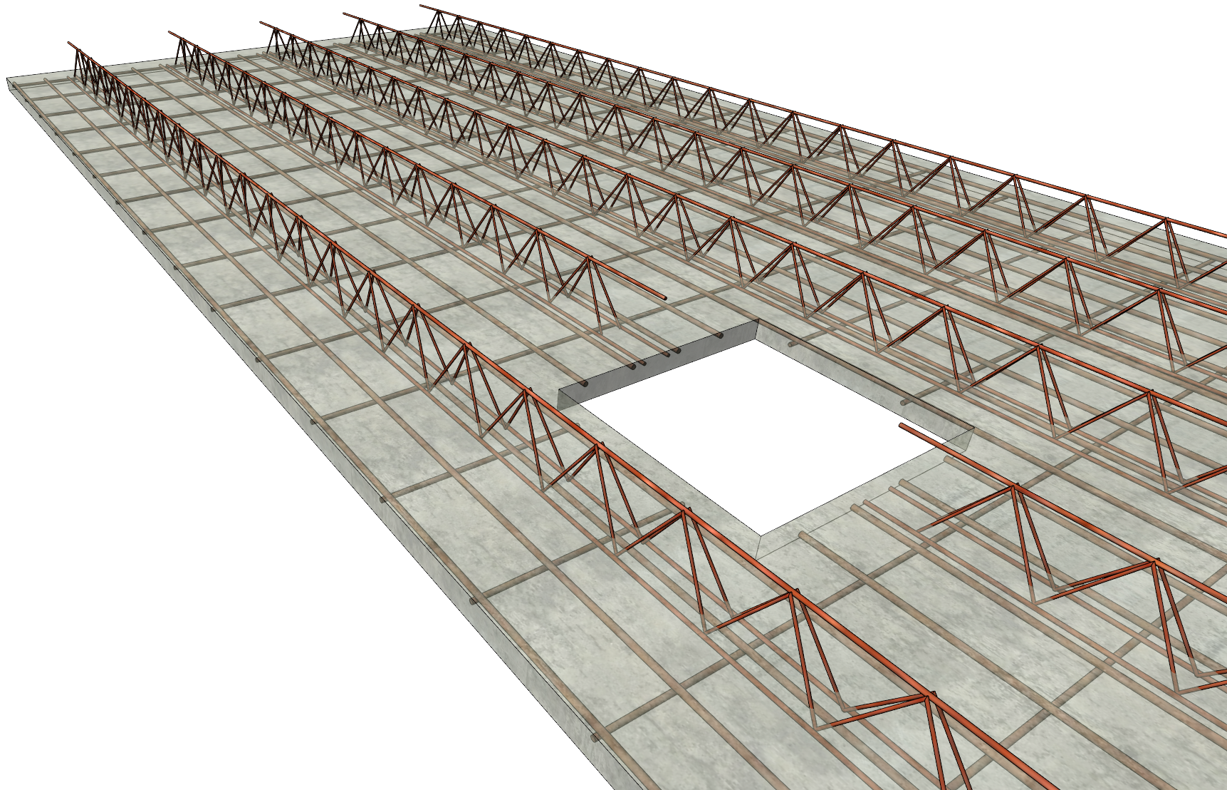
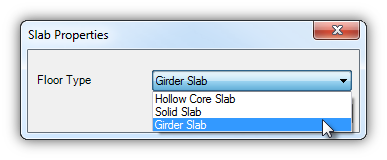
Girder slabs are now part of the precast automation process, following similar configuration rules and workflow as the other existing types of precast elements available in Structural Precast Extension for Revit®.
Use the app to perform segmentation into girder slabs and add reinforcement based on predefined rules to automate the process of modeling precast girder slab assemblies.
You can use this feature in conjunction with the Shop Drawings and CAM Export features for more seamless coordination from design to fabrication.
Bottom line: Enhanced and automated design to fabrication process.
Post-Webinar Call-to-action
See these features demonstrated in our Revit Structure 2019 Features on-demand webinar. Click here to view the webinar.
