It's that time of year again. Revit 2022 has been released and with it, some great updates for our MEP engineers out there. Revit 2022 comes in with a wave of new features that help our designers, contractors, and others to work faster, efficiently, and more collaboratively than ever.
Revit 2022 has put a focus on usability and scalability. This includes updates to shared parameters, a new PDF exporter tool, documentation and tagging, and others! Let’s learn about my top 5 picks for MEP.
1. System Analysis
Within Revit 2022, there is a new System Analysis tool where you can get great in-depth data of your design during the design phase. To activate it, simply go to Analyze -> Energy Settings. Here, you can specify what mode you require from your analytical model and you can use rooms and spaces. 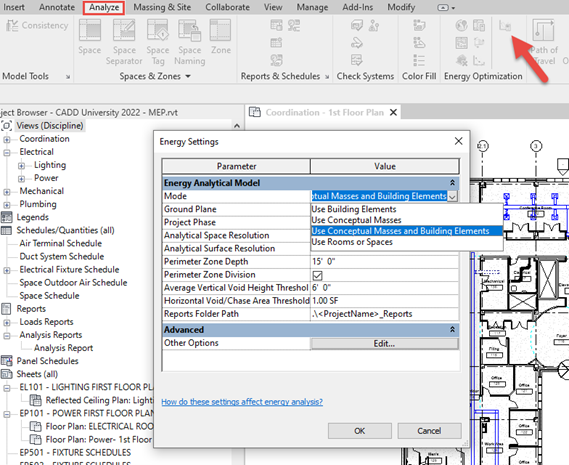
2. New Family Categories
We all know that Revit’s family categories could use an update. I think this is their way of adding a little more flexibility with new family categories that they added. Now, you have Audio Visual, Fire Protection, Medical Equipment, and others to help with your design. I will remind you that if you do use fire protection as a new family category, you must recategorize your fire equipment and components to Fire Protection in order to use these new categories. Keep in mind this affects other things such as View Templates, View Filters, Object Styles, and other Revit settings.3. Split Schedules
Trying to manipulate Schedules within Revit can be tedious. Revit 2022 makes it a bit easier by providing a means to split your schedules across multiple sheets. Simply make sure you have the sheets created first and then go to the schedule you’d like to split. In the upper right corner you will see a new option called “Split and Place”. Select it and then select the sheets you’d like to place them on. 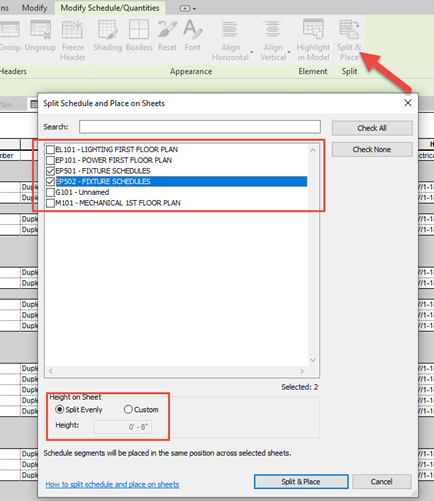
4. Native PDF Exporter
Printing to PDF in Revit can be time consuming and it can be difficult to navigate the various options in your print driver to give you the exact output you’re looking for. New in Revit 2022 is the native PDF exporter. Here, you can several new options to help you along the way!Go to File -> Export -> PDF. Here, you can specify the file name, the view/sheet sets you’ve created previously or create your own and change how the file is exported and named. This is a key change that could have saved me so much trouble years ago. If you choose to create a single PDF per sheet, you can set up the naming rules! This means your very own scheme of how the PDF is named using built-in parameters within Revit.
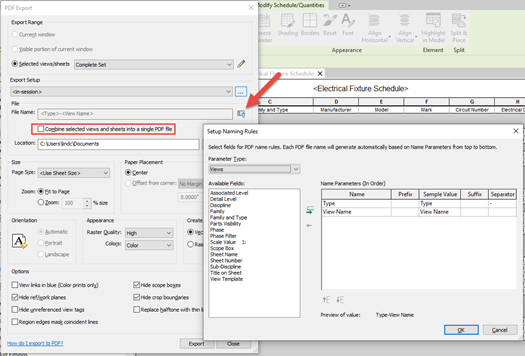
5. Multi-Tagging
This has been a much needed and demanded improvement for Revit. Now, with Revit 2022, you can tag multiple elements with a single tag including new leaders and parameter options! Simply add a tag to a device and then go to the Add/Remove Host. 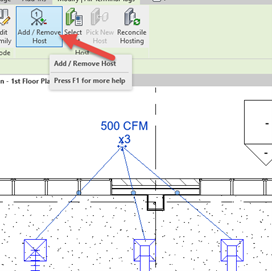
You may notice that within the tag there is a bit of text labeling how many I have selected. There is this new slick label option built into the parameter called Multi Leader Tag: Host Count. You will have to edit the family to change this but it's there, waiting for you to use it!
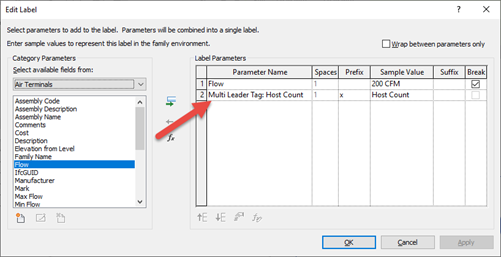
There are other reasons to upgrade to Revit 2022 for MEP users but these are definitely my top five. What are your top five? Did I miss a new feature you’ve been enjoying lately? I’d love to hear from you!
