With the new year comes a fresh and shiny new Revit. But is it worth the upgrade for MEP engineers? Let's peel off the wrapper and take a look at 5 great new features in Revit 2023 for MEP.
1. Duct and piping systems retained on demolished elements
This was a long requested feature by users. I know many of our customers working on renovation projects wanted to be able to tag system abbreviations for demolished duct and pipe segments on demolition plans. But demolished systems were changed to "Undefined" and could no longer be tagged with the system abbreviation. This has been made possible in Revit 2023. However, now that the system properties are retained, the flow values on demolished air terminals and plumbing fixtures will need to be set to zero to avoid calculating back to connected equipment.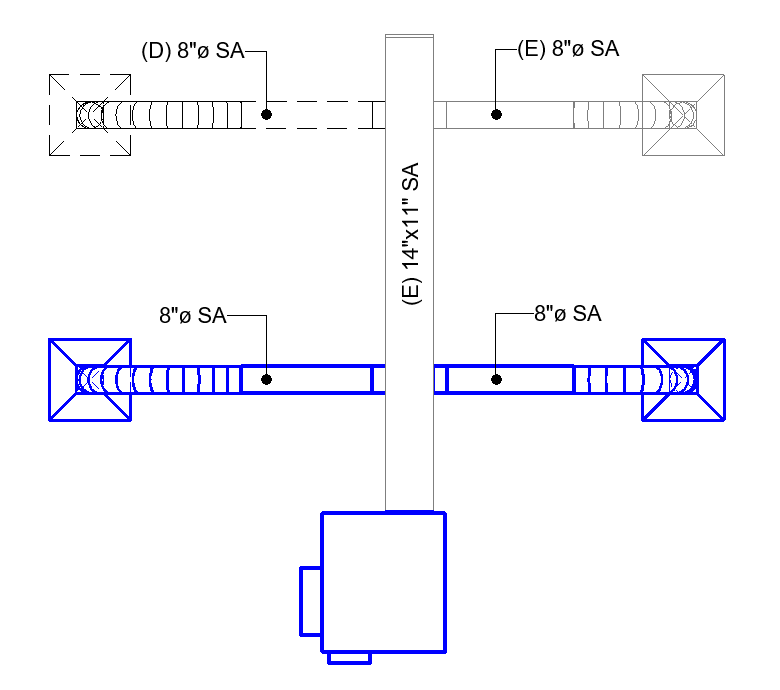
2. New family categories
Revit 2023 introduces two new family categories for MEP, which will make Visibility/Graphics control of elements much easier and less dependent on custom Filters:- Mechanical Control Devices - Finally climate control devices such as thermostats and humidistats can be assigned to their own family category.
- Plumbing Equipment - Equipment such as sewage ejectors, sump pumps, and water heaters can now be distinguished from families on the Mechanical Equipment category.
3. Elevation base for MEP element tags
Tags annotating the elevation of MEP elements can now be set to reference one of three options for elevation base: Relative (to the Level), Project Base Point, and Survey Point. Previously, tags could only be based on Relative, which made it unable to properly tag invert elevations for underslab utilities based on site elevation values. Now it's been made possible for better coordination between Civil and MEP disciplines.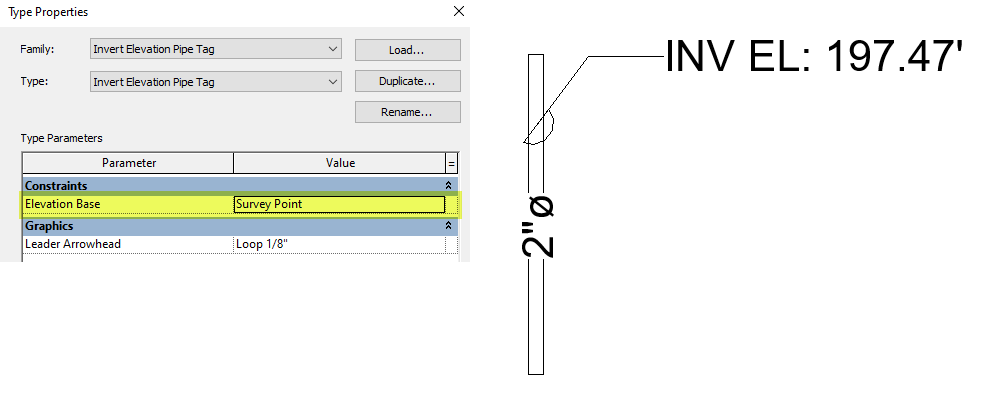
4. Rehost MEP connectors on families
If you've ever made an MEP equipment family, you've probably experienced how annoying it gets when you need to relocate a connector. Because you couldn't. You had to delete the old connector and add a new one. And configure all the parameters on the connector all over again. Well not anymore in Revit 2023. Connectors can be rehosted to another face with their parameter configurations fully preserved.5. "Enable cutting in views" for 3D CAD files
This feature isn't specifically MEP related but it benefits many of our customers who work on projects that involve central utility and water treatment plants. CAD based 3D models are often produced on infrastructure projects using programs such as Autodesk Plant 3D, and they can be linked into Revit models for reference. However, all elements from the CAD file were visible in plan view and were not affected by the Cut Plane elevation in View Range. As a workaround to make the CAD file "cuttable", you could first insert it into a family on the Generic Models category. That's no longer necessary in Revit 2023. A new parameter called "Enable Cutting in Views" can be selected to control the visibility of elements based on the Cut Plane elevation.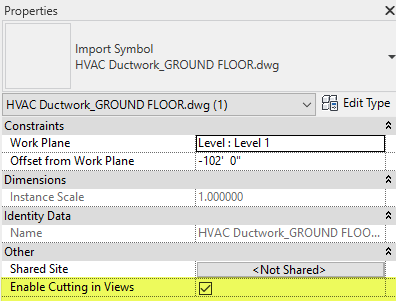
And One to Watch: Preliminary Electrical distribution systems analysis and design
In the last few versions of Revit, analysis tools were added to develop schematic designs for mechanical systems. And now, Revit 2023 includes tools for developing schematic designs for Electrical distribution systems. Electrical engineers can lay out preliminary loads based on area or equipment in Revit earlier in the process before any elements are placed in the model.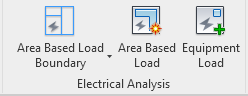
But that's not all!
I haven't even mentioned sorting page order for PDF, prints, and exports, or swapping views on sheets, or new options for multi-tag leaders.Lots of compelling new features in Revit 2023 that make it worth the upgrade for MEP. Are there any new features that you really like or you've come across that I haven't mentioned? Let us know!
