The Revit Model Checker requires an XML Model Checker Configuration File to run the checks on your model. A quick tip to keep in mind is that the Model Checker has to be able to access the XML file whenever you need to change the configuration of run a check. If you configuration file gets renamed or moved and you try to use it, you will see this error message:
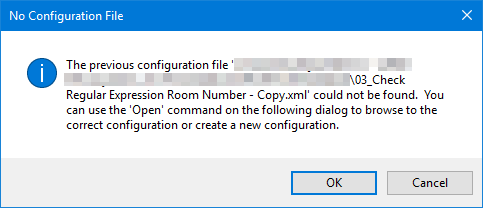
The check configuration is not saved in the model, so the check has to be available when you want to run it. The error message tells you where it's trying to find the file, so just restore a copy or rename it to the original before you try to run the Model Checker and you should be all set.
