The Autodesk Model Checker for Revit is an extremely powerful tool that allows you to scan through your Revit model looking at element parameters and comparing their value to a predefined set of criteria. But it is software, and as we all know, software can throw errors when you least expect it.
One of the more common messages we see comes when you have already configured your check and you click Run Reports. You're all excited about getting your model check but you instead are greeted with this message:
[caption id="attachment_1072" align="alignnone" width="683"]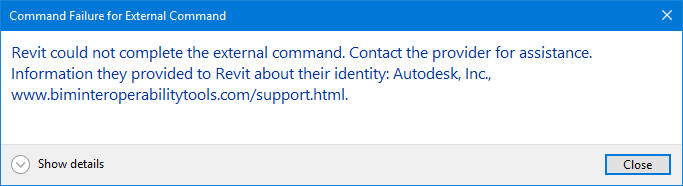 Your typical error message... how sad[/caption]
Your typical error message... how sad[/caption]
When you click Close, the Model Checker window is sitting there frozen in time.
First thing, just click the X to close the Model Checker window. Then it's time to fix this problem. The vast majority of the time that we see this message, it simply means that you have no checks to check.
Back in the Model Checker panel, click on Configure and take a look at your check setup. Chances are nothing is checked. Check a couple items and run it again and you should be good to go.
