Revit is, underneath it all, a database, and should be used as such. It has the added benefit of being a graphical database, which is sometime easier to understand, especially for those of us in the design trades. While I have used schedules for lots of things in a project, below is one way that I used the power of rooms and schedules to create an in-house training schedule for one of my clients (names have been changed for privacy).
In-House Training Schedule
I used the power of Revit schedules to create a dynamic way of determining an in-house training schedule for an architecture firm.
- Created a simple building with rooms – one representing each training module (class).
- Created a generic model family with types for each person at the firm.
- Put a copy of each person in each “class” (room) that they needed to attend and then created a room schedule to list all the attendees of each class.
- Created a different schedule by attendee to list all the “classes” they are in.
- Each person also has parametric values to be sorted/colored by skill level, position, and department.
- Below is an image of the plan view. The colors indicate skill level, another custom parameter.
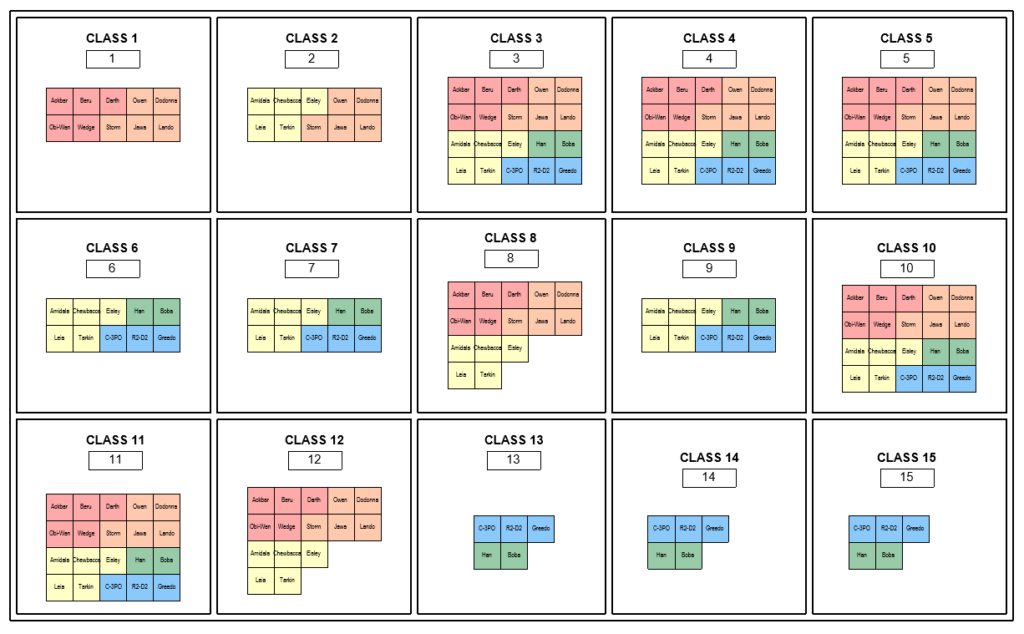
- Here’s the schedule sorted by “person”
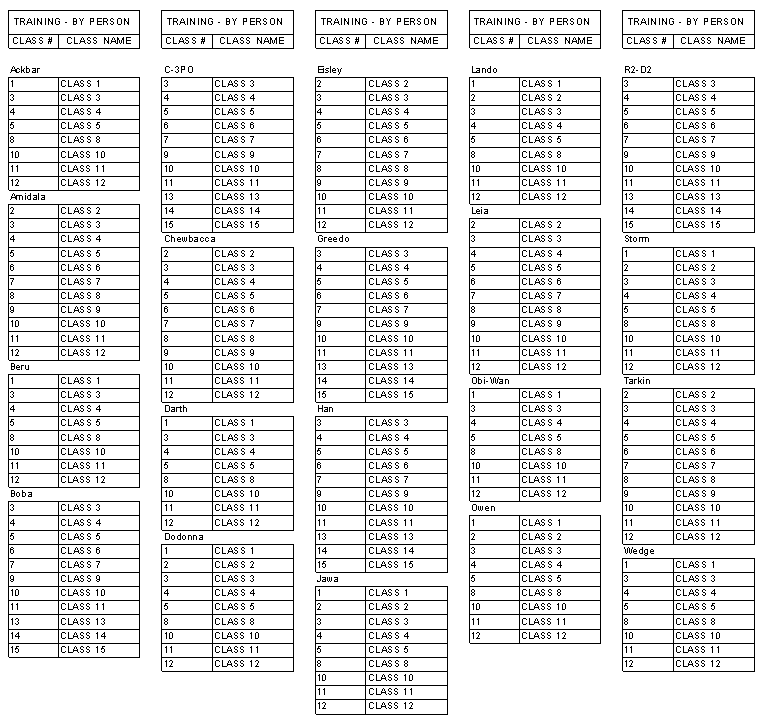
- Here’s the schedule sorted by “class”

Conclusion
As you’ve learned through the course of this series, schedules are a very powerful tool within Revit and can do so much more than just display the information that lives within your elements. With a few tricks, you can make the graphics better, use the information within your model to help you design better spaces, and even harness the database aspect of Revit help with other aspects of an architectural practice.
