A new version of Revit comes out and it's time to upgrade your template. Do you take your existing template, upgrade it to the newest version and go on your way, or do you rebuild the template in the new version? I would say that generally, it’s always best to start over when upgrading versions because features get upgraded, change, or some even disappear, which can affect model fidelity and in some cases cause elemental corruption, which can lead to overall model corruption. There are a lot of factors that go into this equation and so in some instances, it might be okay, but it requires an evaluation of the current template to see what it might affect.
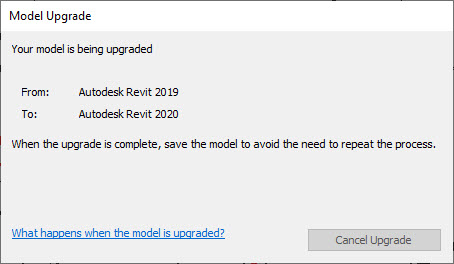
Below are some pros and cons of both methods, to help you understand what this involves.
If you built your template in 2016 or earlier, just upgrading isn't really a viable option. There was a big change between 2016 and 2017 related to how text works in Revit which resulted in text getting bigger. In this case, it's not worth trying to find the text everywhere to fix the wrapping and spacing. Revit has also evolved and changed at a more rapid rate over the past 5 years and even more tools have been enhanced or completely revamped. If you keep using elements created using an older version of a tool, it may become corrupted when just upgraded instead of rebuilt.
If you have a 2017 template and you're upgrading, here are some things to think about:
- What version was used to create the original template? Has it been upgraded before?
- How complex the template is – i.e. are you using advanced features of Revit? Are you using tools that have been overhauled recently?
- How much older stuff do you have in there? There are old families that may have gone corrupt just from being upgraded so many times, especially if they were made pre-2017 or originally formatted before features enhancement (i.e. stairs).
- Have new features been created that would change workflows you currently have embedded in the template?
- Have existing features been enhanced that may "break" workflows that you already have? (I noticed in a 2017 to 2019 upgrade that some of the view filters broke, with the addition of "or" in the filter rules)
Here are some pros to rebuilding the template:
- You can start fresh and reevaluate current workflows and standards. Upgrading your Revit template is a perfect opportunity to look at your process as a whole and how it can be enhanced by new features or changes in the industry.
- You can revamp sections of your content or workflow to go with new features in the software itself or based on new things that you've learned to make them more efficient and versatile.
- You can get rid of old junk that's been hanging around that doesn't work very well.
- You can make a brand new, clean shared parameters file. These tend to accumulate duplicate and unnecessary parameters over time and should be remade every few versions anyway.
- You can selectively bring over some of the content from your older template, so you don't have to lose it all.
And now for the cons:
- This will require some dedicated time to make sure that the process goes smoothly. It's most efficient if it can be done all at once.
- You may miss some things from old to new, but once they are found, usually it's easy to add them back.
In Conclusion:
- If you have a relatively simple template without too many "bells and whistles" and you aren't using complex features, a straight upgrade might be just fine.
- If you do a straight upgrade, you should still review everything in your model - view templates, view filters, schedules - especially if it's a feature that's been recently enhanced or is completely new.
- Be aware of the content that's in your model and pay special attention to anything that may have been enhanced recently, especially the more complex systems families like stairs and railings.
- Sometimes, you may have to maintain multiple year versions of a single template. In this case, you may need a secondary "seed" file that holds just the things that would go into the latest version. This way you're just maintaining the "oldest" version, upgrading to the next, and then adding the things that are different from the seed file.
If you are interested in getting some assistance with template upgrading (or anything Autodesk related really), we have a team of Revit experts ready to help! We can help with all flavors (Architecture, MEP, Structure) of Revit, and along with upgrading, we can talk through your current workflows and look for places where we can enhance your current workflow to make your more efficient, which gives you more time to focus on the fun stuff - design!
Happy Reviteering!
