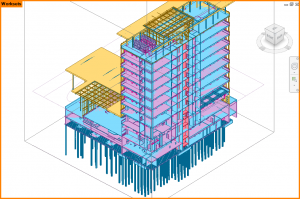Worksets are a very powerful tool in Revit and can be used in a variety of ways. I am a big fan of using them for visibility so that you can easily hide something or make it visible with just a few clicks. As a general rule, I will always make the following worksets (where applicable):
One for each linked model:
- Link_MEP
- Link_Structural
- Link_Fire Protection
- Link_Site
At least one for linked CAD files:
- Link_CAD
And then specialized ones for things that I might only want to see in a few views:
- Finished Floors
- FFE (Furniture)
- Rendering (for things like entourage, trees, etc. that you only want to see in a rendering view)
Once elements are one a workset, you can control their visibility quickly through the worksets dialog, and you can also use view filters on them.
Another cool trick - create a workset in your model with the exact same name as one in a linked model. Now you can control that workset in the linked model directly in your model, without having to go through the Revit Links tab in Visibility/Graphics!
One last useful tip - if you have a bunch of worksets that you only need to see in your model, and those who are linking in your model don't need to see, add something to the beginning of their name to delineate this. I've added the prefix "OFF" to these worksets so that all my consultants know to turn those worksets off when they link in my model to use as a background. This saves a lot of headache of having things show up on consultant drawings that don't need to be there (i.e. furniture, finishes).
Happy Reviting!