We recently had a customer come to us saying their Revit stopped rendering in the cloud. Below is the error message they received:
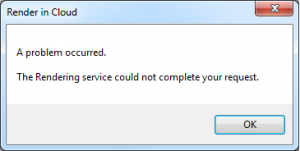
After some research and a conversation with the customer, we realized the problem was a result of an installation of Revit Live. They were running a trial of Revit 1.8. They had not tried to render during this 30 day trial period, so the problem was not readily apparent.
Suddenly needing to render and receiving this error message caused some serious panic. We found a thread about this Revit Live issue and asked the user uninstall the trial of Revit Live. Unfortunately, this did not correct the problem.
The customer did not have a license for Revit Live 1.8.1 and their previous trial expired, so we needed to fine another solution.
In digging a bit deeper, we were able to find information about residual files that may need to be deleted after the Revit Live uninstall. This would allow rendering in the cloud once again. We made sure the users graphics card driver was up to date and deleted the following left over files.
-
Delete folder C:/users/%yourUserName%/My Documents\Autodesk Live
-
Delete folder C:/users/%yourUserName%\AppData\Local\Autodesk\Autodesk LIVE\editor-1.8.0
Just to be sure, the customer used IObit Uninstaller to try and remove any additional unwanted pieces of Revit Live.
Once all traces of Revit Live 1.8 were removed, rendering in the cloud from Revit once again worked.
Here is the official Knowledge Base article form Autodesk on the subject:
