Tired of always having to select the walls you don’t want to be room bounding? Going group by group, wall by wall is super tedious, not to mention time consuming! What if there was a better way?
There is! Dynamo!
What if you were able to select the wall types you knew were never supposed to be room bounding and with the click of a button switch over all the walls in an entire project to be non-room bounding!?
With a few nodes you can Select the wall type you need to modify (Bubble 1 below) and then change all the wall of that type to non-room bounding by making sure the number at Bubble 2 is set to zero.
But Melissa, what if I grabbed the wrong wall type and I need to make them room bounding again? No problem, just change that 0 to a 1 and you are back in business!
See how easy that was! Happy Scripting!
[caption id="attachment_687" align="aligncenter" width="712"]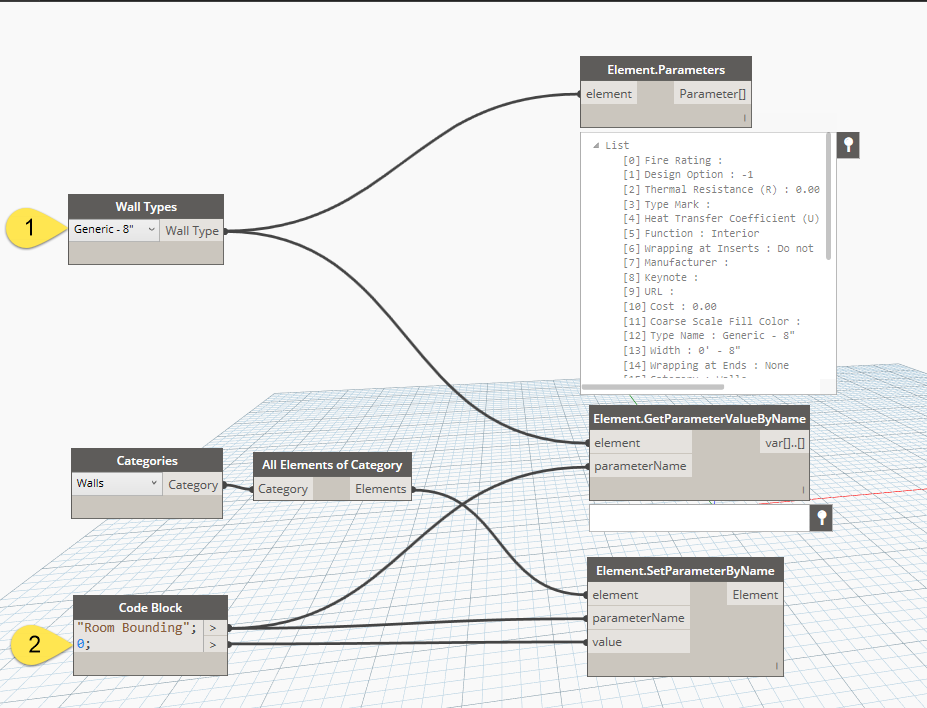 Room Bounding[/caption]
Room Bounding[/caption]
