The Autodesk COBie Extension for Revit just dropped a new version and it has a couple of brand new features that users have been asking about for some time.
First and foremost, the extension will now export COBie information from linked models. Previous versions would only pull out data from the active model and then you would have to add the data from the second model in there on a different export. Not a huge hassle, but this makes the process tons easier.
[caption id="attachment_27904" align="alignnone" width="515"]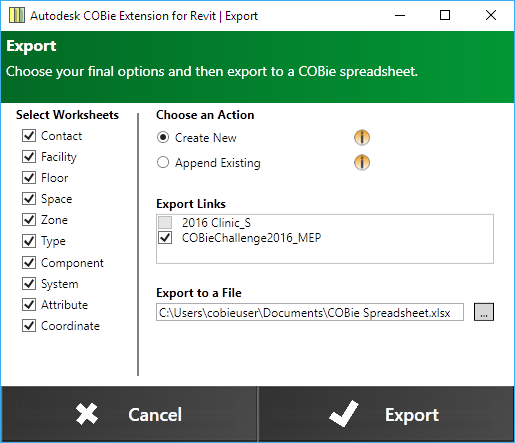 Links![/caption]
Links![/caption]
If the linked model has not been set up with the COBie Extension, it will be grayed out and you cannot select it for export. If it has been set up, then you can check the box next to it and it will read that model and pull out the COBie information into the spreadsheet. Data from linked exported models will use the settings for Mapped Parameters and Attributes to export from that model, not the current active host model.
The Autodesk COBie Extension for Revit is a free add-in for Revit that you can find on the BIM Interoperability Tools website, along with some other great utilities.
Fewer hoops to jump through with this great new addition!
