Enhanced Migration Tool
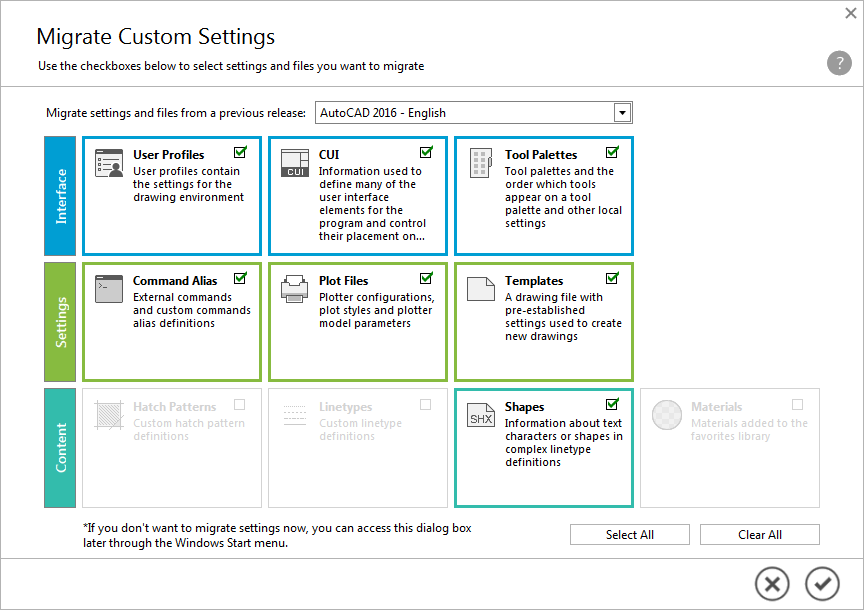
Migrate your custom settings and files with ease from previous releases. Your settings are auto-detected, and you choose which ones to migrate.
Smart Centerlines and Center Marks

It's easy to create and edit centerlines and center marks. When you move associated objects, the centerlines and center marks automatically move with your object.
Attach Coordination Models (Enhanced)
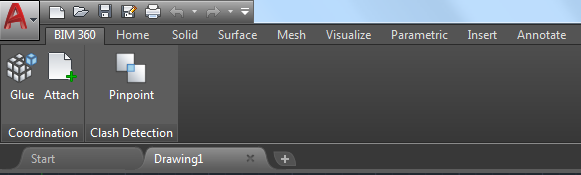
Attach and view Navisworks and BIM 360 Glue models directly inside AutoCAD software. New functionality lets you to snap to precise locations on an attached coordination model using the standard 2D endpoint and center object snaps.
Sharing Design Views
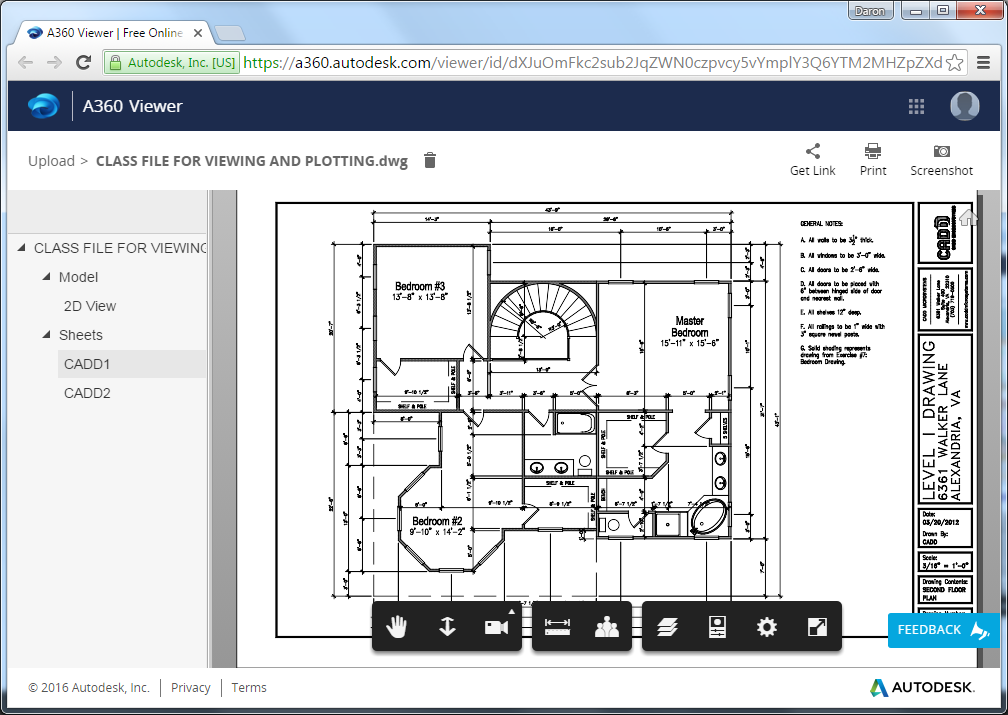
Share your 2D and 3D CAD drawings in the cloud. Your reviewers don’t need a login or even an AutoCAD-based product to view your drawings, and they can’t alter your source DWG™ file.
Import PDF’s
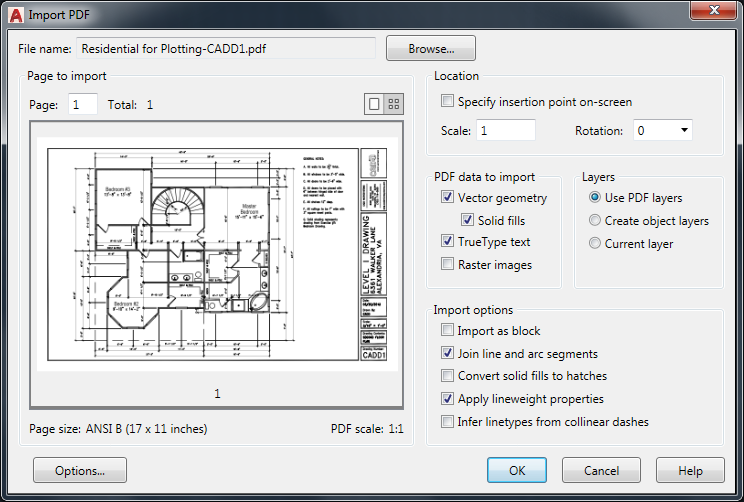
PDFs have been added to the Import File formats. Import the geometry, TrueType text, and raster images from a PDF file or underlay them into your drawing as AutoCAD objects.
