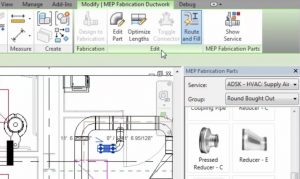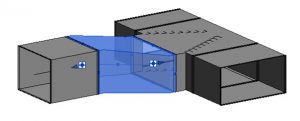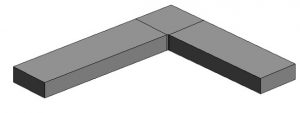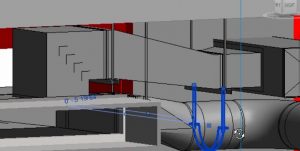CADD MicrosystemsJune 15th, 2016
Improved Text Editor and Layout


Improved text editor adds new functionality to the Ribbon Text Tab. You can use simple text editing tools that are quite familiar to us from other word processors. Number, bullet, indent, and list text with these new tools.
Improvements to Fabrication Parts usability, tools, and tool tips
Calculated Values in Annotations Tags
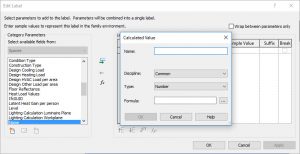
Tag calculated values in annotations tags. While editing the annotation tag family, simply add a calculated value to the label.
Combine Parameters in Schedules
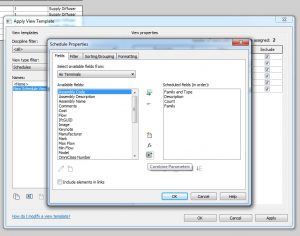
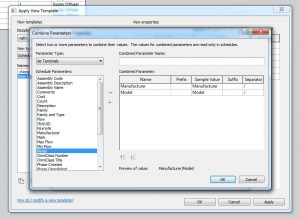
Combine parameters in Schedules. While adding fields to the schedule, click “Combine Parameters” and add the parameters you wish to combine.
View Templates for Schedules
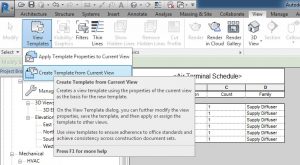
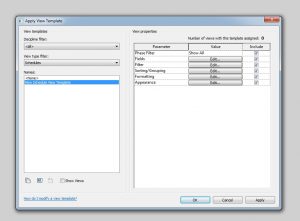
Create schedules quickly and with standard view settings. From an existing schedule, create a view template and apply that template to your schedules.