As usual, new versions of Autodesk's products have been released this Spring, including Civil 3D 2023! In addition to performance enhancements, Autodesk concentrated this year on adding or fixing functionality based on requests from the users. Now that it has arrived, let's take a look at some of the key things to know about this new version.
1. Still the same DWG format and backward compatibility!
Is there an echo in here? Didn't I say that last year? And the year before? Yes, I said it back then and I get to say it again. Civil 3D is using the AutoCAD 2018 DWG format for at least one more year. This also means that we have backward compatibility for one more year! So any drawing you create and save in Civil 3D 2023 can still be opened in previous versions as far back as Civil 3D 2018.2. Pressure Network Improvements (2022.1 and 2023)
Civil 3D 2021 and 2022 introduced great enhancements to the Pressure Network functionality. Civil 3D 2022.1 and 2023 have both continued that progress with the addition of new improvements and upgrades. While is important to note that Civil 3D 2023 does include the updates that were made in 2022.1, Autodesk did not stop there. Below, I've listed some of the best enhancements to Pressure Networks in these two updates:2022.1
- Single-port Fittings (ex. Caps) and Multi-port Fittings (ex. Elbows, Tees, etc.) can be added to the end of Pipe Runs, and Runs can now be continued on the other side of the Fitting
- New grips exist to allow for easier rotation (Fittings only), flipping, and sliding of Fittings and Appurtenances once they have been placed.
- Pipes can now be deleted from the end of a Pipe Run, and the Pipe Run will still remain intact! Also, if there were any Fittings or Appurtenances on that deleted Pipe and they are no longer connect to the Run, they are just automatically removed. Poof! Gone!
2023
This is where the really cool stuff comes in for Pressure Networks (in my humble opinion). That's because Civil 3D 2023 introduces some great improvements for working with and editing Pressure Pipes in Profile.First, when you select the "Design" Profile that follows the top of the Pipes, you no longer have 50 gazillion PVIs that you don't need. Now, if your offset style for your Profile line was "Offset at Bends", then you will only have PVIs at each bend. Also, if your offset style for your Profile was "Cut Length", then you only have PVIs at each cut. Pretty cool, right? Take a look!
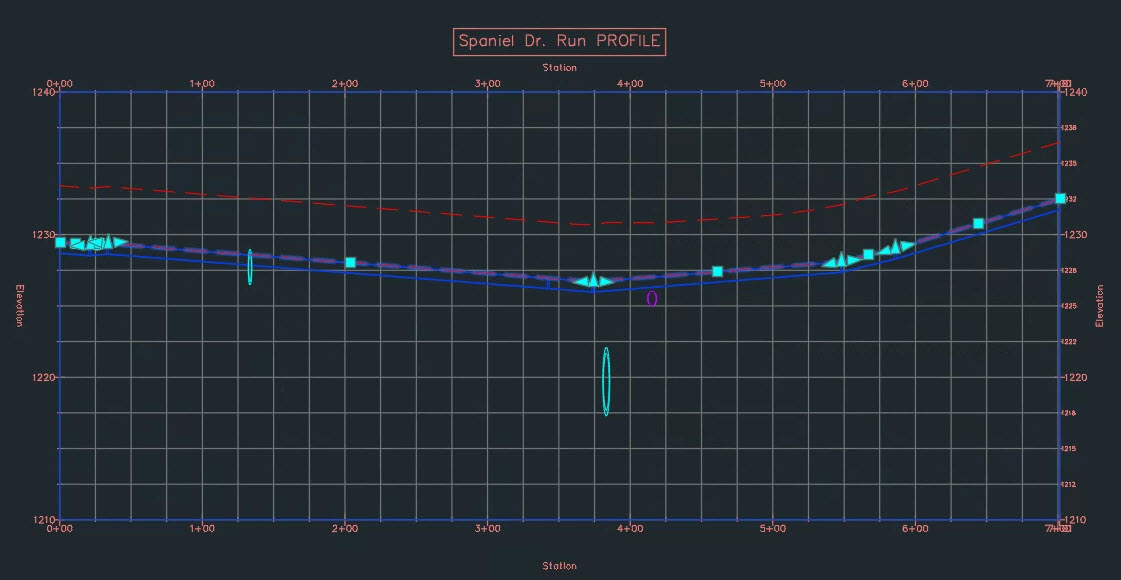 PVIs displayed only at Bends
PVIs displayed only at Bends
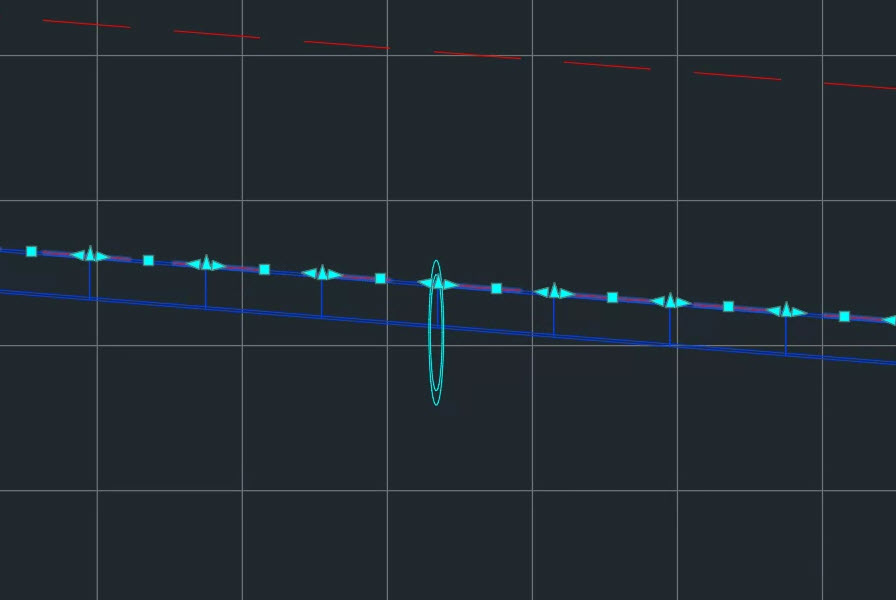 PVIs displayed only at Cut Lengths
PVIs displayed only at Cut Lengths
So if you draw a new Profile that looks like this (yellow linework):
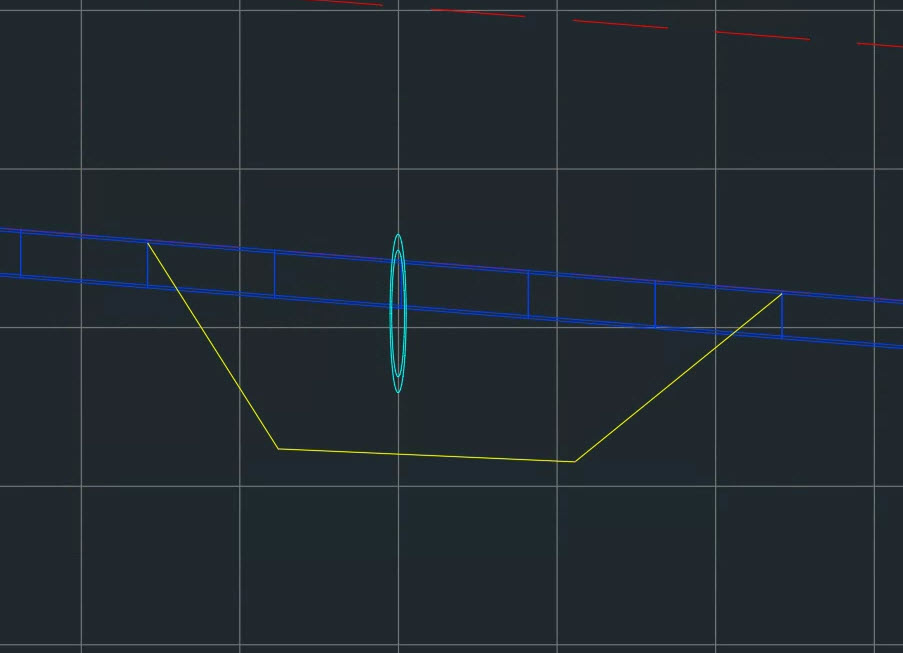 Profile designed for the Pipe Lowering
Profile designed for the Pipe Lowering
You can override the Network in just that particular area to follow the new Profile, and you get this!:
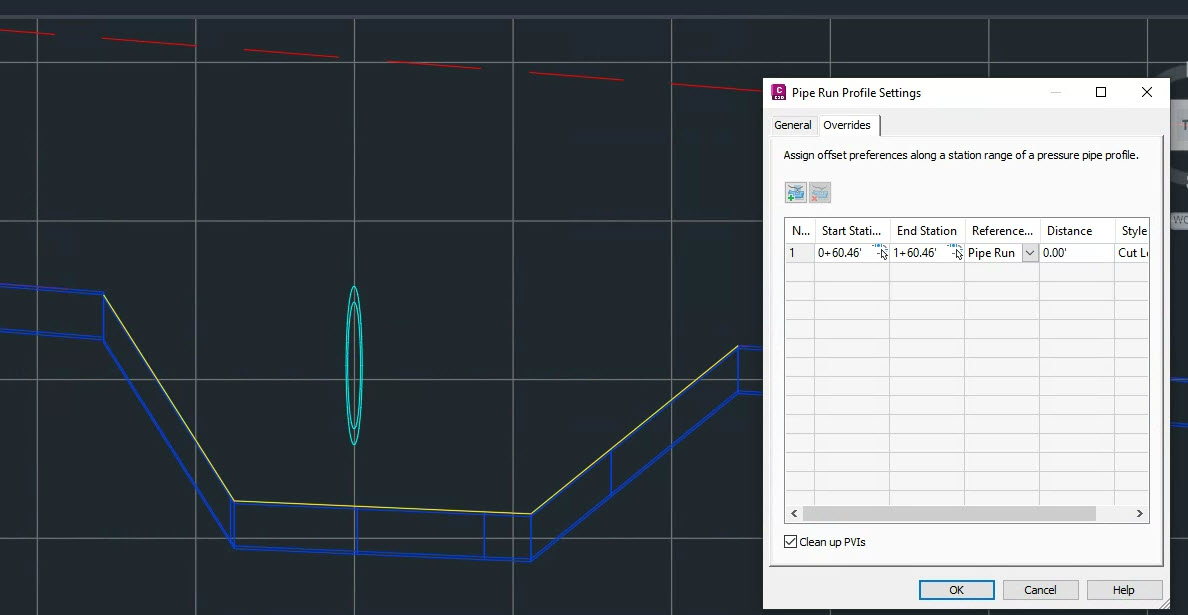 Pipes overridden using a Design Profile
Pipes overridden using a Design Profile
Another great thing is that the Override Profile is active and dynamic, so if you change that Profile, the Pipes will follow it as long as it stays in the override region you indicated!
3. Corridor Improvements
Just like with Pressure Networks, both Civil 3D 2022.1 and 2023 have added to and improved upon Corridors as well. Here are some of the highlights of these enhancements in both versions:2022.1
- You can now apply a Corridor "Template" to a new or existing Corridor. This means that you can copy properties such as Code Set Styles and Surface definitions from a Corridor in a DWT or DWG to the Corridor you are building in the current drawing!
- The Corridor Targets dialog is now model-less, which means you can still move and pan around in the drawing while the dialog is open.
- Targets can now be copied between Subassemblies
- The list of Subassemblies can be filtered to more easily locate and isolate the desired items.
2023
Civil 3D 2023 built upon the improvements made in 2022.1 and added the ability to filter not just Subassemblies in the Targets dialog, but also the Targets themselves to help the user find the desired items in the drawing. Here is a screenshot of the newly updated dialog with these capabilities: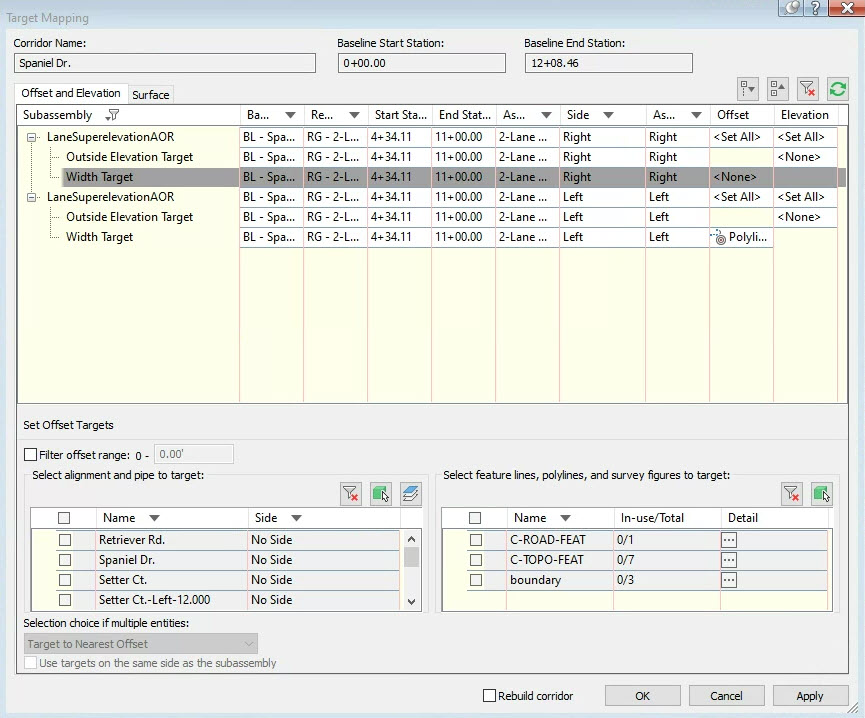 New Corridor Targets dialog that allows for filtering of Subassemblies and Targets
New Corridor Targets dialog that allows for filtering of Subassemblies and Targets
Also, if you have a need to extract solids from the Corridor and get specific information for certain BIM requirements, you'll be happy to know that there is now a very robust Property Set containing Corridor Identity information that gets automatically assigned to the solids of a Corridor when they are created:
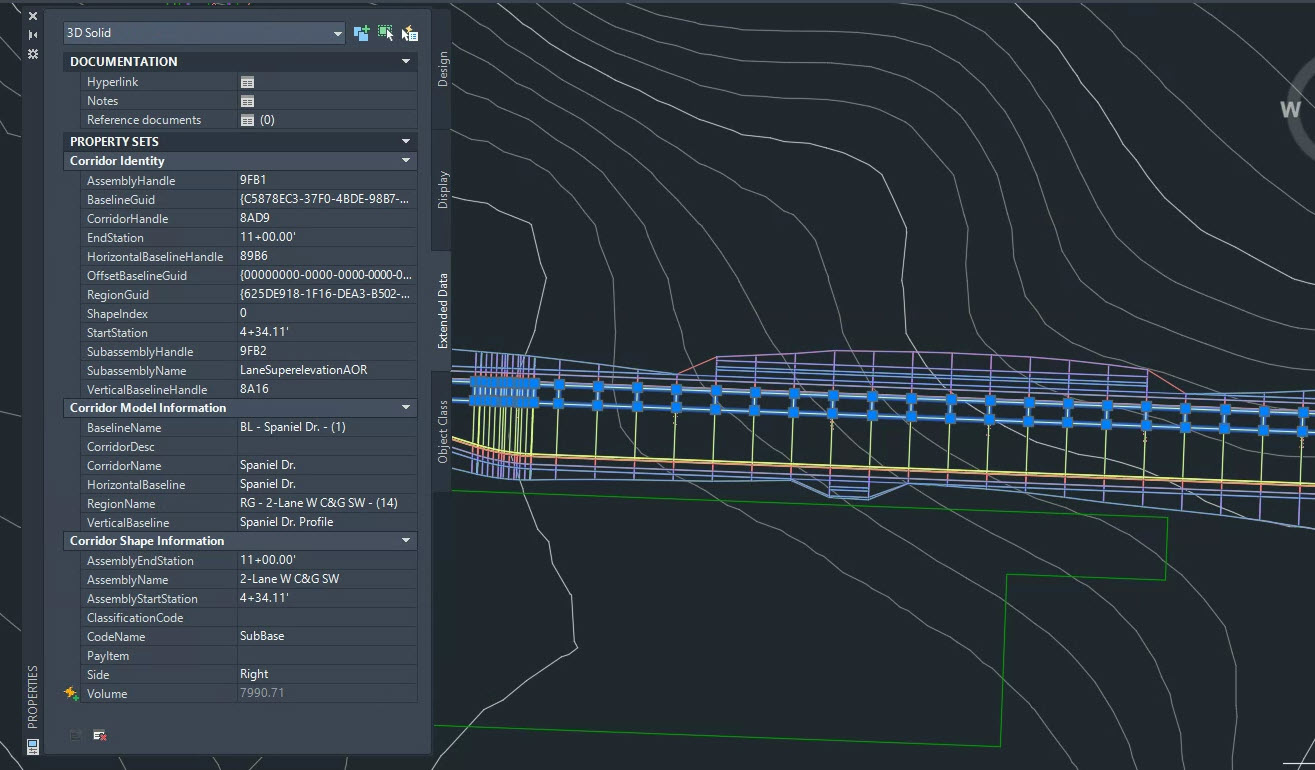 New Property Set assigned to a Corridor solid
New Property Set assigned to a Corridor solid
4. Grading Optimization Enhancements
If you haven't downloaded and at least played with the Grading Optimization Tools yet, I highly recommend them! For those of you who have tried it and are maybe even already working with it, you will be happy to know that this toolset was not ignored with the new release. While not much new functionality was built, there have been a lot of improvements to the help, workflow, and process. These changes include a new Help Center, an enhanced status bar that provides more detail during processing, color-coded convergence and validations graphs, and a Notification Center that shows information and even provides suggestions on how to address issues! Also, and this is my personal favorite, if you begin the Optimization process and the program detects a problem early on, it will alert you of the fact that the probability of success is low and ask you if you want to stop and try to fix it. No more waiting through the entire Optimization cycle just to find out you made an error entering a max slope or something similar.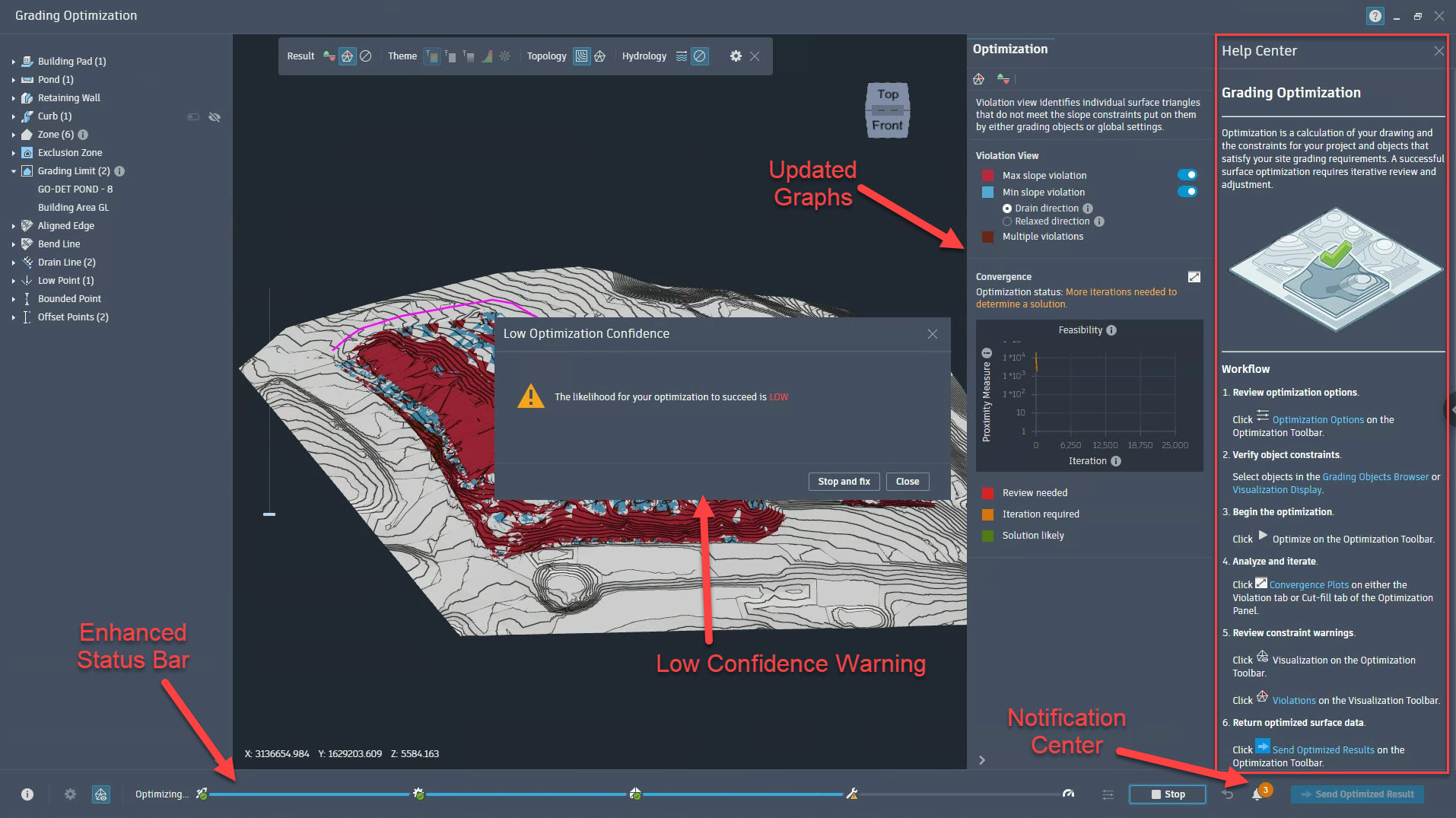 Upgraded Grading Optimization Window
Upgraded Grading Optimization Window
5. Project Explorer Updates
Another great add-on to Civil 3D is the Project Explorer, which allows users to manage a large amount of information and data in Civil 3D drawings and projects. It is a powerful tool for reviewing and even editing design information across the project in one, consolidated location. While there is a "Project explorer" button on the new Home tab of the Ribbon, it is a separate installation that is available for users with certain license entitlements. People who have already begun using this tool will be happy to know that the enhancements to the Project Explorer are more examples of Autodesk responding to the requests of the users. Here are some of the highlights of those improvements:- Users can now insert custom text summaries or notes at the bottom of tables or reports using new options in the Object Sets.
- A new "Total Cell" option can be activated for certain content types in the object parameters. This allows for the addition of a total (sum) row at the bottom of tables and reports that are created from this information.
- Row heights for these tables can be set directly in the Project Explorer table styles which can be edited in dialogs for both tables and reports.
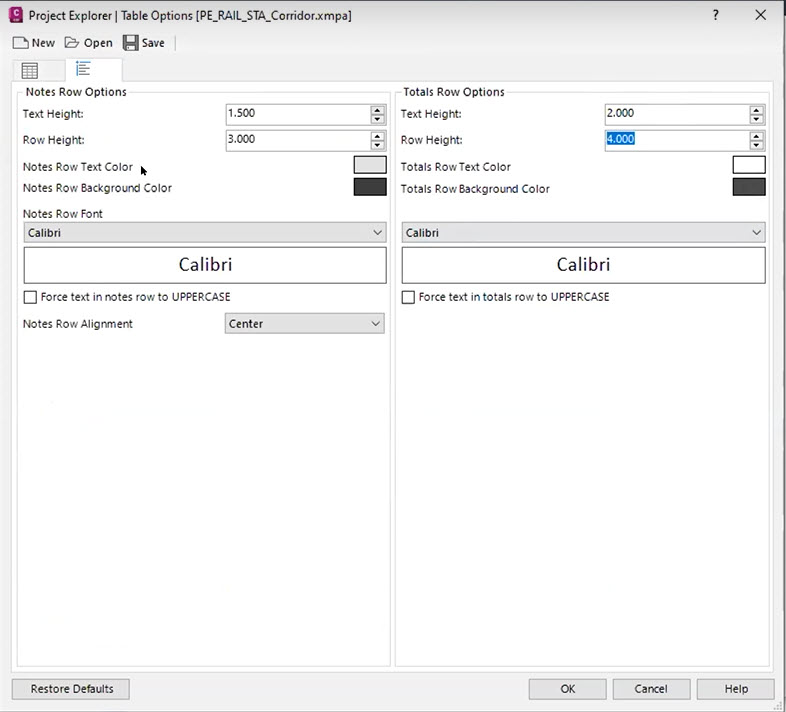 Project Explorer dialog showing options for Notes and Totals rows, as well as row height adjustments
Project Explorer dialog showing options for Notes and Totals rows, as well as row height adjustments
Oh, and one more thing! While the majority of the upgrades I've listed here deal with Tables, Autodesk also updated the "Compare To" functionality. Users are now able to compare Point Groups, Blocks, or even Parcels to site Feature Lines!
In Conclusion:
There were a lot of great additions in Civil 3D 2022.1 and even more in Civil 3D 2023. I, personally, am very happy to see that so many of these new features and fixes resulted from requests made by users. So if you were ever thinking of adding something to the Civil 3D Ideas Page but you thought it wouldn't matter, hopefully, this release will change your mind.Happy Engineering, everyone!
