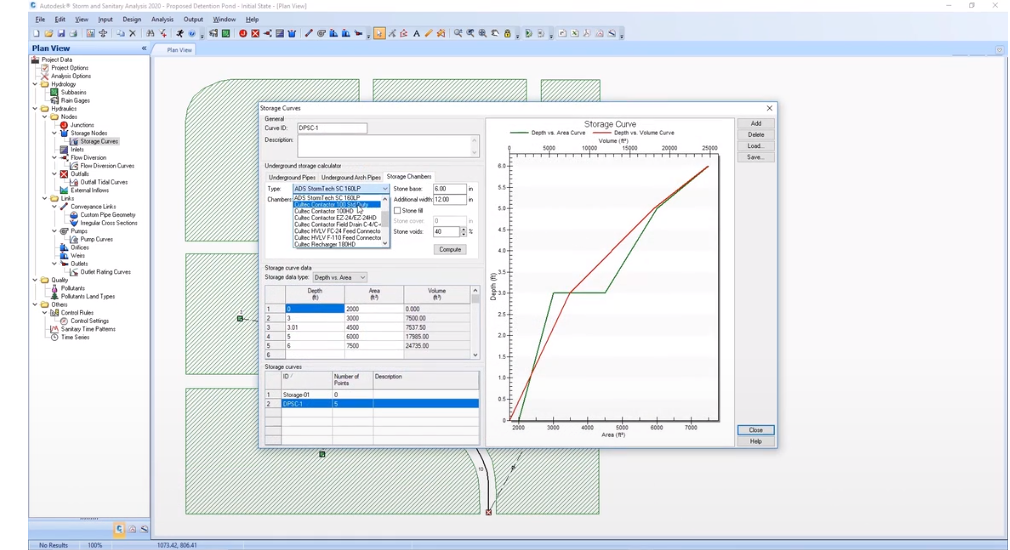It's that time of year again. A new version of Civil 3D has arrived! Civil 3D 2020 has some exciting new features that might just convince you to upgrade, especially if you design gravity pipe networks. Here is a list of the top 5 things you need to know about the new release.
1. Snazzy new look that's HD ready!
Civil 3D 2020's interface got a bit of a makeover. Instead of a dark grey background, there is now a softer, bluish-grey background that is a little easier on the eyes. With this color change came updates to the Civil 3D icons to make them easier to see and understand.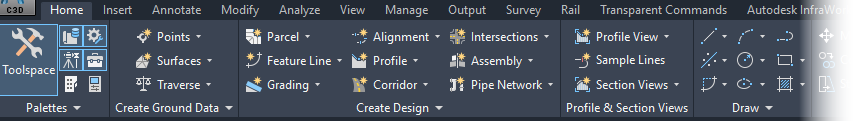
In addition, there is a new button in the "Planning and Analysis" Workspace to access the new Autodesk Connector for ArcGIS. But don't worry, even though this is not in the "Civil 3D" workspace, you can still initiate the command by typing it in the trusty command line.
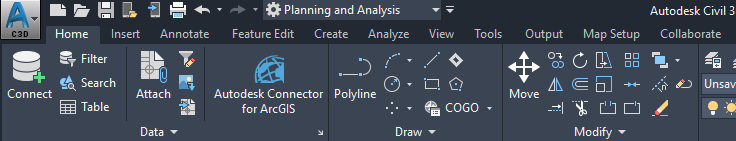
In other great "interface" news, the icons are now optimized and scalable for HD. So, those of you out there who are lucky enough to have a 4k monitor can look forward to a better graphics experience in Civil 3D 2020.
2. Enhanced Gravity Network Analysis
Civil 3D 2018 saw the introduction of Gravity Network Analysis, which allows for pipe resizing and invert adjustments as well as the calculation of EGL and HGL using the HEC-22 2009 standards. This functionality has been improved in a number of ways in Civil 3D 2020. First of all, the dialog for this command is no longer a wizard. It is now a modeless dialog that allows for you to navigate around in the drawing window without having to end the command.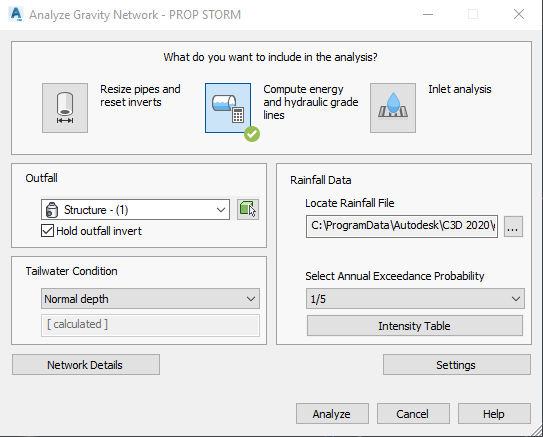
Second, this command also offers Inlet Analysis when an inlet is present in your network. If the inlet is not immediately detected, you can use the "Network Details" button at the bottom of this dialog to select structure types, enter flow, and address any warnings that appear in the dialog.
Third, additional outfall options and Hydraulic properties are available in the Structure Properties and in the Analysis window to provide you with more flexibility in your analysis.
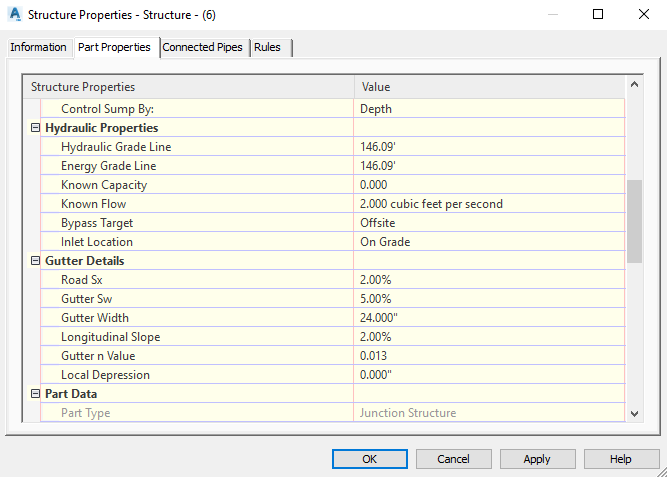
3. Integration with Dynamo
Dynamo is a visual programming environment that allows you to efficiently build scripts for repetitive or even complex tasks that can then be executed quickly. While Dynamo has been around for Revit for a while now, Civil 3D 2020 introduces "Dynamo for Civil 3D." Inside of Dynamo, visual programming nodes are now available for multiple functions and objects types in both AutoCAD and Civil 3D.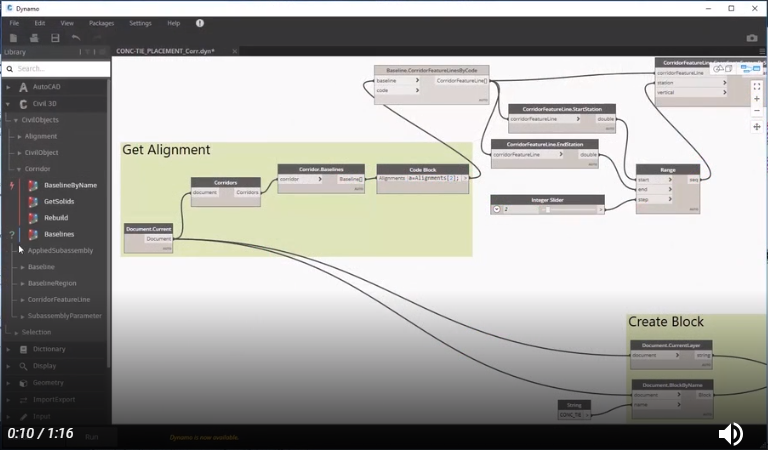
4. Still the same DWG format and backward compatibility!
One of the biggest issues that organizations face when they are upgrading to a new version of Civil 3D is the inability for a new Civil 3D drawing to be opened and used in previous versions. The great news with Civil 3D 2020 is that it is backward compatible with 2019 and 2018! Not only is the basic DWG format the same (AutoCAD 2018 DWG), but even the Civil 3D objects are similar enough that the two (2) previous versions can open and edit a Civil 3D 2020 drawing.5. Storm & Sanitary Analysis Improvements
There have been multiple improvements to Storm & Sanitary Analysis 2020 that are based on requests from designers like yourself. While these improvements are technically not to Civil 3D itself, SSA comes with Civil 3D, and these are still great enhancements for Civil 3D users who design Storm and Sanitary networks. First, you can now add separate, storm-specific Tailwater and outfall conditions when analyzing multiple storm events.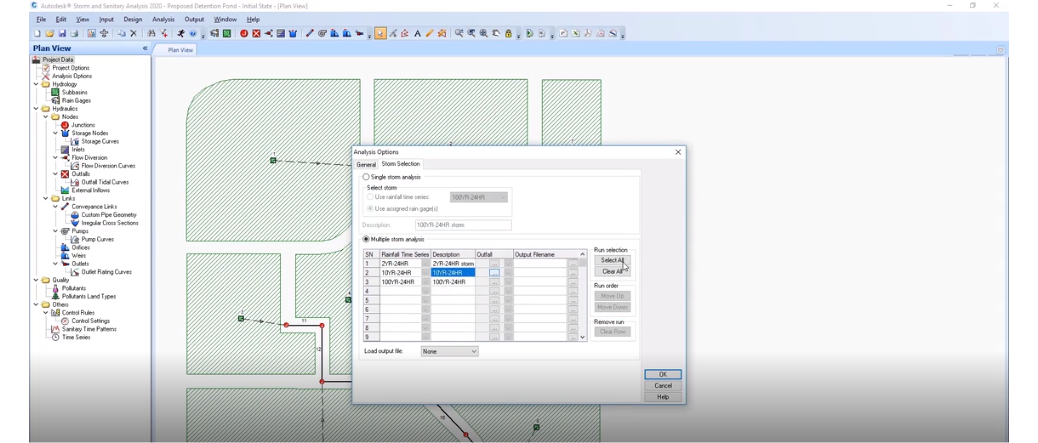
Second, in previous versions, you could only set one Peak Rate factor when performing an analysis with a dimensionless hydrograph. In SSA 2020, you can now enter separate Peak Rate factors for each subbasin!
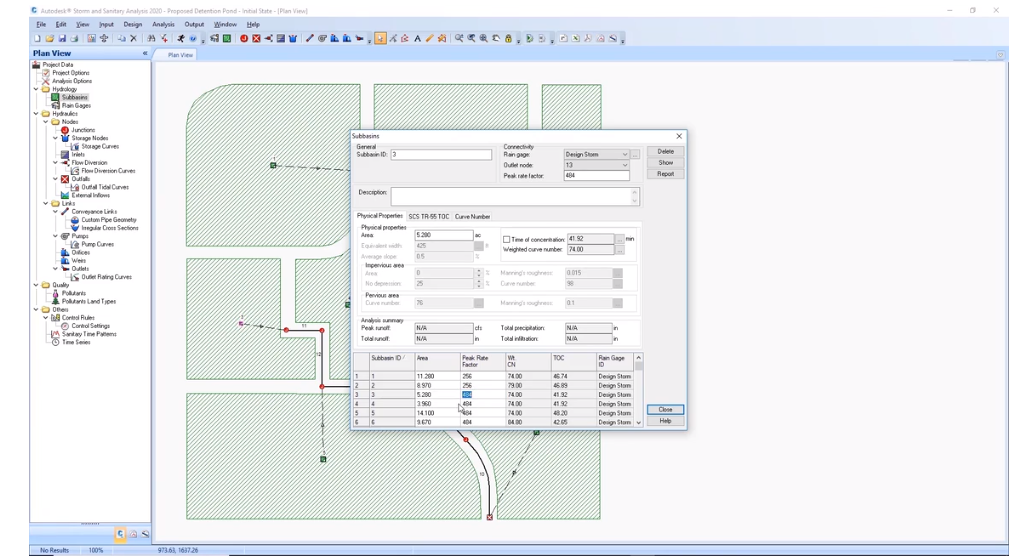
And finally, new and updated underground storage chamber systems from Advanced Drainage Systems (ADS) and Cultec have been added to the list of storage chambers to choose from when you are adding storage curves.