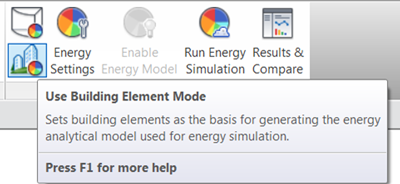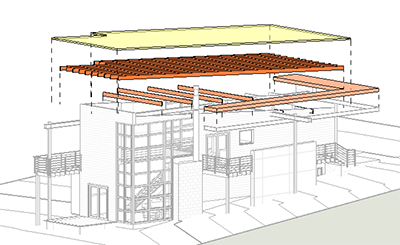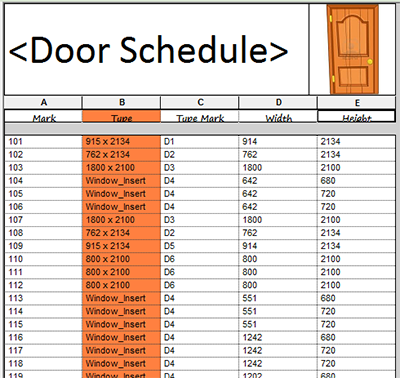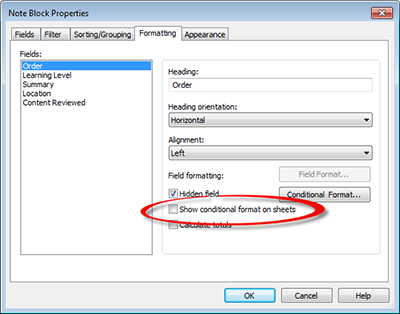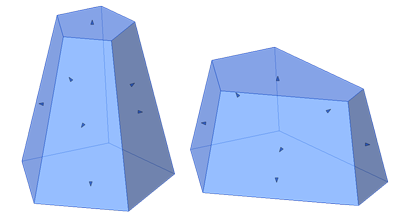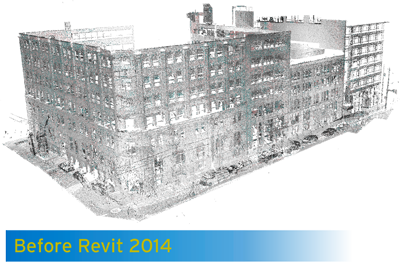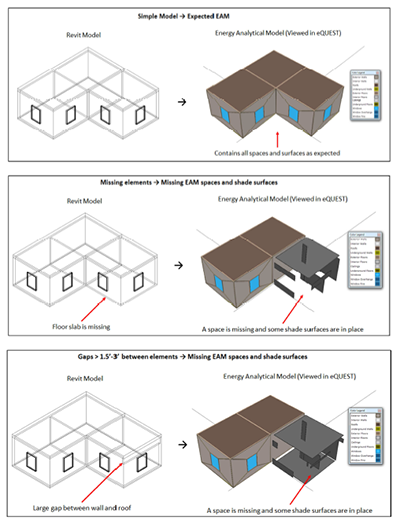Revit Architecture 2014 is the new release of Revit by Autodesk. It is loaded with many “small” features that will impact your daily workflow for the better. These features affect scheduling, diagraming, selection of elements, callout creation, and elevations to name just a few. After using some of the improvements in Revit Architecture 2014 users will want all of their projects upgraded to Revit 2014 as soon as possible.
Displaced Elements
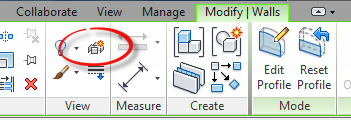
Schedules
Schedules in are as integral to Revit, as the letter R is to spelling Revit and it is good to hear that in Revit Architecture 2014 schedules have been greatly improved. Schedules can now be used for many new categories including; generic models, levels, grids, detail components, and pads. Schedules can also include the following properties; Phase Created and Phase Demolished, which will be a huge improvement when tracking a building’s life cycle. Additionally there many graphical changes allowing users to add images to headers, customize headers with different text alignments and cell organizations. Users can now shade columns and define sizes of columns within the schedule and have it affect the schedule on the sheets. A smaller but powerful new addition is that conditional formatting can be added to sheets if desired.Daily Workflow Enhancements
Two huge new features of Revit Architecture 2014, can be grouped together as they will impact a user’s daily workflow. These new features are Non – Rectangular Crop Regions and Selection Enhancements.
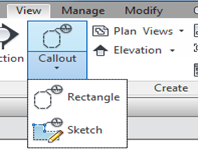
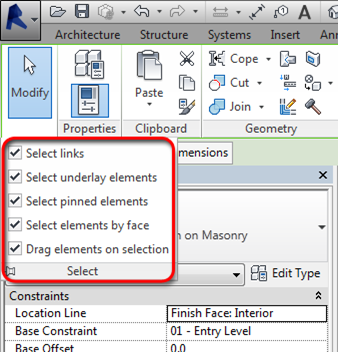

Import Improvements
For years Revit Architecture could import 3D DWG files and SketchUp models into Revit Families. However, this is where intelligent functionality stopped, as these models were simply “dumb” masses and users who tried to explode them would lose the entire model. Now in Revit Architecture 2014, 3D Solids from AutoCAD (DWG) or SketchUp (SKP) can be exploded in the Revit Family Editor and directly manipulated. This includes adding materials to the exploded form, stretching the form and even associating parameters to that form.Point Clouds
Since Revit Architecture 2012 has been released Revit has had the capabilities to import point clouds into Revit. These point clouds imports were the points with no internal processing applied to them. However, this limited how large the point clouds be so as Revit could handle them. In Revit Architecture 2014, the point cloud engine has replaced entirely, making Revit capable of handling gigabytes of point clouds data. This point cloud engine also processes the data and provides users a better picture of the point cloud Data.Energy Modeling