On the second day of CADD Care, the CADD team gave to me…an Autodesk Build tip!
Yay, it’s the holiday season! And what better way to spread the cheer than to learn how Autodesk Build can simplify challenges on Projects!
One of the coolest things about the Autodesk Cloud is its Issue Management system and its ability to Reference items to one another around Project. During the life of a project, it is common for Issues to arise and even more common that they graduate on to become an RFI. Autodesk Build brings virtual parity to real-world workflows by doing exactly that in the cloud!

Using Issues, users can document exactly what occurs and assign resolution to the right stakeholder.
Should the need arise to create an RFI about the Issue, Team Members can Add References to the Issue, in this case, we are going to select RFI’s.
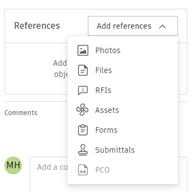
Once we have selected RFI’s, another window appears where the RFI can be created by clicking on Create New.
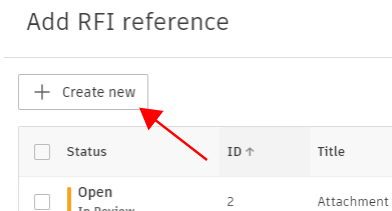
Autodesk Build brings transparency to your projects by allowing Team members to see Issues arising on the project and take proper steps to resolve them. Being able to Communicate an Issue from the Field, at the moment it was captured, the Reviewer now receiving the RFI will have the best information to make decisions about the Project. In addition, all this information is available to any Project Stakeholder that may need to know what had transpired.
Hoping to all a safe and warm season! Stay tuned to the CADD Blog and Webinars for more updates on the Autodesk Construction Cloud.
Check back tomorrow and next week to see what the CADD team has in store for all Twelve Days of CADD Care.
View previous posts in the Twelve Days of CADD Care blog series:
(Day One): Expert Insight
