Have you wanted to set your dimensions in Revit to only show inches instead of feet and inches? You can! There's a setting within the dimension style to do so.
Go to the Annotate Tab and click on the arrow next to the word "Dimensions" on the dimensions panel. You will get a dropdown menu of all the dimensions types.
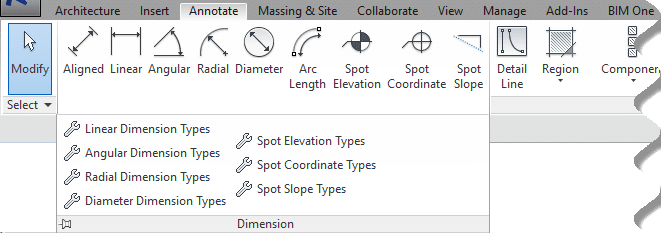
Choose the dimension type in Revit that you want (I picked "Linear Dimension Types"). Duplicate an existing dimension style (unless of course you want to change every instance of an existing one, in which case, choose the one that you want to change). Scroll down until you get to the "Units Format" field and click the gray box.
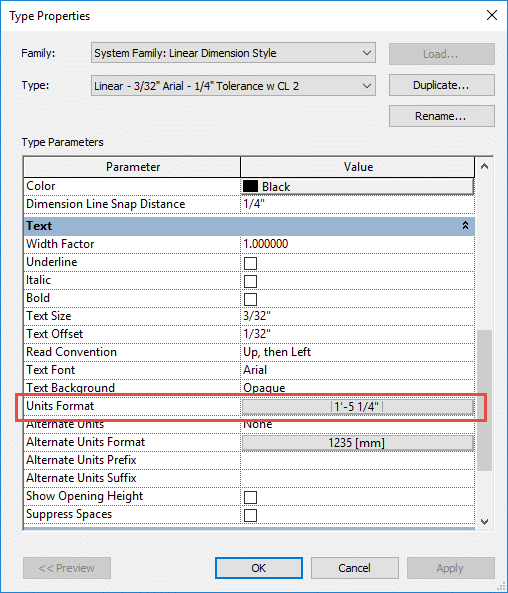
In the dropdown for "Units" choose "Fractional Inches" and now your dimension will display inches only.
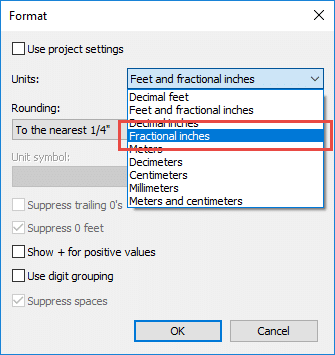
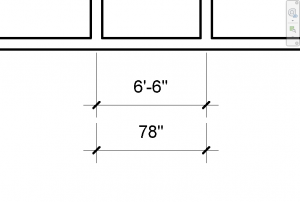
Happy dimensioning!
