In this third part, I'll talk about the changes to annotations - tags, dimensions, revision numbering and nested generic annotation orientations. Many of these are things that have been on the wish list for a long time.
Tags
So many thing have been added to tags, so lets jump right in.Multi-leader Tags!!!!
Yes, it's finally here, the ability to associate a tag with more than one object and have multiple leaders from a single tag. Once you place a tag, you have the option to add/remove a host to that tag. Works for almost all model objects (I haven't yet tested this completely, but it works for door, wall, and keynote tags)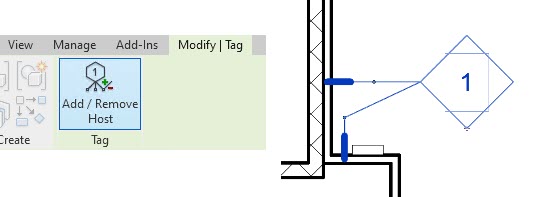
Rotated Tags
Tags can now be rotated to any degree you want, not just vertical and horizontal. Set the orientation to "Model" and then use the rotate tool to change the angle of the tag as desired. There are some limitations to this feature enhancement, though. If, in the family, you select "Rotate with component" then you will lose the ability to change the orientation of the tag and it will always remain parallel to the object. This means that a door tag will always be parallel to the wall that the door is hosted in. You also cannot rotate the tag using spacebar.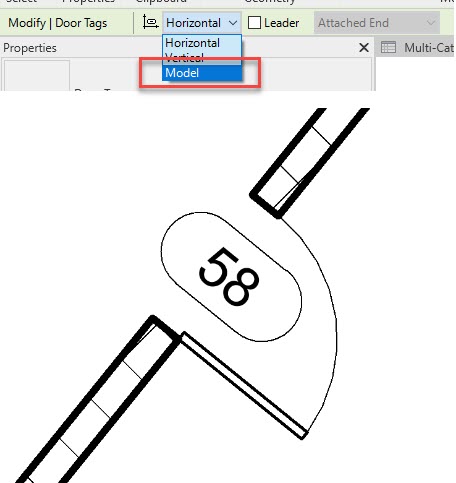
Multi-Category Tags Work for All Model Categories
Before 2022, not all categories supported multi-category tags. Now, the following categories of elements can be tagged with multi-category tags:- Revision Clouds
- Stair subcategories
- Railings
- Site Subcategories
- Lines subcategories (Path of travel)
- Assemblies
- Parts
- Mass and subcategories
- Structural subcategories (connections, internal loads)
- MEP categories (HVAC zones, wires)
- Analytical categories
Tagging Curtain Wall Mullions
Yes, this is now a thing! You can create a Curtain Wall Mullion Tag from a generic tag family template.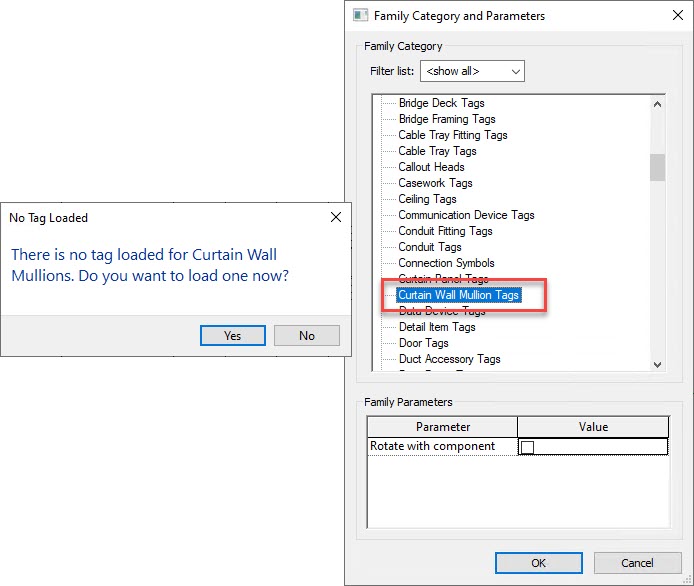
Automatic Link Tag Rehosting
In the past, if an element in a link was tagged and the link was not loaded, the tag would get orphaned. With the new enhancement, when a link is reloaded, Revit will now resolve these orphaned tags and automatically rehost them when the link is reloaded.Dimensions
Two new features were added to dimensions.Spot Slope on Ramps
Ramps are a pretty basic feature in Revit and in the past you weren't able to add spot slopes or a spot elevations to them in plan (you could in 3D, which I discovered as I was writing this blogpost). In 2022, you can now do both!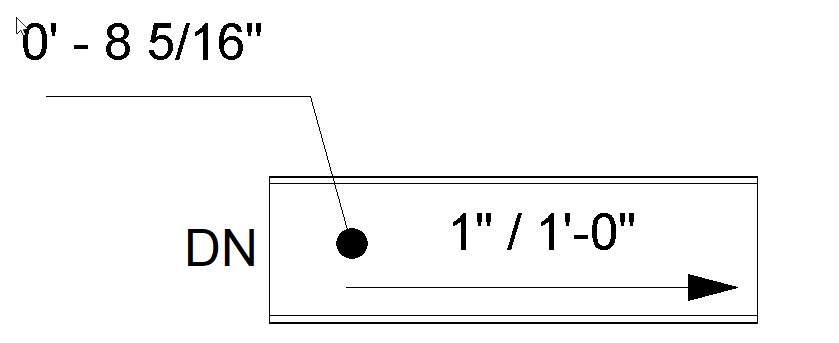
Prefixes and Suffixes to Dimension Types
This one is pretty huge for me, coming from the historic preservation and existing building practice. We often needed to add a +/- to dimensions where the value either was an existing dimension that we were showing for reference or where that dimension was whatever was left after we set others. This suffix always had to be added manually to each specific dimension, but now, you can add it to the type! The type parameters for dimensions were also reorganized in 2022, to allow for these prefix and suffix parameters.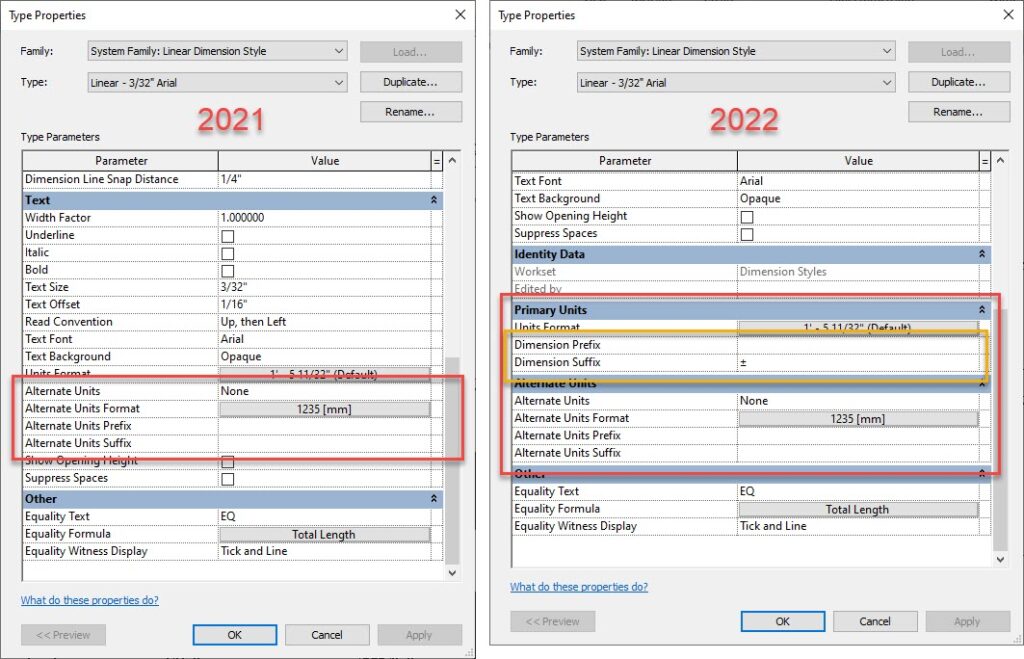
Revision Number Flexibility
Before 2022, you had two choices for numbering, Numeric, or Alphanumeric, and just one of each. In 2022, the numbering types have been opened up so that you can make whatever you want. One of each has been pre-populated and you have the ability to edit, duplicate, create new, or delete Numbering types.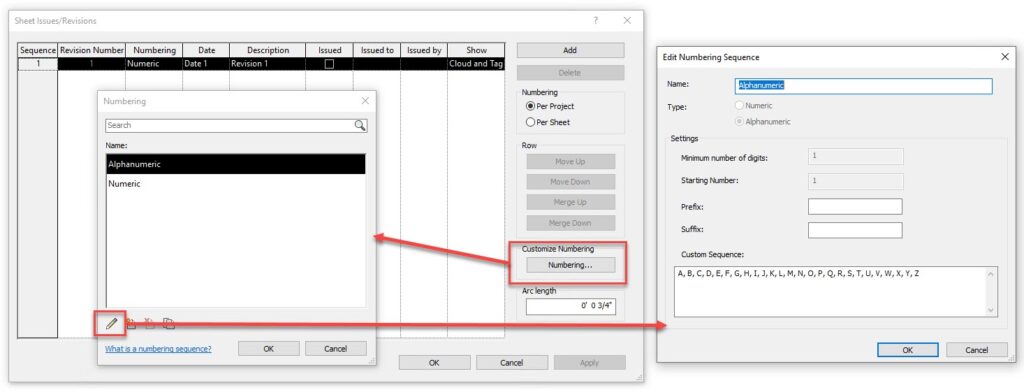
Maintain Annotation Orientation
This one was listed under MEP enhancements, but as I work with a lot of interior designers and others who use families with nested generic annotations, I thought that it was a more general feature enhancement and decided to include it here. Before 2022, the only categories where the nested generic annotation families would appear regardless of the orientation of the family were ones with "Device" in the category name and "Electrical Fixtures." Now, the following categories of elements will maintain their nested annotation orientation if the option is checked in the family Categories and Parameters options:- Electrical Equipment
- Generic Models
- Lighting Fixtures
- Mechanical Equipment
- Plumbing Fixtures
- Specialty Equipment
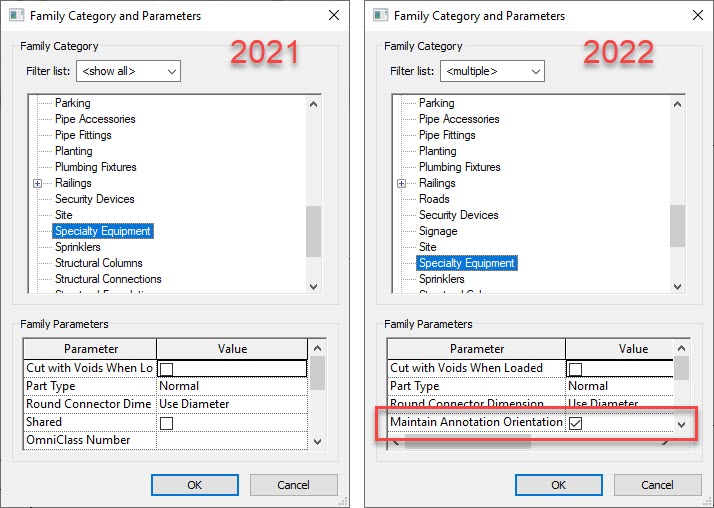
That's it for now! Hopefully these updates to annotation will help you be more productive!
Happy Reviteering!
