In the first post of the series, we discussed the general new features of Revit 2022 that hopefully will help everyone. In this post, I want to focus on enhancements to one of my favorite parts of Revit - Schedules! I LOVE schedules. I think that they really are the backbone of BIM (right there in the middle after all, the "I" in BIM). There are a bunch of great updates that have been a long time coming.
Shared Parameters in Key Schedules
This is one that has been on the wish list for as long as I can remember, as in, since I first started using Revit and Key Schedules back before Revit had ribbons. Key schedules are a fantastic way of quickly filling out information but up until now, we were limited to family or system parameters, which really hampered how useful they could be, especially with filling out information in tags, as those need to be shared parameters.One great example is occupancy calculations. With the ability to add shared parameters to key schedules, we can now easily fill out the occupancy use and the factor for each Area via key schedule and then also put that same information in the tag for the Area.
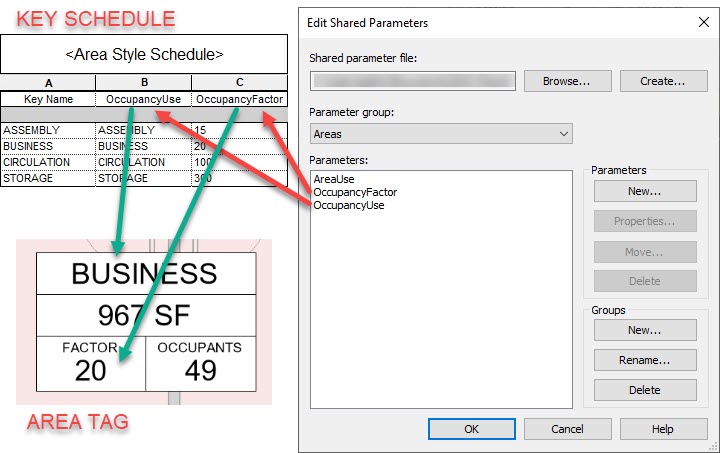
Another example that I've seen used is for room finishes with a tag that lists specific locations, i.e. north wall, south wall, etc.
Filter by Family and Type
This is another HUGE one that the community has wanted forever. Often you want to schedule one particular family in a schedule and the only way to do that before was to provide some user-inputted value somewhere, usually in the type mark or comments parameters. Minimizing user-inputted information for filtering is always preferred because that's when user-error comes into play.
Split Schedules Across Sheets
This is a good first step toward the problem of breaking up a very large schedule across multiple sheets. It works similarly to dependent views in that you get a parent schedule and dependent schedules underneath it. You can choose how to split the schedule yourself from the schedule editing view. The menu allows you to choose which sheets to place the schedule on (if desired) and how you want to split it. The limitation is that you have to first adjust the width of the whole schedule and this option will not automatically wrap schedules on a single page - you'll have to do that manually.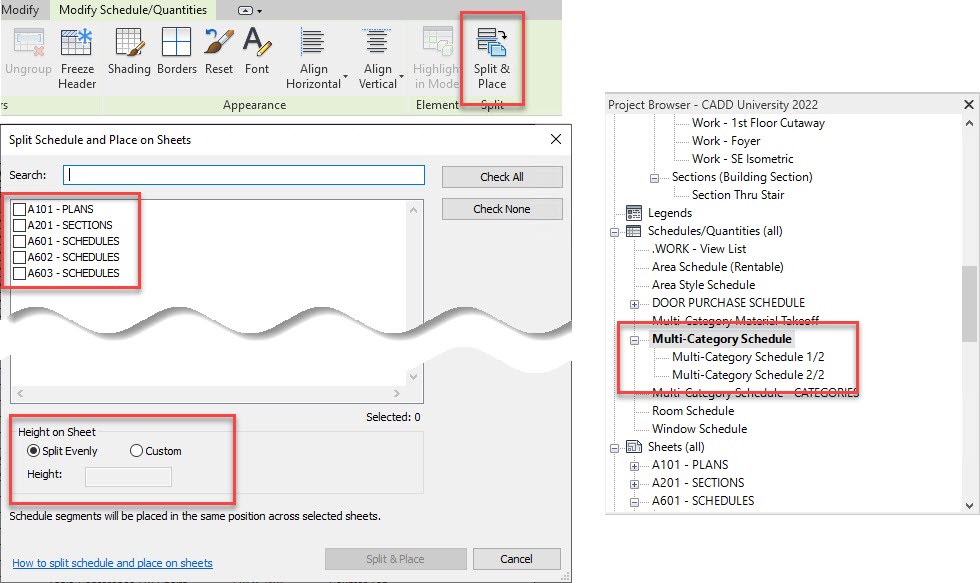
Multi Category & Material Take-off Schedules
System families are now included in multi-categories schedules and material take-off schedules include more categories of elements. This will make both of these schedule types more useful, especially with the addition of filtering by family/type.Multi Category Schedule Additions:
- Wall (Wall Sweeps)
- Roof (Fascia, Gutters, Roof Soffits)
- Floor (Slab Edges)
- Railings
- Ramps
- Stairs (Landings, Runs, Supports)
- Ceilings
- Curtain Wall Mullions
- Building Pads
- Structure Area Reinforcement
- Structure Beam system
- Structure Stiffeners
- Structure Path Reinforcement
- Duct System
- Electrical Circuits
- Piping System
- Switch System
- Curtain wall mullion
- Floors (Slab Edges)
- Railings
- Ramps
- Roof (Fascia, Gutters, Roof Soffits)
- Stairs (Landings, Runs, Supports)
- Wall (Wall Sweeps)
Updated Fields in Schedules, including schedule by Workset
Worksets are now a parameter that you can schedule. Adding this parameter to your schedules will made it faster to check the worksets of elements and quickly change them as needed. Additional functionality has also been added to the "Fields" tab to allow you to search and filter parameters, including by type/instance!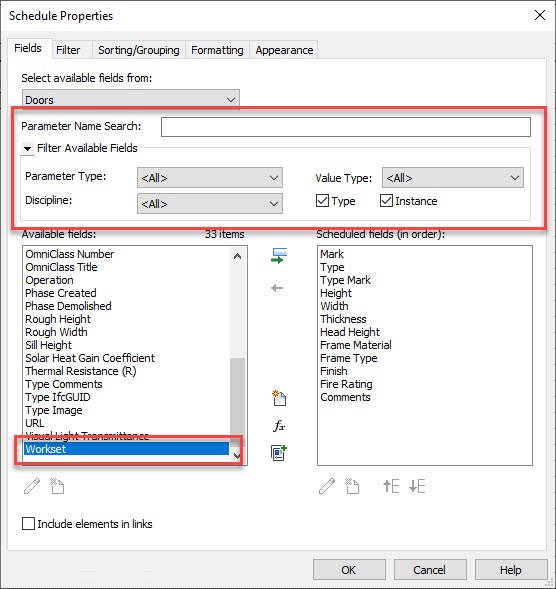
Customize Values when Selecting or Scheduling Multiple Components
This one requires a little more explanation. When you have a schedule that is not itemized, if a value in a cell varies, then that cell has always just been blank in the past. Now, you have the option to choose what it says, based on the individual parameter per schedule or via a global override.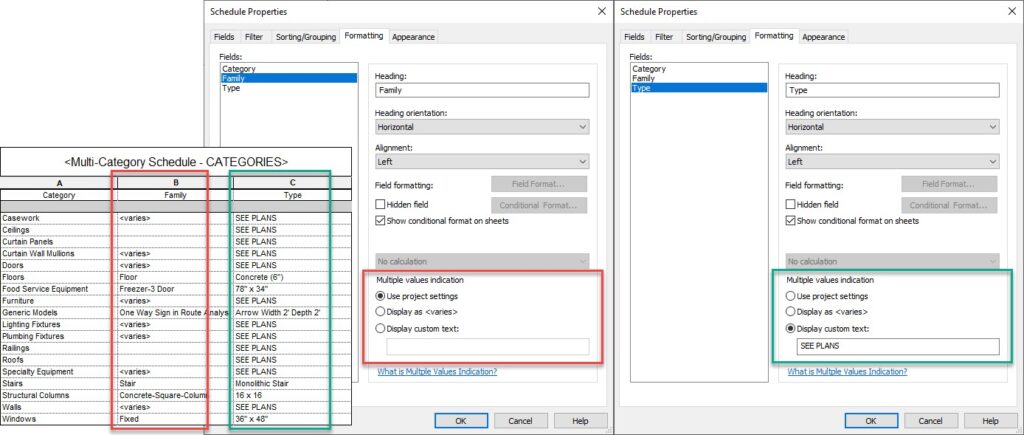
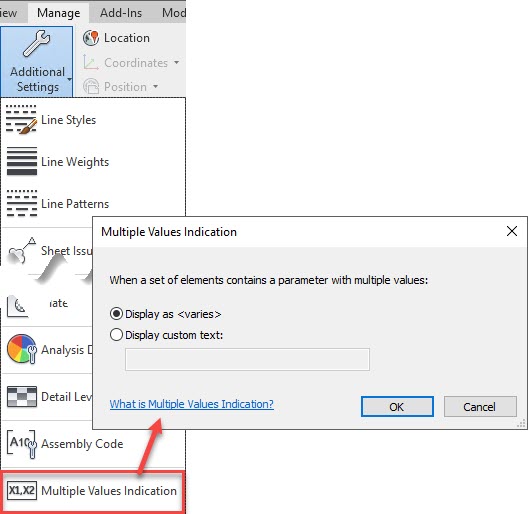
Exporting Schedules
The default is now CVS (delimited) instead of delimited text. This allows for some retention of formatting at time of export. Below is the new dialog box that appears when you go to file > Export > Report > Schedules.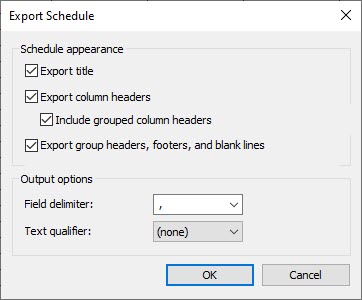
That concludes the major new features for schedules. Hope you're as excited about them as I am!
Happy Reviteering!
