On the tenth day of CADD Care, my CADD team gave to me… a tip for saving back your DWGs!
It's easy to get confused by Civil 3D DWGs and why they can't be saved back like regular DWGs. And even if you do understand that, it's just as easy to be confused about what versions are compatible with each other. That's because throughout the life of Civil 3D, the compatibility of one version with another has not been consistent. This video explains why the Civil 3D DWG is different from a plain AutoCAD DWG. It then goes on to layout the various versions of Civil 3D in a chart that shows which ones will work seamlessly together and which will not.
https://youtu.be/H41Dytsy7U4
Below is a snapshot of the version chart. The blue dashed lines represent the AutoCAD DWG version changes. The red lines represent the Civil 3D DWG version changes.
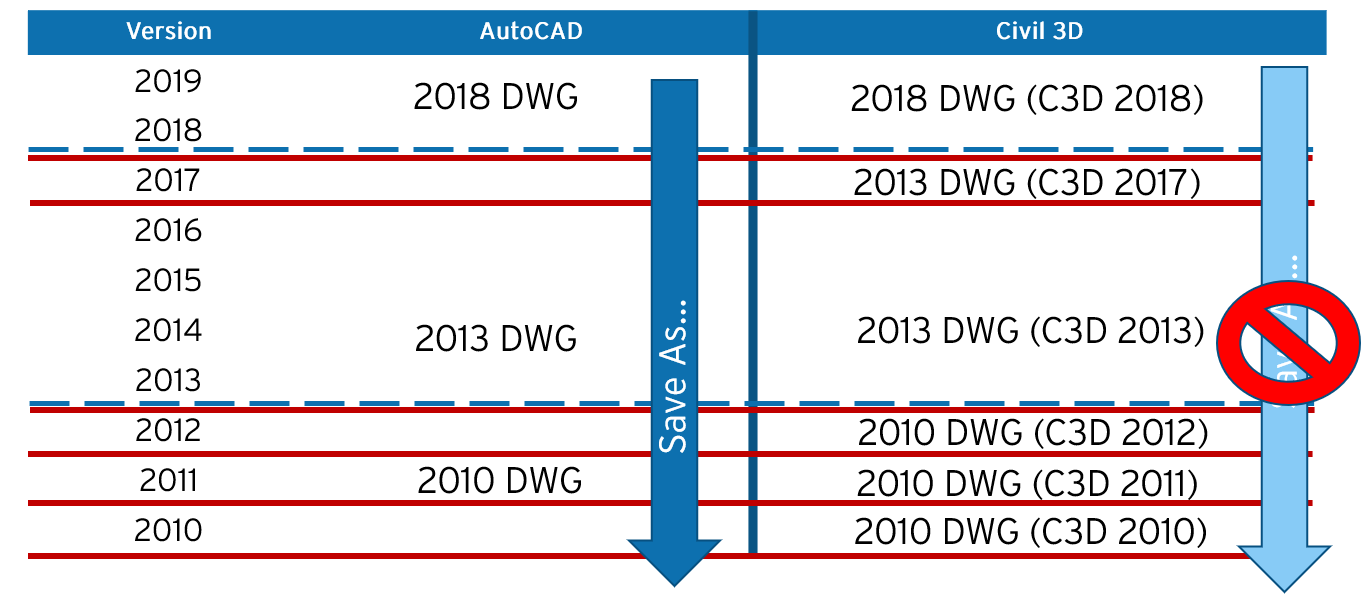
View previous posts in the Twelve Days of CADD Care blog series:
(Day Nine) Training
(Day Eight) Revit
(Day Seven) CADD Community
(Day Six) Bluebeam
(Day Five) User Groups
(Day Four) CADD Toolbox
(Day Three) Autodesk Account Assistance
(Day Two) AutoCAD
(Day One)BIM 360
Check back next week to see what the CADD team has in store for all Twelve Days of CADD Care.
