When used correctly, worksets can be a powerful tool for organization and collaboration within your Revit file.
There are many ways that we can leverage the power worksets give us. Here are my top three:
Specify which workset(s) to open.
Did you know that you can specify which workset(s) to open when launching Revit, before the file is even open? This is a great way to speed up open times and enhance model performance.
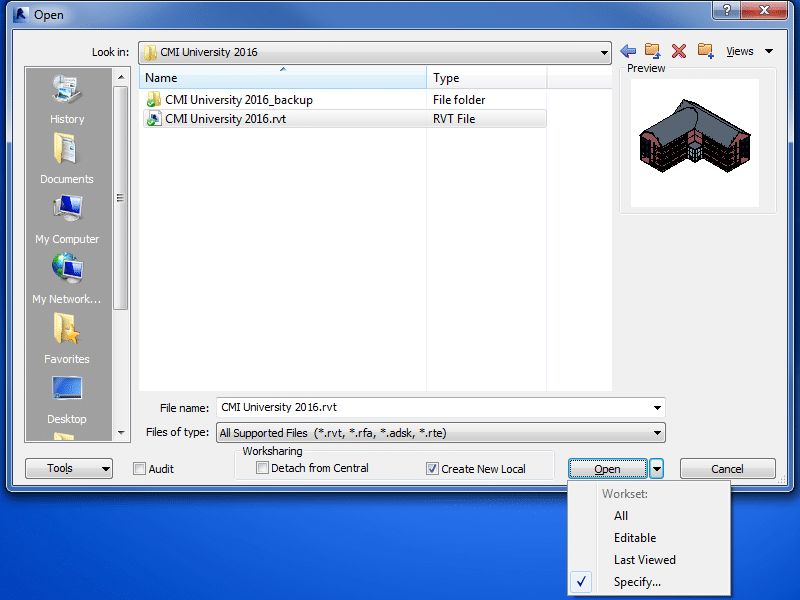
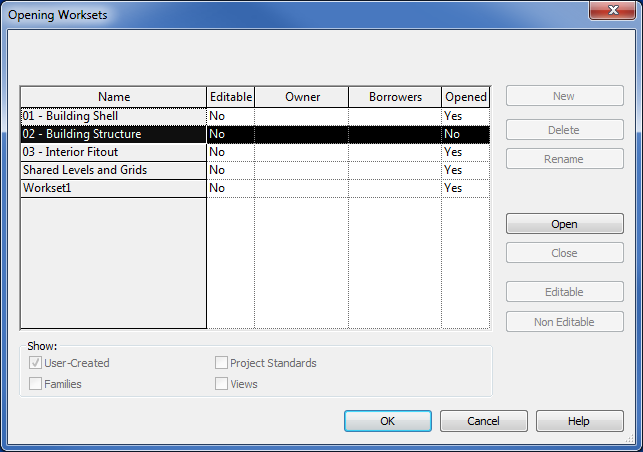
Worksharing Display.
Utilizing Revit’s Worksharing Display settings is a great way to (at a glance) understand which model objects exist on a particular workset, or even which user might have “ownership” of a particular element.
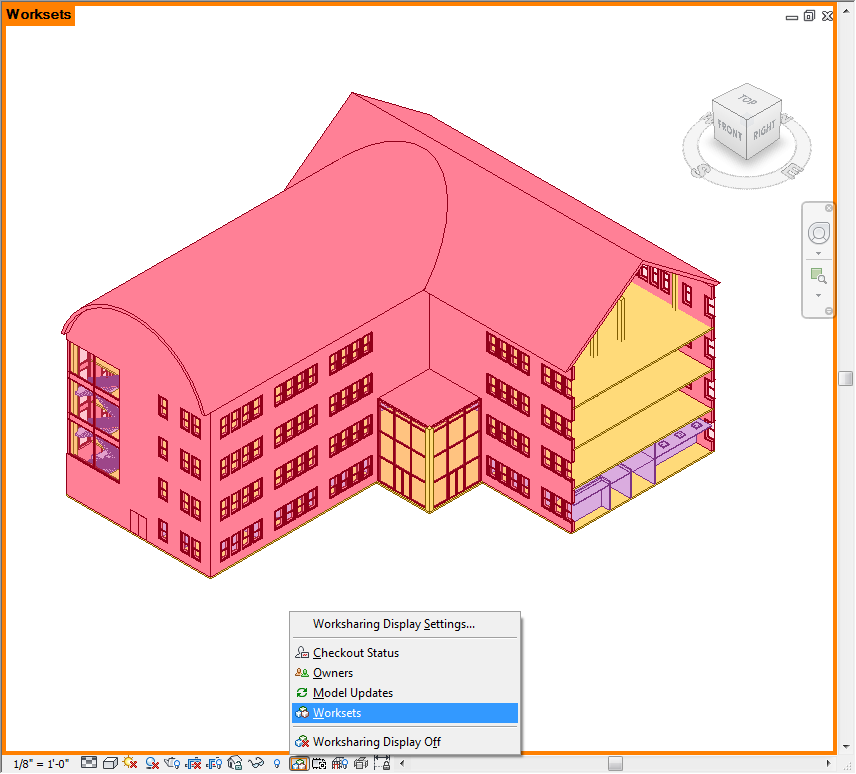
Workset ownership.
Worksets can serve as an organizational tool, but even more importantly, they can serve as a collaboration tool. This allows users to “check out” an entire collection of modeled elements and lock out editing of those elements from other users in the model.
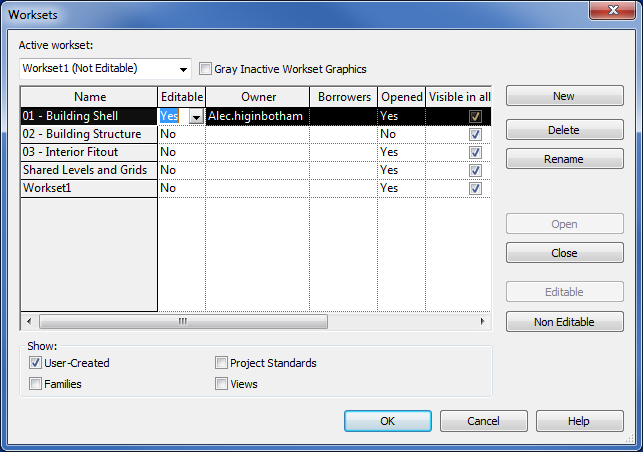
What are your favorite ways to work with worksets in Revit?
“Working with Worksets” is the second in a series of posts discussing overall collaboration within Revit and the tools available for leveraging this capability. Check back soon for additional information!
