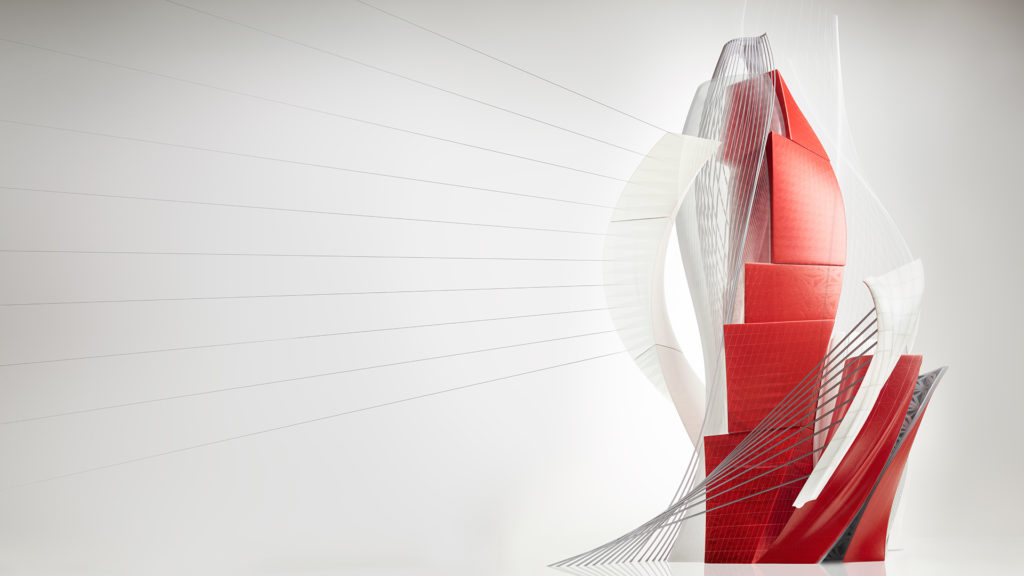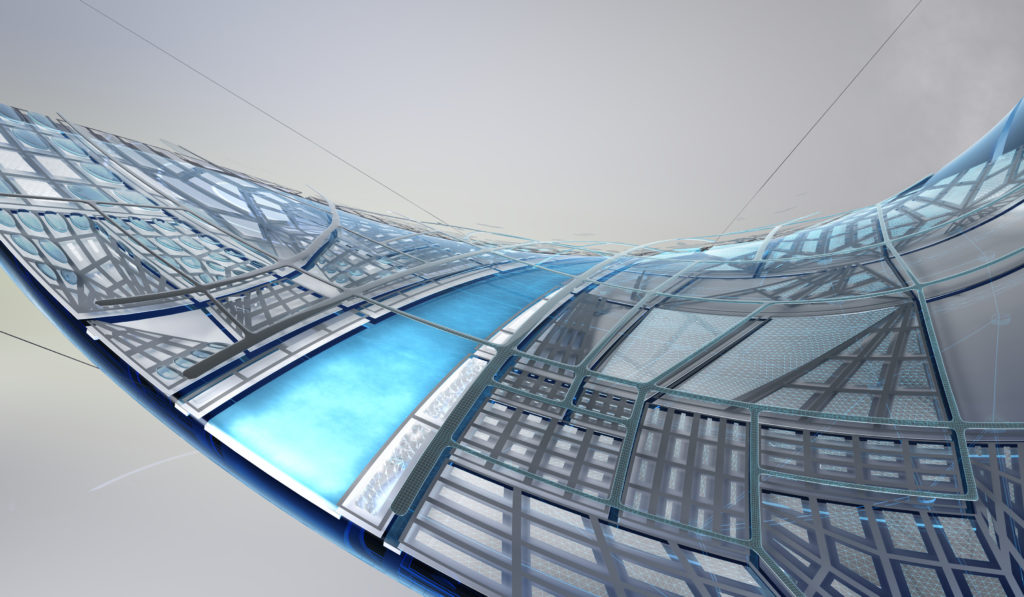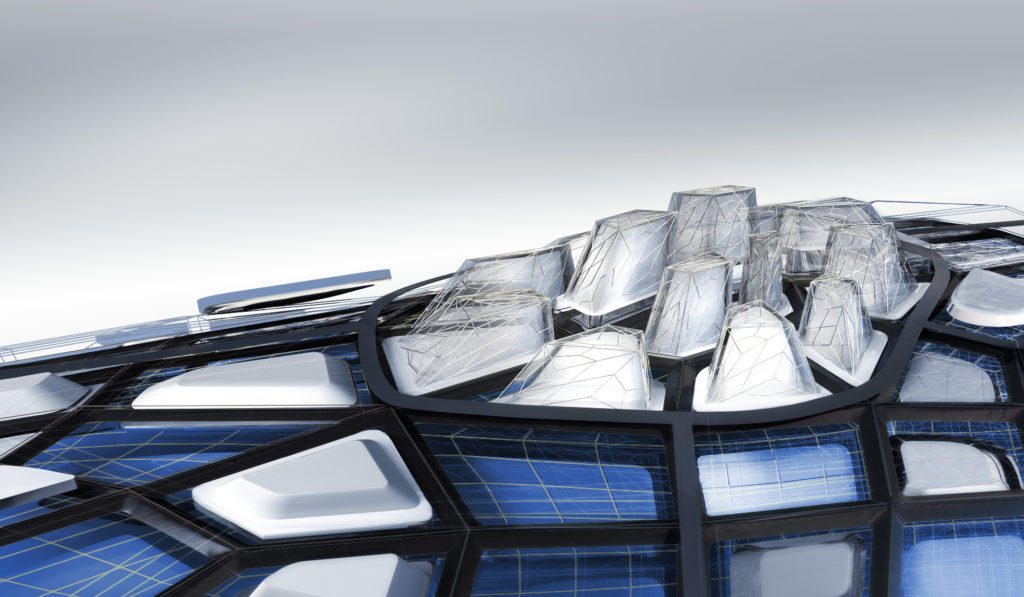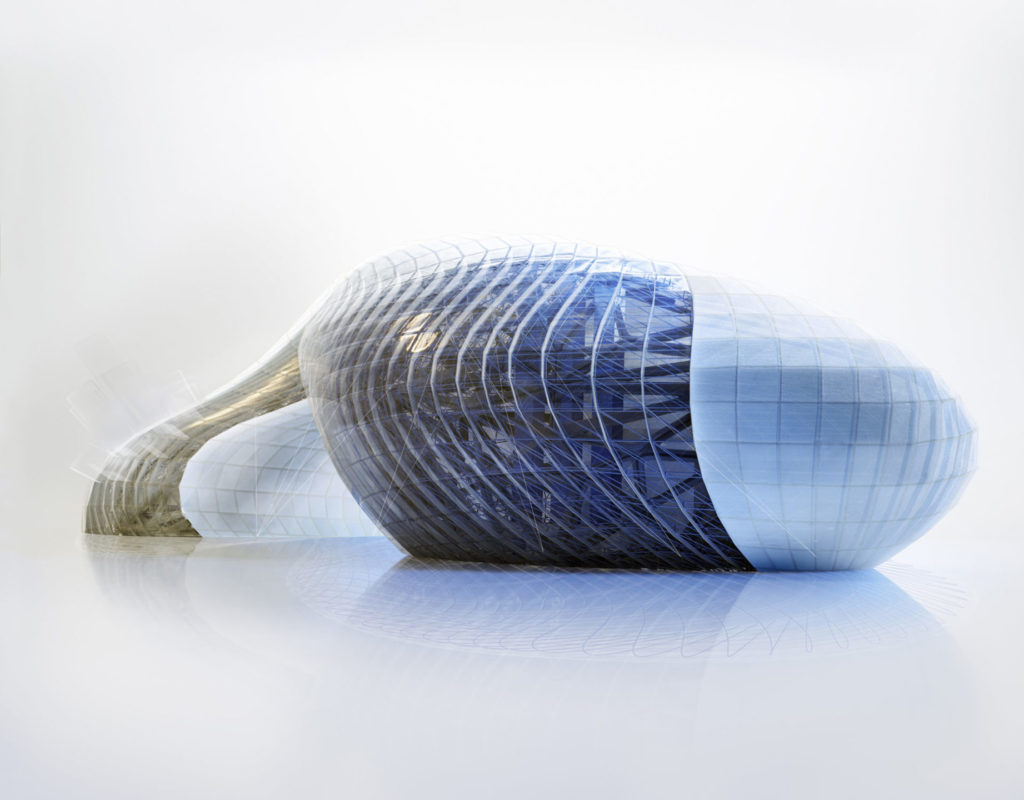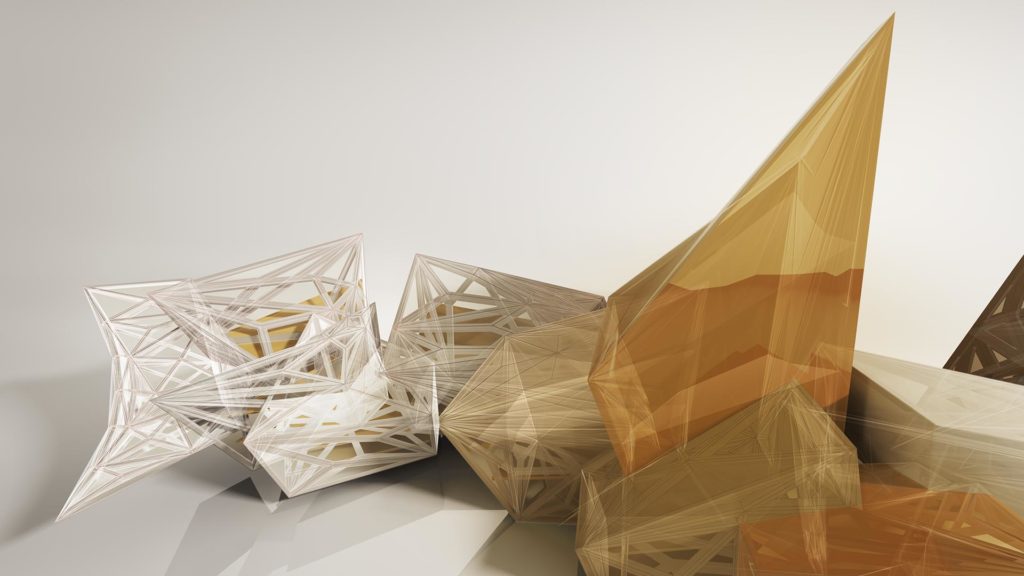Last month, the first of the 2019.1 updates appeared for Alias, AutoCAD, Inventor, and Point Layout. As expected, that trend continued in August with much anticipated 2019.1 updates for Revit and Civil 3D. In addition to Revit and Civil 3D, we also see 2019.1 updates for Navisworks and Vault.
Beyond the flagship 2019.1 updates, we see more typical updates for many of the AutoCAD Specialized Toolsets (formerly known as AutoCAD verticals), and several Civil 3D add-on modules.
Studying the updates released over the last several months, we now have updates for most 2019 products. With that in mind, firms who prefer waiting until the first update is available for new products should begin thinking about their 2019 upgrade plans now. To assist you with your installation needs, our Autodesk Subscription Resources page answers many of the most common account management and installation questions our CADD Care team receives. Additionally, if you prefer not worrying about whether your license server is properly configured, our team of experts can take care of it all for you with our turnkey installation and deployment services. Just send us an email or give us a call at 800.550.CADD, and we would be happy to help.
AutoCAD with Specialized Toolsets
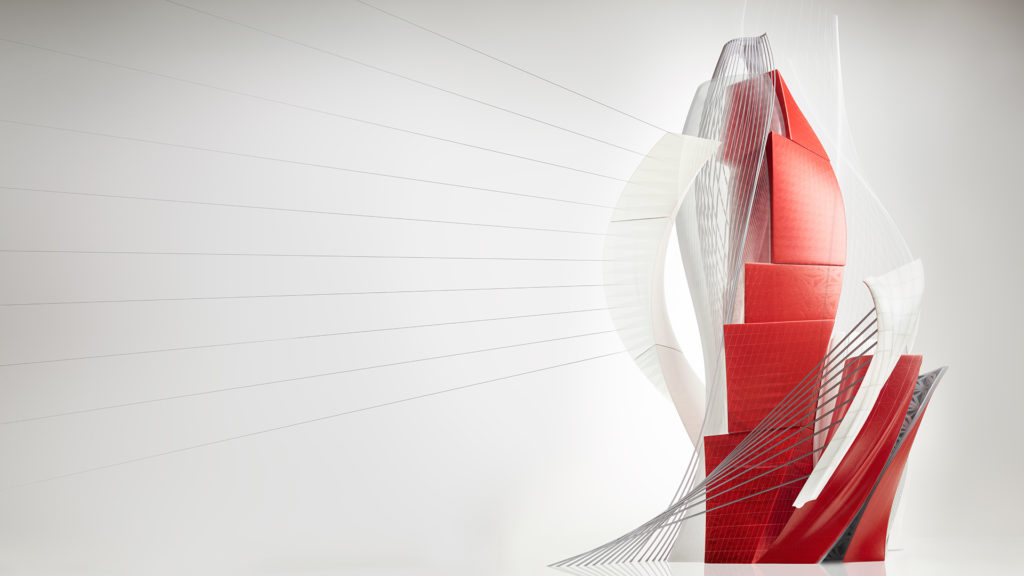
AutoCAD Architecture 2019.0.2 Update 64-Bit
- Released: August 7, 2018
- Severity: High
The AutoCAD Architecture 2019.0.2 update includes fixes to reported issues related to Project Navigator, Wall Endcap, Transmittal Setup, DWG Compare, IFC, gbXML, and migration of custom settings. View the
release notes for a complete record of everything included in this release.
AutoCAD Electrical 2019.0.1 Update
- Released: August 7, 2018
- Severity: High
The AutoCAD Electrical 2019.0.1 update includes multiple fixes for reported issues related to PDF publishing, circuit builder workflow, blocks, cross-references, and print. View the
release notes for a complete record of everything included in this release.
AutoCAD Mechanical 2019.0.1 Update
- Released: August 7, 2018
- Severity: High
The AutoCAD Mechanical 2019.0.1 update includes multiple fixes for reported issues including Power Dimension, Shared Views, and Construction Lines. View the
release notes for a complete record of everything included in this release.
AutoCAD MEP 2019.0.1 Update
- Released: August 7, 2018
- Severity: High
The AutoCAD MEP 2019.0.1 update. This update includes fixes for reported issues in Project Navigator, Style Manager, Transmittal Setup, DWG Compare, IFC, gbXML, and migration of custom settings. A complete list of the items addressed in this update is available in the
release notes.
Autodesk Civil 3D
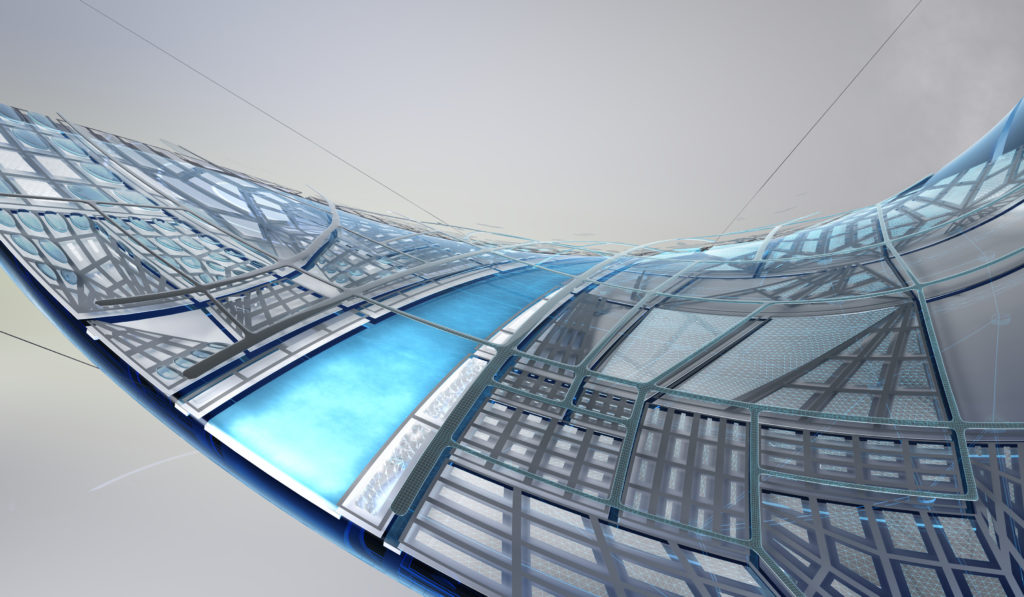
Civil 3D 2019.1 Update 64-Bit
- Released: August 15, 2018
- Severity: Medium
Autodesk® Civil 3D® 2019.1 update provides a combination of extended tools for railway design, new collaboration tools, and general design, quality, and production efficiency enhancements to Autodesk Civil 3D 2019 users. With this update, multiple structure connection points are available on gravity pipe network structures, and sample line groups are shareable through data references. Railways can be designed more efficiently using new railway subassemblies, a new Rail ribbon tab that hosts a variety of rail-specific commands, and cant support in LandXML and on offset alignments. You can collaborate with your extended team more efficiently by publishing a TIN surface to which a Revit user can link, and by leveraging enhancements to shared views and LandXML. This update includes other new functionality, as well as general improvements that will benefit all Autodesk® Civil 3D® 2019 outlined in the
release notes.
Microdrainage Utility for Autodesk Civil 3D 2019
- Released: August 29, 2018
- Severity: Medium
The Autodesk MicroDrainage Utility provides the ability for Civil 3D Pipe Networks to be renamed and exported to MDX/SWS/FWS format for analysis within the MicroDrainage System 1 drainage design module and then imported to update the pipe network in Civil 3D to create a 3D model of drainage network as well as product plans, sections and pipe and structure schedules. The key features of this extension include:
- Utility to aid the renaming of the pipe network to naming convention
- Export pipe network to MicroDrainage file formats
- Import and update existing network from a MicroDrainage file (MDX/SWS/FWS)
- Prefix and suffix to pipe naming
- Change pipe network style
Before installing the Microdrainage utility, it is strongly recommended that you read the entire
readme document before you apply this extension to your product. For reference, you should save this document to your hard drive or print a copy.
River and Flood Analysis Module for Autodesk Civil 3D 2019
- Released: August 24, 2018
- Severity: Medium
With no specific bug fixes mentioned in the
readme, this should be regarded as a general update to the River and Flood Analysis Module for Autodesk Civil 3D 2019. For those unfamiliar with the module, it provides additional functionality within Civil 3D to simplify the process of computing water surface profiles when modeling rivers, bridges, culverts, spillways, levees, floodplains and floodway delineations, stream diversions, channel improvements, and split flows.
Geotechnical Module for Autodesk® Civil 3D® 2019
- Released: August 24, 2018
- Severity: Medium
Like the River and Flood Analysis Module, no specific bug fixes are mentioned in the
readme, and this too should be regarded as a general update. For those unfamiliar with the Geotechnical Module, it adds features to import borehole data, create 3D borehole modules, display 2D borehole strip diagrams, display borehole diagrams in profiles, and finally the ability to manage surfaces based on borehole data to Civil 3D.
River and Flood Analysis Module for AutoCAD Civil 3D 2018.1
- Released: August 24, 2018
- Severity: Medium
With no specific bug fixes mentioned in the
readme, this should be regarded as a general update to the River and Flood Analysis Module for AutoCAD Civil 3D 2018. For those unfamiliar with the module, it provides additional functionality within Civil 3D to simplify the process of computing water surface profiles when modeling rivers, bridges, culverts, spillways, levees, floodplains and floodway delineations, stream diversions, channel improvements, and split flows.
Autodesk Import-Export Extension for GENIO 2019
- Released: August 24, 2018
- Severity: Medium
The Import-Export Extension for GENIO streamlines the migration of data from Bentley MXROAD to Autodesk Civil 3D. Similarly, it provides a way to use Autodesk Civil 3D on projects that require Bentley MXROAD deliverables and/or the use of GENIO ordinary “modelfile” format as data sources. Like the other extension and module updates this month, the
readme for this update does not mention any specific bug fixes and should be considered a general update.
Autodesk Maya

Maya 2018.4 Update for Mac, Windows, and Linux
- Released: August 14, 2018
- Severity: High
Maya 2018.4 update delivers important fixes and performance improvements for both Mac and Windows. The ‘
What’s New in Maya 2018.4 Update’ document includes a complete list of updates along with the
readme document. On Windows operating systems, this update patches your existing Maya 2018 software, and should not be uninstalled before applying this update. On Mac and Linux operating systems, it is a full product install, and Maya 2018 should be uninstalled before installing this update.
Autodesk Navisworks
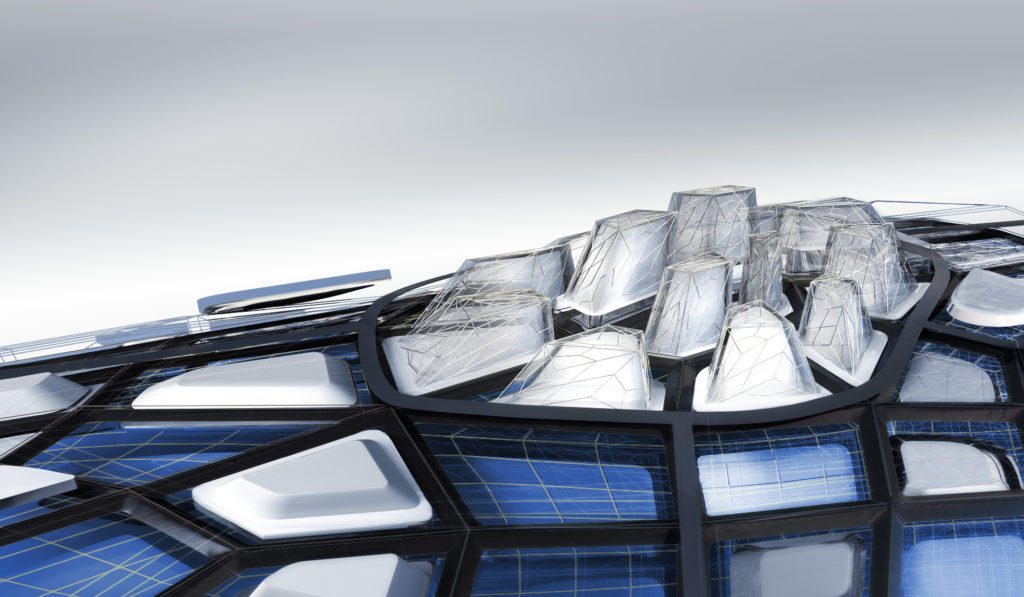
Navisworks Manage/Simulate/Freedom 2019.1 Update
Navisworks 2019 update 1 contains the resolution of several customers reported issues and enhancements. Highlights include IFC File format support updates, ARCHICAD 21 support in exporter, and an updated beta DGN loader. A full list of updates and improvements contained inside this release is available from the
release notes document.
Autodesk Revit
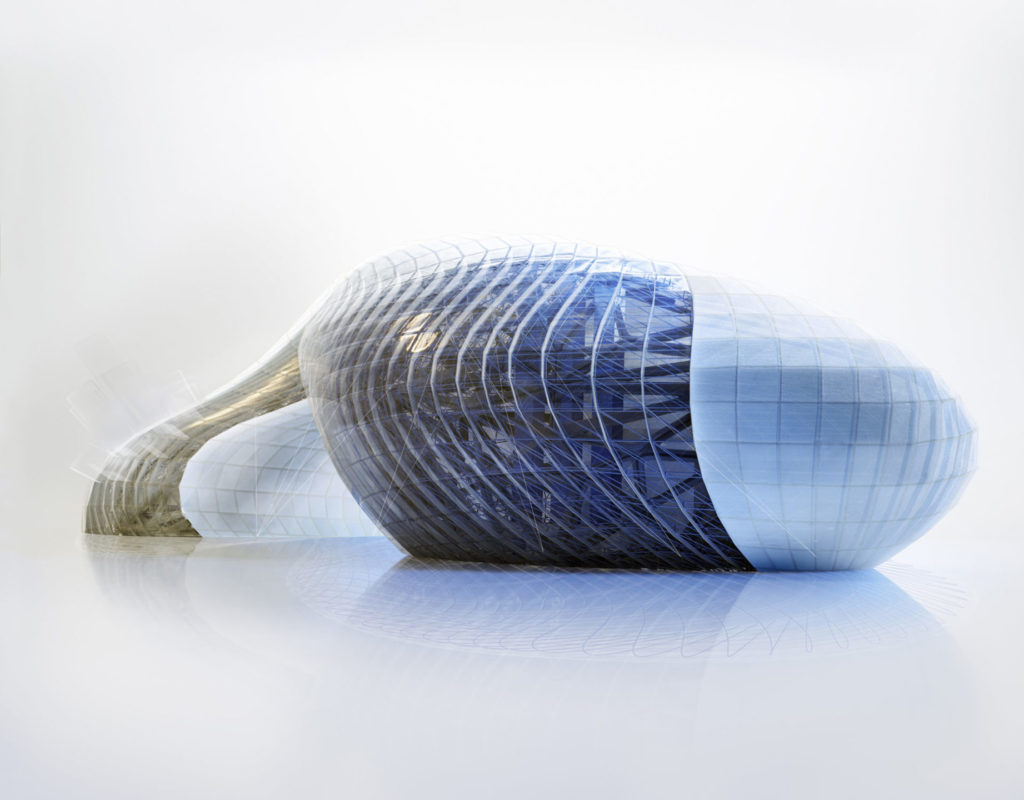
Revit 2019.1 Update
- Released: August 15, 2018
- Severity: High
This update addresses customer reported issues and crashes and contains the fixes included in the Revit 2019.0.1 Hot Fix. With this install, the following will be updated: Revit 2019 and Collaboration for Revit 2019. Consult the
release notes for areas improved and issues addressed by this update, which can be applied to Autodesk Revit 2019 running on all supported operating systems and languages.
Revit LT 2019.1 Update
- Released: August 15, 2018
- Severity: High
This update addresses customer reported issues and crashes and contains the fixes included in the Revit LT 2019.0.1 Hot Fix. With this install, the following will be updated: Revit LT 2019, Collaboration for Revit 2019, and Personal Accelerator for Revit. Consult the
release notes for areas improved and issues addressed by this update, which can be applied to Autodesk Revit LT 2019 running on all supported operating systems and languages.
Robot Structural Analysis
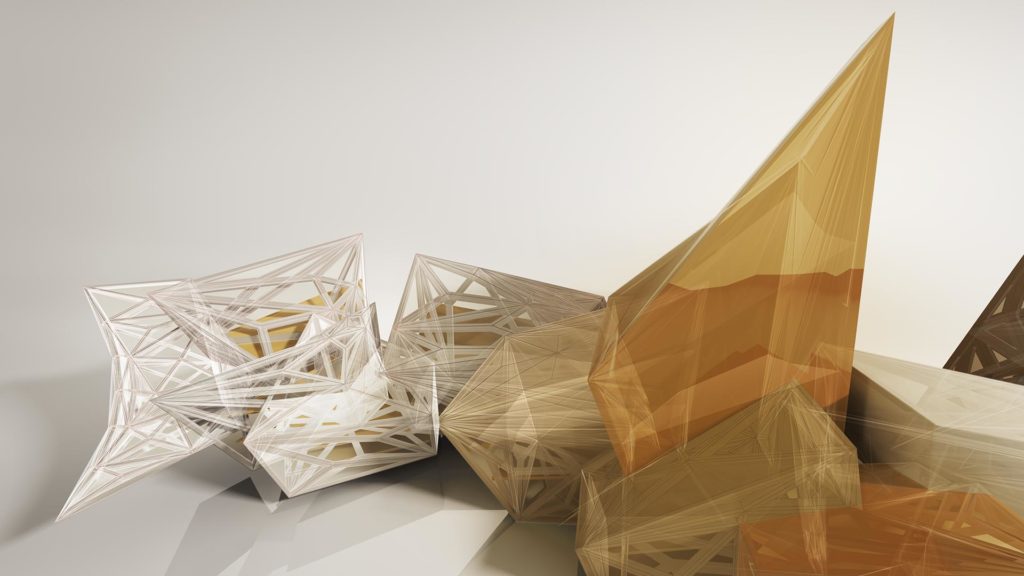
Robot Structural Analysis Professional 2019.1
- Released: August 27, 2019
- Severity: High
The Robot Structural Analysis Professional 2019.1 update is recommended for all users and updates the Design Codes, enhances reliability, and corrects issues that you may encounter while using the product. Among the primary issues resolved (
and detailed in the release notes) with this update include:
- Crashing after installing AutoCAD 2019 or its vertical products (e.g. Advance Steel) on versions older than Robot Structural Analysis Professional 2019.
- Model definition issues regarding the display of a model when using section planes.
- Analysis and results issues related to Harmonic analysis in the frequency domain (FRF) and Footfall analysis.
- Steel connections design issues related to Steel Connection Design in a number of steel codes.
- Steel and timber members design issues related to steel design with a number of steel codes, and crashing when using Print Preview.
- RC member design issues related to Reinforced Concrete Design in a number of RC codes.
Autodesk Inventor

Inventor 2019.1.1 Update
- Released: August 7, 2018
- Severity: High
Building upon the Inventor 2019.1 update released in July, the 2019.1.1 introduces several new bug fixes related to iLogic, and Tube and Pipe add-ins, drawing views and text, several platform improvements and more. Consult the
release notes for a detailed outline of bug fixes and improvements included in this update.
Autodesk Vault

Vault 2019.1 Update
- Released: August 2, 2018
- Severity: High
The Vault 2019.1 update introduces productivity enhancements for Inventor and AutoCAD users plus several fixes reported by users. This update consists of three packages for the various components of Vault including the server, file server, and client. The
release notes highlight how to download and install this update, whereas the
What’s New document summarizes the enhancements which include:
- Open Drawing for Inventor DWGs from Vault
- Replace from Vault
- Support for AutoCAD Drawings with a PDF attachment
Vault 2018.3.1 Update
- Released: August 28, 2018
- Severity: High
The Vault 2018.3.1 update provides fixes for a number of issues reported to and identified by Autodesk. This update consists of three packages for the various components of Vault including the server, file server, and client. The release notes highlight how to install this update along with information about the fixes contained within it including:
- Resolved issue where you could not enable a property after you disabled it.
- Corrected the issue with UDP mapping for PowerPoint files, in which value is appended with "_x000d_".
- Corrected the mismatched Item units in First-level and Multi-level views in the BOM tab.
- Corrected the Inventor Apprentice error during 'Get' operation after editing file properties.
- Improved the Multi-level BOM tree view to keep it in an expanded state when saving item.
- Resolved the issue with the conversion of the digits after a comma in the German systems for Edit properties.
- As part of Autodesk’s ongoing efforts to provide the best security possible to our customers, we proactively applied security updates to our cloud servers, which also requires an update to your Autodesk products by October 17th to maintain access to certain features.
- Corrected an issue to export IDW to DWG or DXF with Job Server.