Emily CanadaOctober 13th, 2022
Bluebeam announced that they are moving to a subscription model with their release of Revu 21. If you have been using perpetual maintenance or Enterprise licenses you can convert those licenses to subscription licenses through a self-upgrade tool. Customers with Open licenses should speak with their sales rep to convert/upgrade.
After converting your licenses you can add and assign your users access to Revu 21 in the Org Admin Portal. Check out our guide on how to manage users in the Org Admin Portal: Getting Started in the Bluebeam Org Admin Portal
Customers with Bluebeam perpetual maintenance and Enterprise licenses can convert their licenses to subscriptions to access Revu 21 at any time in their contract. All customers will need to convert their licenses to subscriptions by mid-2023, so we recommend starting the conversation about converting now. You can book a time with our team to discuss what this looks like for you here.
The Primary Contact for your contract can access the self-upgrade tool. Here are the steps to get started:
- Access the self-upgrade tool to initiate the upgrade: Self-Upgrade Tool.
- Once there, you will be prompted to log in with your Bluebeam ID BBID and password.
- Admins with existing perpetual licenses, select the Perpetual Licenses tab.
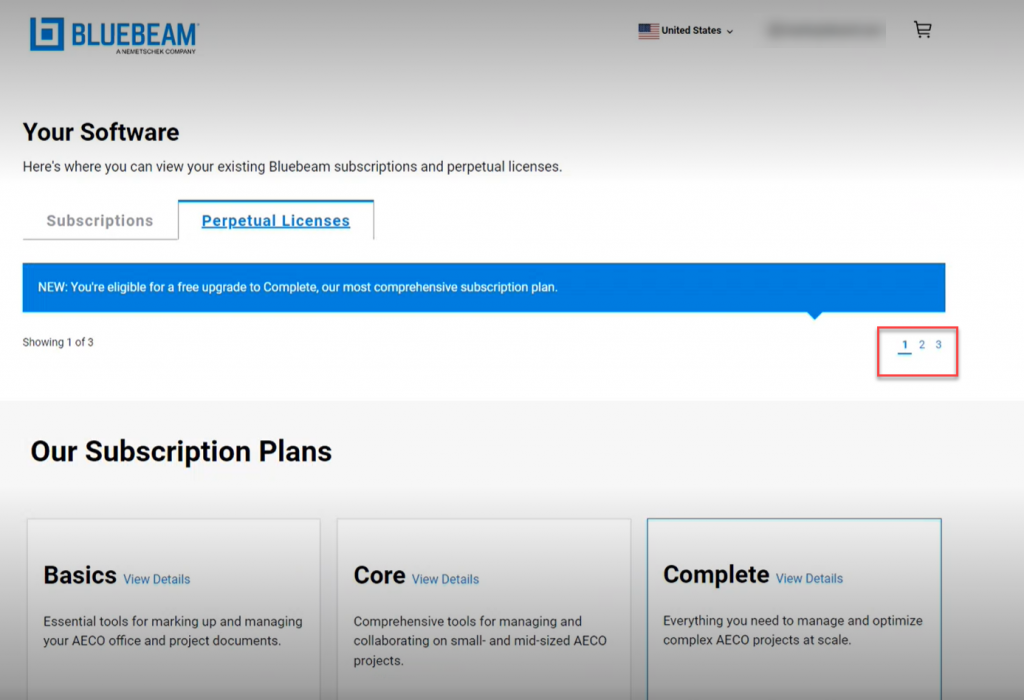
- Click through the numbers to find your subscription. Note: You may need to view other page numbers to locate the subscription, as the option to upgrade may be nested.
- After locating the subscription, select Upgrade for Free.
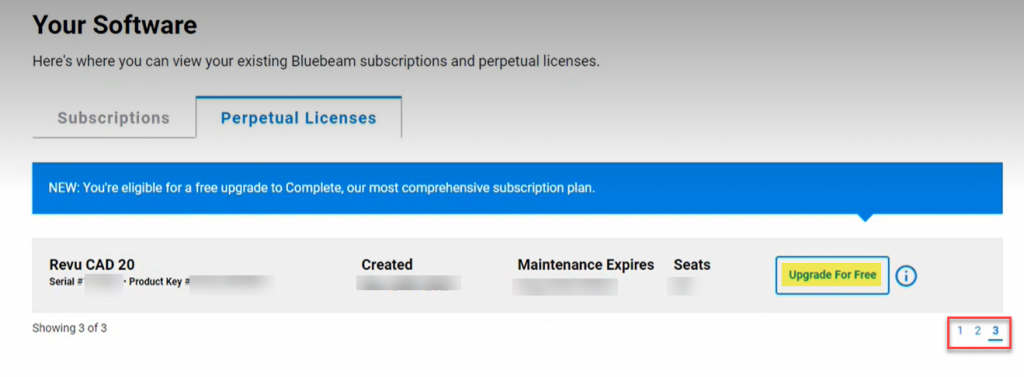
- Add to Cart and select the cart icon to begin the checkout process.
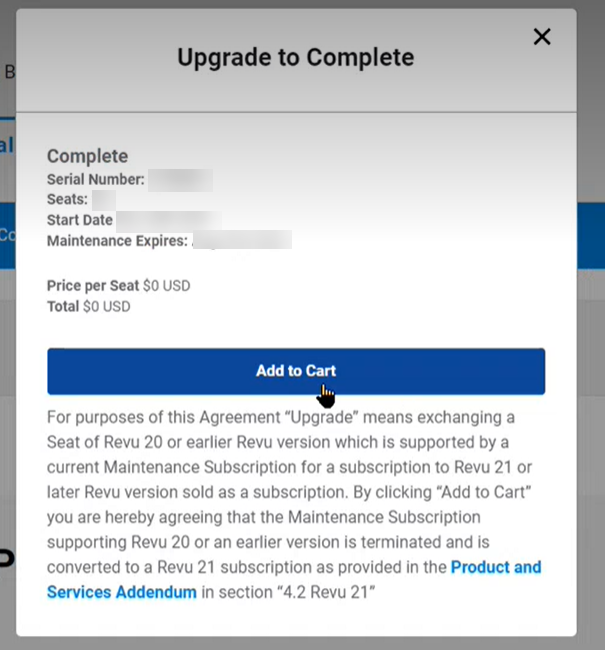
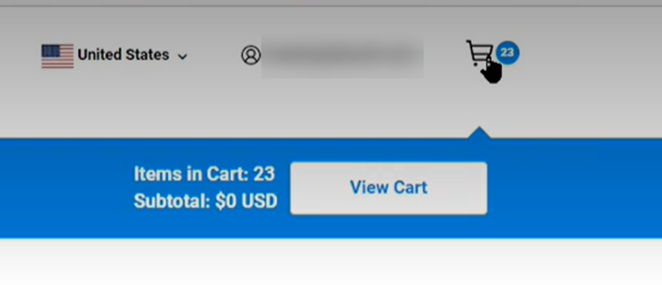
- Select Checkout.
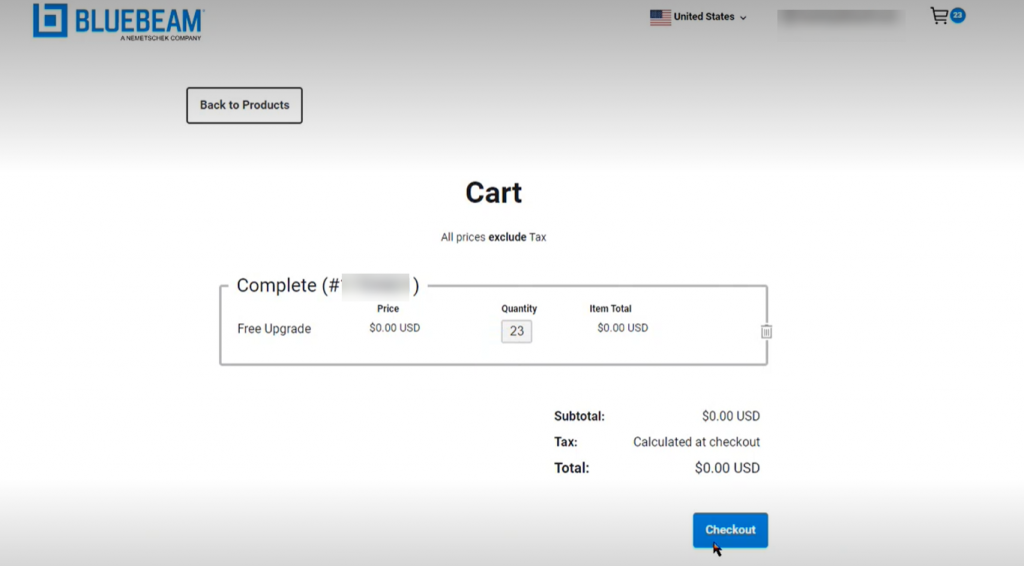
- Enter your contact information and address and select Continue to Checkout.
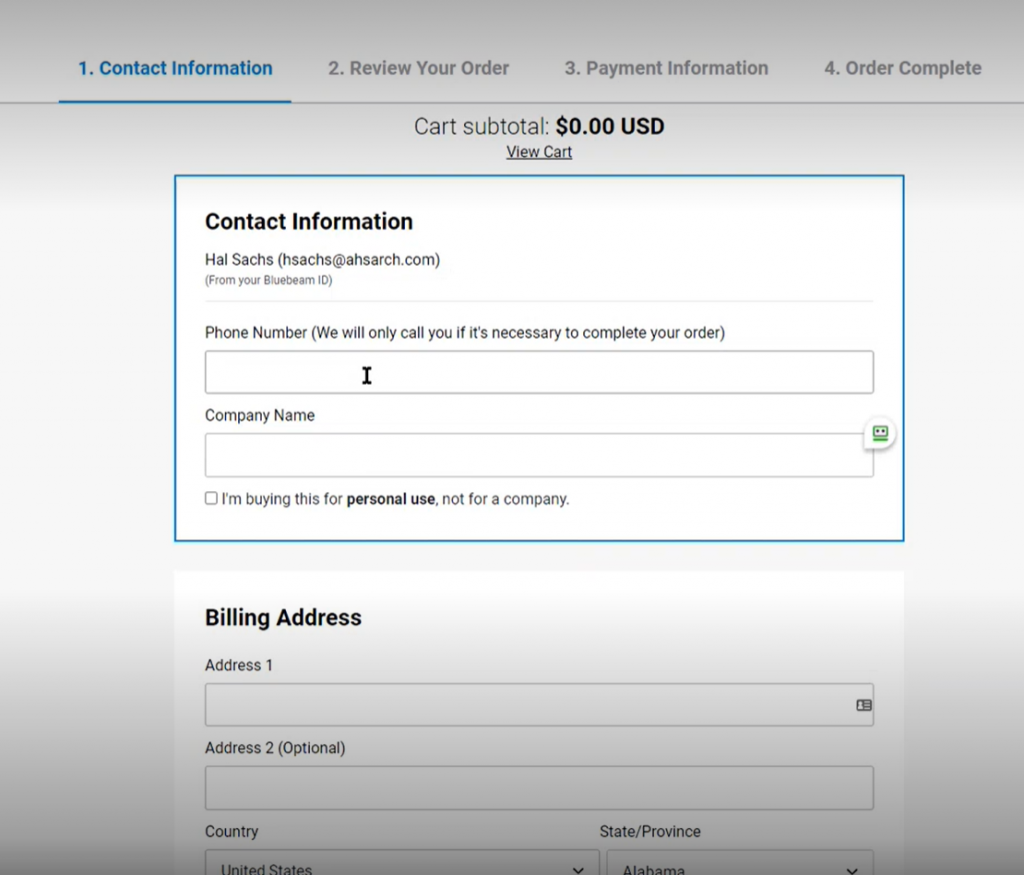
- Check the boxes to agree to the Terms and Conditions, then Complete Order.
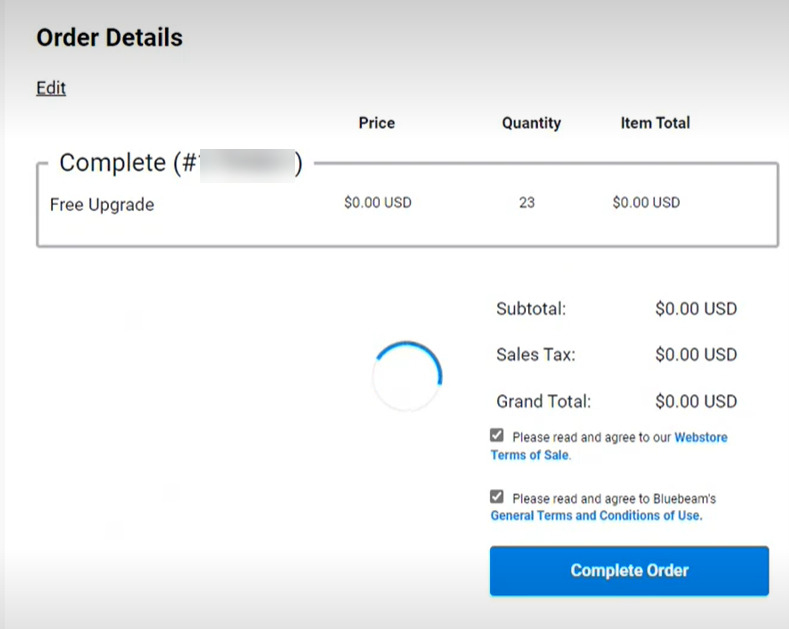
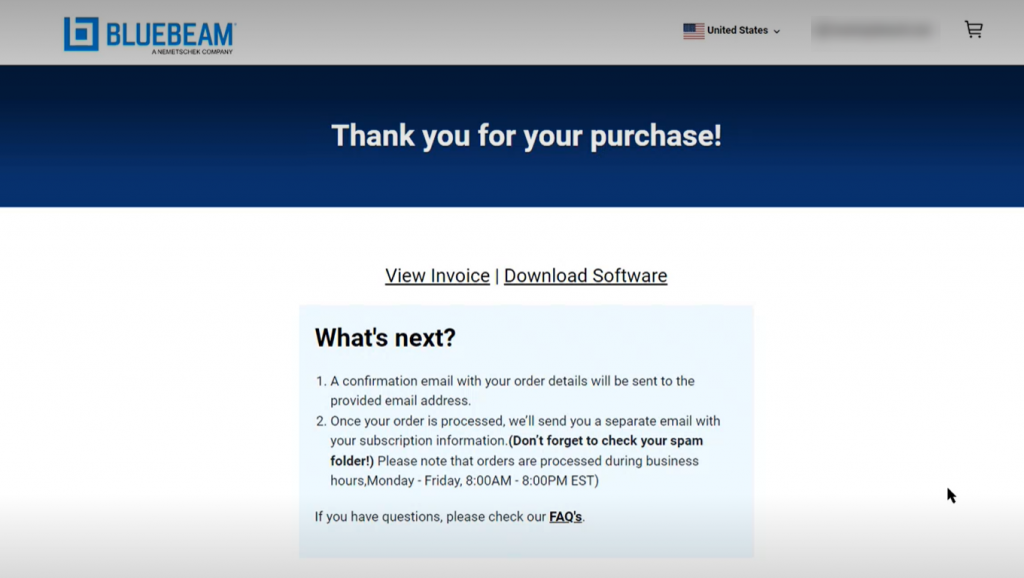
Once complete they will send a confirmation email and another separate email to the Primary Contact to log in to the Bluebeam Org Admin to add users and assign licenses. As of 10/13/22, Bluebeam estimates 1-2 weeks for them to convert licenses to subscriptions and to be available for use.
Congratulations on upgrading your licenses to Revu 21. Now check out our guide on how to manage users in the Org Admin Portal: Getting Started in the Bluebeam Org Admin Portal
