The CADD Toolbox for Revit is one of our exclusive add-ins for CADD Community members. It collects all the great training and resources from our team of experts. The Toolbox also includes dozens of Utilities which are focus-use applications that make it easier to use Revit.
We like to refer to our Toolbox Utilities as "one-click wonders." Easy to use, easy to understand, each of these are made with one task in mind.
Many of them came directly from our team working with other Revit users. We found a task that we thought we could automate and made a Utility from it. And like all the other tools in the Toolbox, once it was published, every Toolbox user got access to it.
My favorites
There are currently almost 50 Utilities in the Toolbox, these are just a handful of my favorites.

Detail Group Cleanup
If you have heard me speak at Autodesk University or one of CADD's Revit User Groups, you have probably heard my poorly hidden contempt for detail groups. This may be excessive, but you see, a Detail Group once killed one of my models. Seriously. Murdered it.
Even without my excessive stance, Most Revit users agree that Detail Groups are not great for models. The Detail Group Cleanup utility goes through the active Revit file, explodes any instances of placed Detail Groups that it can find, then it will purge the Detail Group definition from your model.
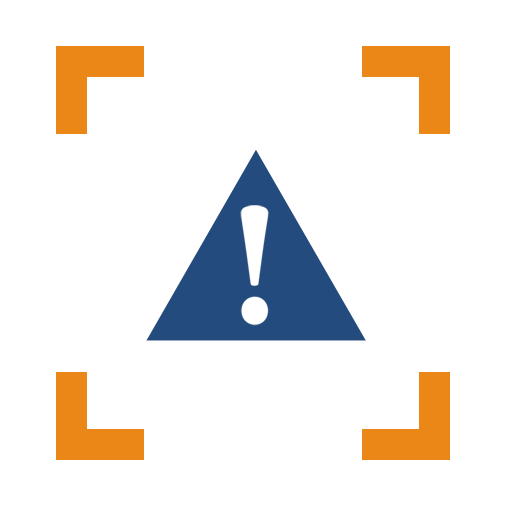
Isolate Warnings Elements
Identifying and resolving warnings is a great step to take to help keep a Revit model healthy. But in a crowded project file, finding the warnings can be tricky.
Running this utility will turn on Temporary Hide/Isolate in the active view and display any element that has a Warning tied to it, making tracking down Warnings much easier.
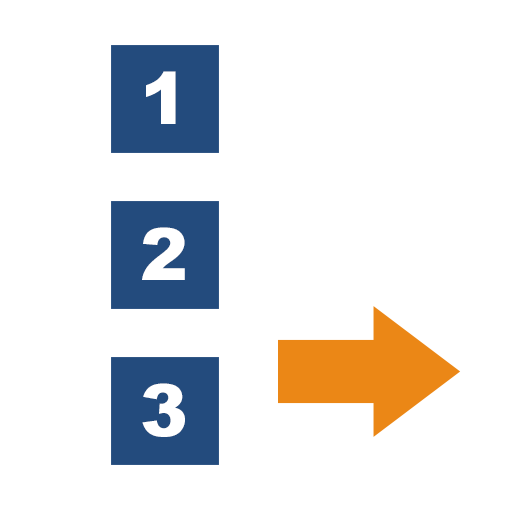
Export Project Keynotes
This utility came directly from a customer issue. They had an older project and had lost track of where the keynotes text file was.
Luckily, all that data is stored in the Revit model, it just takes a little programming to grab it all. This utility collects all the keynotes stored in the model and saves it as a text file, which you can then turn around and clean up and make into another keynotes file to keep using.
View the full list of CADD Toolbox Utilities here.
Download this asset now, only on the CADD Community: CADD Applications – CADD Add-ins for Revit. Not a CADD Community member? Contact us here to get started.
